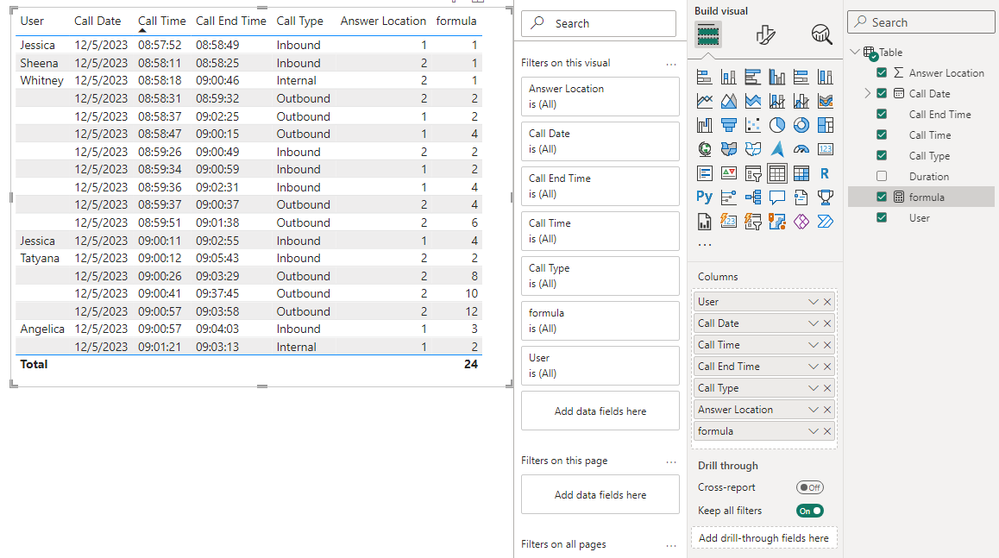- Power BI forums
- Updates
- News & Announcements
- Get Help with Power BI
- Desktop
- Service
- Report Server
- Power Query
- Mobile Apps
- Developer
- DAX Commands and Tips
- Custom Visuals Development Discussion
- Health and Life Sciences
- Power BI Spanish forums
- Translated Spanish Desktop
- Power Platform Integration - Better Together!
- Power Platform Integrations (Read-only)
- Power Platform and Dynamics 365 Integrations (Read-only)
- Training and Consulting
- Instructor Led Training
- Dashboard in a Day for Women, by Women
- Galleries
- Community Connections & How-To Videos
- COVID-19 Data Stories Gallery
- Themes Gallery
- Data Stories Gallery
- R Script Showcase
- Webinars and Video Gallery
- Quick Measures Gallery
- 2021 MSBizAppsSummit Gallery
- 2020 MSBizAppsSummit Gallery
- 2019 MSBizAppsSummit Gallery
- Events
- Ideas
- Custom Visuals Ideas
- Issues
- Issues
- Events
- Upcoming Events
- Community Blog
- Power BI Community Blog
- Custom Visuals Community Blog
- Community Support
- Community Accounts & Registration
- Using the Community
- Community Feedback
Register now to learn Fabric in free live sessions led by the best Microsoft experts. From Apr 16 to May 9, in English and Spanish.
- Power BI forums
- Forums
- Get Help with Power BI
- Desktop
- Count of Possible Calls
- Subscribe to RSS Feed
- Mark Topic as New
- Mark Topic as Read
- Float this Topic for Current User
- Bookmark
- Subscribe
- Printer Friendly Page
- Mark as New
- Bookmark
- Subscribe
- Mute
- Subscribe to RSS Feed
- Permalink
- Report Inappropriate Content
Count of Possible Calls
Good morning,
I'm trying to find the count of phone calls a user could've answered. I've had this work successfully using calculated columns. But I'd like to avoid that if a measure is possible.
Let's say we are looking at user 'Jessica' and want to know how many possible calls they could've taken. This should be all calls they either took (user = Jessica, call type = inbound) or passed up that were inbound, the call was to the same answer location, and they were not busy on the phone during that time.
So using the following table:
| Call Date | User | Call Time | Call End Time | Duration | Call Type | Answer Location |
| 12/5/2023 | Jessica | 8:57:52 AM | 8:58:49 AM | 0:00:57 | Inbound | 1 |
| 12/5/2023 | Sheena | 8:58:11 AM | 8:58:25 AM | 0:00:14 | Inbound | 2 |
| 12/5/2023 | Whitney | 8:58:18 AM | 9:00:46 AM | 0:02:28 | Internal | 2 |
| 12/5/2023 | 8:58:31 AM | 8:59:32 AM | 0:01:01 | Outbound | 2 | |
| 12/5/2023 | 8:58:37 AM | 9:02:25 AM | 0:03:48 | Outbound | 1 | |
| 12/5/2023 | 8:58:47 AM | 9:00:15 AM | 0:01:28 | Outbound | 1 | |
| 12/5/2023 | 8:59:26 AM | 9:00:49 AM | 0:01:23 | Inbound | 2 | |
| 12/5/2023 | 8:59:34 AM | 9:00:59 AM | 0:01:25 | Inbound | 1 | |
| 12/5/2023 | 8:59:36 AM | 9:02:31 AM | 0:02:55 | Inbound | 1 | |
| 12/5/2023 | 8:59:37 AM | 9:00:37 AM | 0:01:00 | Outbound | 2 | |
| 12/5/2023 | 8:59:51 AM | 9:01:38 AM | 0:01:47 | Outbound | 2 | |
| 12/5/2023 | Jessica | 9:00:11 AM | 9:02:55 AM | 0:02:44 | Inbound | 1 |
| 12/5/2023 | Tatyana | 9:00:12 AM | 9:05:43 AM | 0:05:31 | Inbound | 2 |
| 12/5/2023 | 9:00:26 AM | 9:03:29 AM | 0:03:03 | Outbound | 2 | |
| 12/5/2023 | 9:00:41 AM | 9:37:45 AM | 0:37:04 | Outbound | 2 | |
| 12/5/2023 | 9:00:57 AM | 9:03:58 AM | 0:03:01 | Outbound | 2 | |
| 12/5/2023 | Angelica | 9:00:57 AM | 9:04:03 AM | 0:03:06 | Inbound | 1 |
| 12/5/2023 | 9:01:21 AM | 9:03:13 AM | 0:01:52 | Internal | 1 |
I would see that Jessica could've answered the phone 4 times. She answered twice (green text), and had two calls that went unanswered (red text) where they were not on another phone call.
Is this possible? Any help would be greatly appreciated!
- Mark as New
- Bookmark
- Subscribe
- Mute
- Subscribe to RSS Feed
- Permalink
- Report Inappropriate Content
HI @jcawley,
You can try to use the following measure formula to calculate the call counts based on groups:
formula =
VAR currUser =
SELECTEDVALUE ( 'Table'[User] )
VAR currStart =
MAX ( 'Table'[Call Time] )
VAR currEnd =
MAX ( 'Table'[Call End Time] )
VAR answered =
CALCULATE (
COUNT ( 'Table'[Call Date] ),
FILTER (
ALLSELECTED ( 'Table' ),
[Call Time] <= currStart
&& [User] = currUser
),
VALUES ( 'Table'[Call Date] ),
VALUES ( 'Table'[Call Type] ),
VALUES ( 'Table'[Answer Location] )
)
VAR notanswered =
CALCULATE (
COUNT ( 'Table'[Call Date] ),
FILTER (
ALLSELECTED ( 'Table' ),
[Call Time] <= currStart
&& OR ( [Call Time] <= currEnd, [Call End Time] >= currStart )
&& [User] = ""
),
VALUES ( 'Table'[Call Date] ),
VALUES ( 'Table'[Call Type] ),
VALUES ( 'Table'[Answer Location] )
)
RETURN
answered + notansweredRegards,
Xiaoxin Sheng
If this post helps, please consider accept as solution to help other members find it more quickly.
- Mark as New
- Bookmark
- Subscribe
- Mute
- Subscribe to RSS Feed
- Permalink
- Report Inappropriate Content
Thank you for the attempt! This does not quite work though.
The first variable works like a charm! The problem lies in the second part which I suppose is most of the problem.
I've added more users to this table:
https://docs.google.com/spreadsheets/d/1Wh24yBd7a1ZqrRMphKQgPa8io4dZe_tTerLfe9wwdlo/edit#gid=0
The code sort of works, but it needs to be dependent on location and whether or not the call is inbound.
Location must equal location (in this instance 1) and a call can't be missed if it was outbound or internal, so only a missed inbound would count!
Any additional help would be greatly appreciated!
- Mark as New
- Bookmark
- Subscribe
- Mute
- Subscribe to RSS Feed
- Permalink
- Report Inappropriate Content
I think one big thing I left out is user location. For this Example "Jessica" is associated with location 1 only, not 2.
- Mark as New
- Bookmark
- Subscribe
- Mute
- Subscribe to RSS Feed
- Permalink
- Report Inappropriate Content
@v-shex-msft We really appreciate your help and if there is anyway you could give this a second look we would forever gratefull!
Helpful resources

Microsoft Fabric Learn Together
Covering the world! 9:00-10:30 AM Sydney, 4:00-5:30 PM CET (Paris/Berlin), 7:00-8:30 PM Mexico City

Power BI Monthly Update - April 2024
Check out the April 2024 Power BI update to learn about new features.

| User | Count |
|---|---|
| 106 | |
| 105 | |
| 79 | |
| 69 | |
| 62 |
| User | Count |
|---|---|
| 143 | |
| 104 | |
| 103 | |
| 82 | |
| 70 |