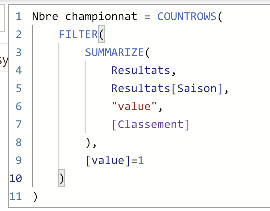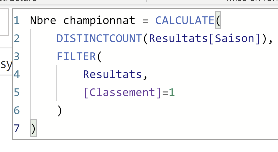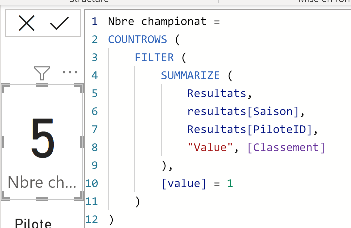- Power BI forums
- Updates
- News & Announcements
- Get Help with Power BI
- Desktop
- Service
- Report Server
- Power Query
- Mobile Apps
- Developer
- DAX Commands and Tips
- Custom Visuals Development Discussion
- Health and Life Sciences
- Power BI Spanish forums
- Translated Spanish Desktop
- Power Platform Integration - Better Together!
- Power Platform Integrations (Read-only)
- Power Platform and Dynamics 365 Integrations (Read-only)
- Training and Consulting
- Instructor Led Training
- Dashboard in a Day for Women, by Women
- Galleries
- Community Connections & How-To Videos
- COVID-19 Data Stories Gallery
- Themes Gallery
- Data Stories Gallery
- R Script Showcase
- Webinars and Video Gallery
- Quick Measures Gallery
- 2021 MSBizAppsSummit Gallery
- 2020 MSBizAppsSummit Gallery
- 2019 MSBizAppsSummit Gallery
- Events
- Ideas
- Custom Visuals Ideas
- Issues
- Issues
- Events
- Upcoming Events
- Community Blog
- Power BI Community Blog
- Custom Visuals Community Blog
- Community Support
- Community Accounts & Registration
- Using the Community
- Community Feedback
Register now to learn Fabric in free live sessions led by the best Microsoft experts. From Apr 16 to May 9, in English and Spanish.
- Power BI forums
- Forums
- Get Help with Power BI
- Desktop
- Count numbers of measures occurence
- Subscribe to RSS Feed
- Mark Topic as New
- Mark Topic as Read
- Float this Topic for Current User
- Bookmark
- Subscribe
- Printer Friendly Page
- Mark as New
- Bookmark
- Subscribe
- Mute
- Subscribe to RSS Feed
- Permalink
- Report Inappropriate Content
Count numbers of measures occurence
Hi,
This is my first post so I hope I will do things correctly.
I have a formula 1 championship with different seasons. Each of them has a winner. I have a table "Resultats" with the position of every pilot and the points he has earned. With that, I have created two measures which summarize the total of points and the ranking.
So I can have, by season, the total of points and the ranking for each pilot.
Now I would have the number of championships won by the pilot.
I try to do the differents things below but I get each time the total numbers of seasons
Maybe it's very easy but I can't find the answer...
Thanks for your help,
Best regards
- Mark as New
- Bookmark
- Subscribe
- Mute
- Subscribe to RSS Feed
- Permalink
- Report Inappropriate Content
Hi @v-easonf-msft,
Sorry if I was not clear enough in my explanation.
The result I want would be, for one pilot, to know how much championship he has won. So if I take the Formula One for exemple, I would like to choose Lewis Hamilton and have the result that he has won 7 championships.
And yes I have a field "ID" to identify every pilot.
When I take your solution, it gives me the number of championships in which my pilot has participated :
In fact, it seems that it does not take into account the filter. Maybe the problem is in my relational schema ?
Sorry, I'm a beginner in Power BI so thanks a lot for your help.
@ribisht17 my data-set is a little bit personnal. I could share the architecture but without the data. Don't know if it is possible...
- Mark as New
- Bookmark
- Subscribe
- Mute
- Subscribe to RSS Feed
- Permalink
- Report Inappropriate Content
Hi, @LycanWW
Can you show the formula for the [classment] you are currently using?
Will it be affected by the filter? If possible, please share a sample file without any sensitive data.
Nbre championat =
COUNTROWS (
FILTER (
SUMMARIZE (
Resultats,
resultats[Saison],
resultats[pilot],
"Value", CALCULATE ( [Classement], ALLSELECTED ( Resultats ) )
),
[value] = 1
)
)
Best Regards,
Community Support Team _ Eason
- Mark as New
- Bookmark
- Subscribe
- Mute
- Subscribe to RSS Feed
- Permalink
- Report Inappropriate Content
Hi @v-easonf-msft,
Thanks for your answer.
My "classement" formula is as follow :
Classement =
RANKX(
ALL( Pilotes ),
[Total Points],
,
DESC
)I will send you my data file by private message.
Thanks for your help,
Best regards
- Mark as New
- Bookmark
- Subscribe
- Mute
- Subscribe to RSS Feed
- Permalink
- Report Inappropriate Content
Hi, @LycanWW
Not fully sure what you want. Can you share your expected result?
Do you have a field to identify each pilot? Try adding the field in the function ‘summarize’.
Nbre championat =
COUNTROWS (
FILTER (
SUMMARIZE (
Resultats,
resultats[Saison],
resultats[pilot],
"Value", [Classement]
),
[value] = 1
)
)
Best Regards,
Community Support Team _ Eason
- Mark as New
- Bookmark
- Subscribe
- Mute
- Subscribe to RSS Feed
- Permalink
- Report Inappropriate Content
Helpful resources

Microsoft Fabric Learn Together
Covering the world! 9:00-10:30 AM Sydney, 4:00-5:30 PM CET (Paris/Berlin), 7:00-8:30 PM Mexico City

Power BI Monthly Update - April 2024
Check out the April 2024 Power BI update to learn about new features.

| User | Count |
|---|---|
| 104 | |
| 95 | |
| 80 | |
| 67 | |
| 62 |
| User | Count |
|---|---|
| 138 | |
| 107 | |
| 104 | |
| 82 | |
| 63 |