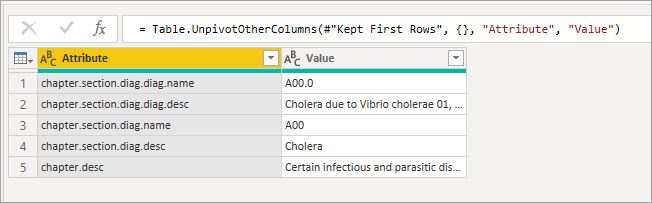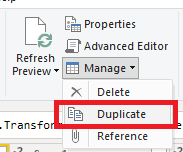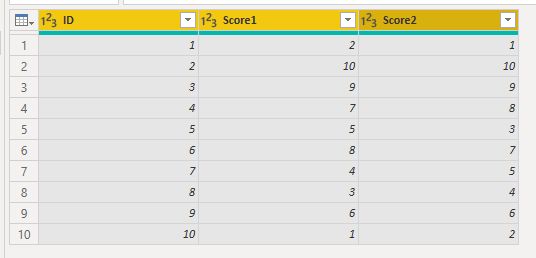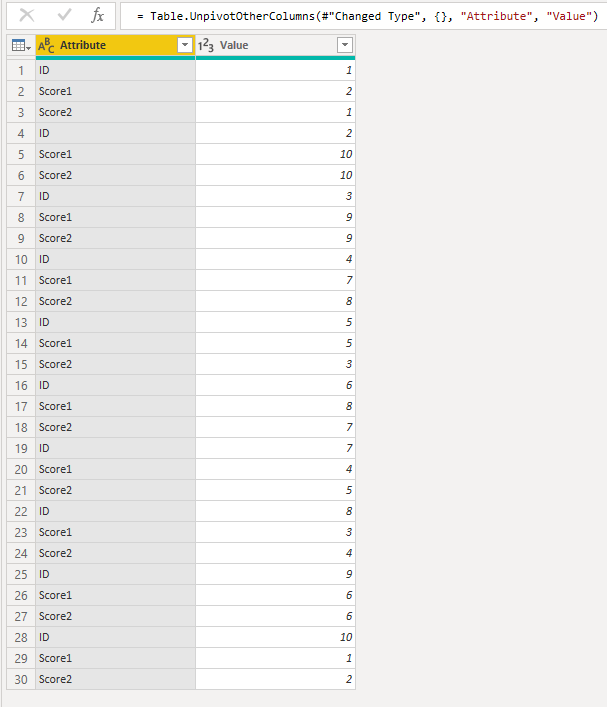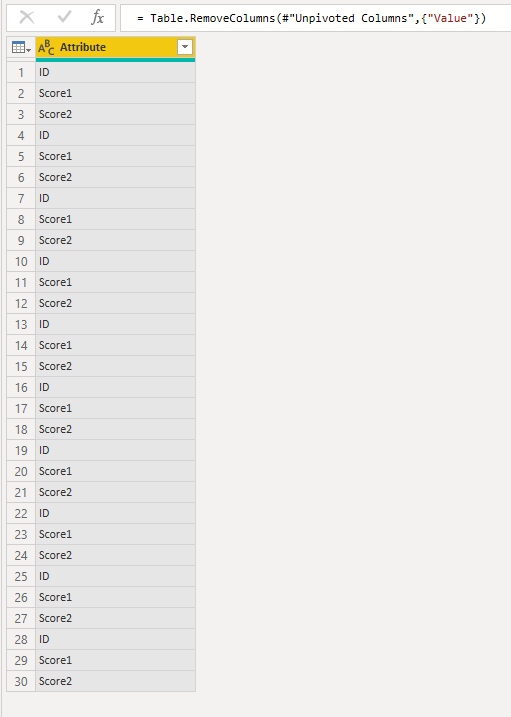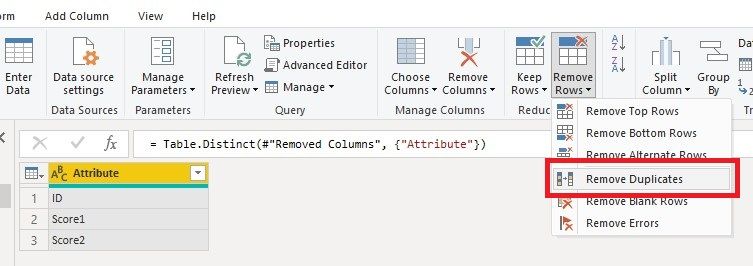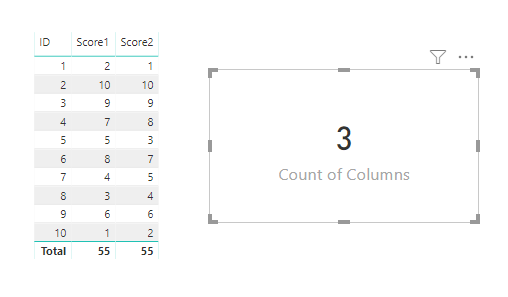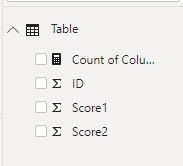Jumpstart your career with the Fabric Career Hub
Find everything you need to get certified on Fabric—skills challenges, live sessions, exam prep, role guidance, and more.
Get started- Power BI forums
- Updates
- News & Announcements
- Get Help with Power BI
- Desktop
- Service
- Report Server
- Power Query
- Mobile Apps
- Developer
- DAX Commands and Tips
- Custom Visuals Development Discussion
- Health and Life Sciences
- Power BI Spanish forums
- Translated Spanish Desktop
- Power Platform Integration - Better Together!
- Power Platform Integrations (Read-only)
- Power Platform and Dynamics 365 Integrations (Read-only)
- Training and Consulting
- Instructor Led Training
- Dashboard in a Day for Women, by Women
- Galleries
- Community Connections & How-To Videos
- COVID-19 Data Stories Gallery
- Themes Gallery
- Data Stories Gallery
- R Script Showcase
- Webinars and Video Gallery
- Quick Measures Gallery
- 2021 MSBizAppsSummit Gallery
- 2020 MSBizAppsSummit Gallery
- 2019 MSBizAppsSummit Gallery
- Events
- Ideas
- Custom Visuals Ideas
- Issues
- Issues
- Events
- Upcoming Events
- Community Blog
- Power BI Community Blog
- Custom Visuals Community Blog
- Community Support
- Community Accounts & Registration
- Using the Community
- Community Feedback
Grow your Fabric skills and prepare for the DP-600 certification exam by completing the latest Microsoft Fabric challenge.
- Power BI forums
- Forums
- Get Help with Power BI
- Desktop
- Count number of columns measure
- Subscribe to RSS Feed
- Mark Topic as New
- Mark Topic as Read
- Float this Topic for Current User
- Bookmark
- Subscribe
- Printer Friendly Page
- Mark as New
- Bookmark
- Subscribe
- Mute
- Subscribe to RSS Feed
- Permalink
- Report Inappropriate Content
Count number of columns measure
Hi,
is there any way to count the number of columns in a table? (to be displayed in a visual)
I don't see a function that would do this as a measure.
My other idea would be to transpose the table and count rows, but I don't see a function for that either.
Thanks,
Ruben
Solved! Go to Solution.
- Mark as New
- Bookmark
- Subscribe
- Mute
- Subscribe to RSS Feed
- Permalink
- Report Inappropriate Content
You can do it in PowerQuery. If you reference your first query as the source you can keep only the first row then unpivot all the columns. In my example I have a table called "data"
let
Source = data,
#"Kept First Rows" = Table.FirstN(Source,1),
#"Unpivoted Columns" = Table.UnpivotOtherColumns(#"Kept First Rows", {}, "Attribute", "Value")
in
#"Unpivoted Columns"
Just make sure to select all the columns before you unpivot.
Then you feed this to the model and do the count off the new table. You could even remove the value column before loading it.
- Mark as New
- Bookmark
- Subscribe
- Mute
- Subscribe to RSS Feed
- Permalink
- Report Inappropriate Content
Hi @Anonymous ,
Try this:
1. In Power Query Editor, Duplicate your table.
2. Select all columns and UnPivot.
3. Remove 'Value' column.
4. Remove duplicate rows.
5. Create a measure.
Count of Columns = COUNTROWS ( 'Table (2)' )
6. Hidden 'Table (2)'.
Best Regards,
Icey
If this post helps, then please consider Accept it as the solution to help the other members find it more quickly.
- Mark as New
- Bookmark
- Subscribe
- Mute
- Subscribe to RSS Feed
- Permalink
- Report Inappropriate Content
You can do it in PowerQuery. If you reference your first query as the source you can keep only the first row then unpivot all the columns. In my example I have a table called "data"
let
Source = data,
#"Kept First Rows" = Table.FirstN(Source,1),
#"Unpivoted Columns" = Table.UnpivotOtherColumns(#"Kept First Rows", {}, "Attribute", "Value")
in
#"Unpivoted Columns"
Just make sure to select all the columns before you unpivot.
Then you feed this to the model and do the count off the new table. You could even remove the value column before loading it.
- Mark as New
- Bookmark
- Subscribe
- Mute
- Subscribe to RSS Feed
- Permalink
- Report Inappropriate Content
You and use the COUNTROWS() function to count rows once you transpose your table
Did this post answer your question? Mark it as a solution so others can find it!
Help when you know. Ask when you don't!
Join the conversation at We Talk BI find out more about me at Slow BI
- Mark as New
- Bookmark
- Subscribe
- Mute
- Subscribe to RSS Feed
- Permalink
- Report Inappropriate Content
Helpful resources
| User | Count |
|---|---|
| 84 | |
| 80 | |
| 72 | |
| 71 | |
| 55 |
| User | Count |
|---|---|
| 108 | |
| 106 | |
| 93 | |
| 85 | |
| 67 |