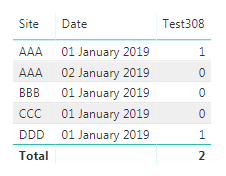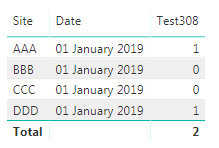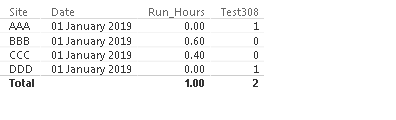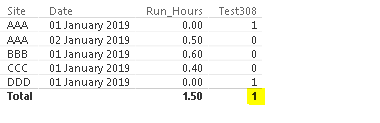- Power BI forums
- Updates
- News & Announcements
- Get Help with Power BI
- Desktop
- Service
- Report Server
- Power Query
- Mobile Apps
- Developer
- DAX Commands and Tips
- Custom Visuals Development Discussion
- Health and Life Sciences
- Power BI Spanish forums
- Translated Spanish Desktop
- Power Platform Integration - Better Together!
- Power Platform Integrations (Read-only)
- Power Platform and Dynamics 365 Integrations (Read-only)
- Training and Consulting
- Instructor Led Training
- Dashboard in a Day for Women, by Women
- Galleries
- Community Connections & How-To Videos
- COVID-19 Data Stories Gallery
- Themes Gallery
- Data Stories Gallery
- R Script Showcase
- Webinars and Video Gallery
- Quick Measures Gallery
- 2021 MSBizAppsSummit Gallery
- 2020 MSBizAppsSummit Gallery
- 2019 MSBizAppsSummit Gallery
- Events
- Ideas
- Custom Visuals Ideas
- Issues
- Issues
- Events
- Upcoming Events
- Community Blog
- Power BI Community Blog
- Custom Visuals Community Blog
- Community Support
- Community Accounts & Registration
- Using the Community
- Community Feedback
Earn a 50% discount on the DP-600 certification exam by completing the Fabric 30 Days to Learn It challenge.
- Power BI forums
- Forums
- Get Help with Power BI
- Desktop
- Count instances where Aggregated Sum is zero
- Subscribe to RSS Feed
- Mark Topic as New
- Mark Topic as Read
- Float this Topic for Current User
- Bookmark
- Subscribe
- Printer Friendly Page
- Mark as New
- Bookmark
- Subscribe
- Mute
- Subscribe to RSS Feed
- Permalink
- Report Inappropriate Content
Count instances where Aggregated Sum is zero
Hi all,
I have table like the below. I need to build a dynamic measure that will indicate if the total pump run hours per site for a given date is zero so that I can count or filter on sites with total zero hours.
Source table:
| Site | Date | Pump | Run_Hours |
| AAA | 01/01/2019 | 1 | 0 |
| BBB | 01/01/2019 | 1 | 6 |
| BBB | 01/01/2019 | 2 | 0 |
| CCC | 01/01/2019 | 1 | 4 |
| DDD | 01/01/2019 | 1 | 0 |
| DDD | 01/01/2019 | 2 | 0 |
Desired output:
| Site | Date | Zero_Hour_Sites |
| AAA | 01/01/2019 | 1 |
| BBB | 01/01/2019 | 0 |
| CCC | 01/01/2019 | 0 |
| DDD | 01/01/2019 | 1 |
| Total | 2 |
I have found a similar requirement here where the proposed solution was something along the lines of:
Measure =
COUNTROWS (
DISTINCT ( CALCULATETABLE ( VALUES ( Table[Site] ), Table[Run Hours] = 0 ) )
)
But I am not sure how to enhance this to group by both Site and Date?
Many thanks.
Jeanette
Solved! Go to Solution.
- Mark as New
- Bookmark
- Subscribe
- Mute
- Subscribe to RSS Feed
- Permalink
- Report Inappropriate Content
@JBarrett3 Ok, please update the Measure logic as below
Test308 = VAR _Zero = DISTINCT(SELECTCOLUMNS(FILTER(Test308Filter,Test308Filter[Run_Hours]=0),"Site",[Site],"Date",[Date])) VAR _NonZero = DISTINCT(SELECTCOLUMNS(FILTER(Test308Filter,Test308Filter[Run_Hours]>0),"Site",[Site],"Date",[Date])) RETURN COUNTROWS(DISTINCT(EXCEPT(_Zero,_NonZero)))+0
Did I answer your question? Mark my post as a solution!
Proud to be a PBI Community Champion
- Mark as New
- Bookmark
- Subscribe
- Mute
- Subscribe to RSS Feed
- Permalink
- Report Inappropriate Content
@JBarrett3 Please try this as New Measure.
Test308 = COUNTROWS(DISTINCT(EXCEPT(CALCULATETABLE(VALUES(Test308Filter[Site]),Test308Filter[Run_Hours]=0),CALCULATETABLE(VALUES(Test308Filter[Site]),Test308Filter[Run_Hours]>0))))+0
Did I answer your question? Mark my post as a solution!
Proud to be a PBI Community Champion
- Mark as New
- Bookmark
- Subscribe
- Mute
- Subscribe to RSS Feed
- Permalink
- Report Inappropriate Content
Thank you so much.
That works great for 1 day, but when I introduce a second date the total no longer works. Any idea how to resolve that?
- Mark as New
- Bookmark
- Subscribe
- Mute
- Subscribe to RSS Feed
- Permalink
- Report Inappropriate Content
@JBarrett3 Ok, please update the Measure logic as below
Test308 = VAR _Zero = DISTINCT(SELECTCOLUMNS(FILTER(Test308Filter,Test308Filter[Run_Hours]=0),"Site",[Site],"Date",[Date])) VAR _NonZero = DISTINCT(SELECTCOLUMNS(FILTER(Test308Filter,Test308Filter[Run_Hours]>0),"Site",[Site],"Date",[Date])) RETURN COUNTROWS(DISTINCT(EXCEPT(_Zero,_NonZero)))+0
Did I answer your question? Mark my post as a solution!
Proud to be a PBI Community Champion