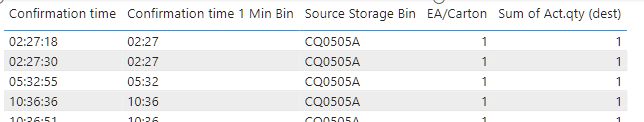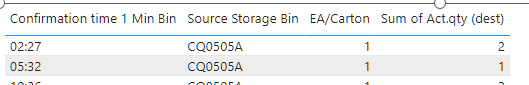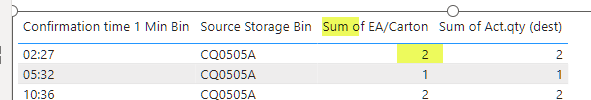- Power BI forums
- Updates
- News & Announcements
- Get Help with Power BI
- Desktop
- Service
- Report Server
- Power Query
- Mobile Apps
- Developer
- DAX Commands and Tips
- Custom Visuals Development Discussion
- Health and Life Sciences
- Power BI Spanish forums
- Translated Spanish Desktop
- Power Platform Integration - Better Together!
- Power Platform Integrations (Read-only)
- Power Platform and Dynamics 365 Integrations (Read-only)
- Training and Consulting
- Instructor Led Training
- Dashboard in a Day for Women, by Women
- Galleries
- Community Connections & How-To Videos
- COVID-19 Data Stories Gallery
- Themes Gallery
- Data Stories Gallery
- R Script Showcase
- Webinars and Video Gallery
- Quick Measures Gallery
- 2021 MSBizAppsSummit Gallery
- 2020 MSBizAppsSummit Gallery
- 2019 MSBizAppsSummit Gallery
- Events
- Ideas
- Custom Visuals Ideas
- Issues
- Issues
- Events
- Upcoming Events
- Community Blog
- Power BI Community Blog
- Custom Visuals Community Blog
- Community Support
- Community Accounts & Registration
- Using the Community
- Community Feedback
Register now to learn Fabric in free live sessions led by the best Microsoft experts. From Apr 16 to May 9, in English and Spanish.
- Power BI forums
- Forums
- Get Help with Power BI
- Desktop
- Count as 1 when it happens in the same minute
- Subscribe to RSS Feed
- Mark Topic as New
- Mark Topic as Read
- Float this Topic for Current User
- Bookmark
- Subscribe
- Printer Friendly Page
- Mark as New
- Bookmark
- Subscribe
- Mute
- Subscribe to RSS Feed
- Permalink
- Report Inappropriate Content
Count as 1 when it happens in the same minute
Sorry for the really abstract title but this is a bit of a strange one.
We have this :
For the first 2 lines you see there is 12 seconds between them.
I made Bins to group everything in the same minute because I want the EA/Carton field to show 1.
So if it was confirmed in the same minute it is only 1 occurence.
When I take out confirmation time everything looks ok :
2:27 showing only 1 EA/Carton. But the field is not summed. And of course this is only 1 line.
In the end I want to sum the occurences and make sure that everything in the same minute is counted as 1.
But when I put sum back on on the field EA/Carton :
Then it still counts as 2.
Would there be a good way to count everything that happens in the same minute as 1 occurence?
Here a snippet test data to play around with :
| Confirmation time | Confirmation time 1 Min Bin | Source Storage Bin | EA/Carton | Sum of Act.qty (dest) |
| 02:27:18 | 02:27:00 | CQ0505A | 1 | 1 |
| 02:27:30 | 02:27:00 | CQ0505A | 1 | 1 |
| 05:32:55 | 05:32:00 | CQ0505A | 1 | 1 |
| 10:36:36 | 10:36:00 | CQ0505A | 1 | 1 |
| 10:36:51 | 10:36:00 | CQ0505A | 1 | 1 |
| 12:00:48 | 12:00:00 | CQ0505A | 1 | 1 |
| 12:23:14 | 12:23:00 | CQ0505A | 1 | 2 |
| 12:23:32 | 12:23:00 | CQ0505A | 1 | 1 |
| 12:40:47 | 12:40:00 | CQ0505A | 1 | 1 |
| 12:47:08 | 12:47:00 | CQ0505A | 1 | 1 |
| 14:03:06 | 14:03:00 | CQ0505A | 1 | 1 |
| 14:37:35 | 14:37:00 | CQ0505A | 1 | 1 |
| 14:39:01 | 14:39:00 | CQ0505A | 1 | 1 |
| 14:53:28 | 14:53:00 | CQ0505A | 1 | 1 |
| 14:56:32 | 14:56:00 | CQ0505A | 1 | 2 |
| 15:05:23 | 15:05:00 | CQ0505A | 1 | 1 |
| 15:35:18 | 15:35:00 | CQ0505A | 1 | 1 |
| 15:35:28 | 15:35:00 | CQ0505A | 1 | 1 |
| 15:35:41 | 15:35:00 | CQ0505A | 1 | 1 |
| 15:35:52 | 15:35:00 | CQ0505A | 1 | 1 |
| 15:36:06 | 15:36:00 | CQ0505A | 1 | 1 |
Solved! Go to Solution.
- Mark as New
- Bookmark
- Subscribe
- Mute
- Subscribe to RSS Feed
- Permalink
- Report Inappropriate Content
rpinxt,
Got it. One solution you can try is:
Sum of EA/Carton =
VAR Summarized =
SUMMARIZE (
Table1,
Table1[Confirmation time 1 Min Bin], Table1[Source Storage Bin], Table1[EA/Carton]
)
VAR Result =
SUMX (
Summarized,
[EA/Carton]
)
RETURN Result
What this does is do the aggregation first before summing the EA/Carton column. I wasn't fully clear on what you were looking for as an end result so let me know if I'm a little off the mark. The overall concept is probably correct though.
----------------------------------
If this post helps, please consider accepting it as the solution to help other members find it quickly. Also, don't forget to hit that thumbs up and subscribe! (Oh, uh, wrong platform?)
P.S. Need a more in-depth consultation for your Power BI data modeling or DAX issues? Feel free to hire me on Upwork or DM me directly on here! I would love to clear up your Power BI headaches.
- Mark as New
- Bookmark
- Subscribe
- Mute
- Subscribe to RSS Feed
- Permalink
- Report Inappropriate Content
Thanks but that is not an option. Data is coming from our system and date/time comes in that format.
Also this is only small part of the views. In other views we would like precise timing.
- Mark as New
- Bookmark
- Subscribe
- Mute
- Subscribe to RSS Feed
- Permalink
- Report Inappropriate Content
rpinxt,
Got it. One solution you can try is:
Sum of EA/Carton =
VAR Summarized =
SUMMARIZE (
Table1,
Table1[Confirmation time 1 Min Bin], Table1[Source Storage Bin], Table1[EA/Carton]
)
VAR Result =
SUMX (
Summarized,
[EA/Carton]
)
RETURN Result
What this does is do the aggregation first before summing the EA/Carton column. I wasn't fully clear on what you were looking for as an end result so let me know if I'm a little off the mark. The overall concept is probably correct though.
----------------------------------
If this post helps, please consider accepting it as the solution to help other members find it quickly. Also, don't forget to hit that thumbs up and subscribe! (Oh, uh, wrong platform?)
P.S. Need a more in-depth consultation for your Power BI data modeling or DAX issues? Feel free to hire me on Upwork or DM me directly on here! I would love to clear up your Power BI headaches.
- Mark as New
- Bookmark
- Subscribe
- Mute
- Subscribe to RSS Feed
- Permalink
- Report Inappropriate Content
- Mark as New
- Bookmark
- Subscribe
- Mute
- Subscribe to RSS Feed
- Permalink
- Report Inappropriate Content
Hi rpinxt,
Do you ever care about the seconds in the confirmation time? Will you ever need to analyze data at the second level of granularity? If not, the easiest solution is to fix the grain of your fact table in the data source so you don't have two different lines for 02:27 in your data model in the first place
----------------------------------
If this post helps, please consider accepting it as the solution to help other members find it quickly. Also, don't forget to hit that thumbs up and subscribe! (Oh, uh, wrong platform?)
P.S. Need a more in-depth consultation for your Power BI data modeling or DAX issues? Feel free to hire me on Upwork or DM me directly on here! I would love to clear up your Power BI headaches.
Helpful resources

Microsoft Fabric Learn Together
Covering the world! 9:00-10:30 AM Sydney, 4:00-5:30 PM CET (Paris/Berlin), 7:00-8:30 PM Mexico City

Power BI Monthly Update - April 2024
Check out the April 2024 Power BI update to learn about new features.

| User | Count |
|---|---|
| 114 | |
| 105 | |
| 79 | |
| 68 | |
| 63 |
| User | Count |
|---|---|
| 148 | |
| 107 | |
| 106 | |
| 82 | |
| 70 |