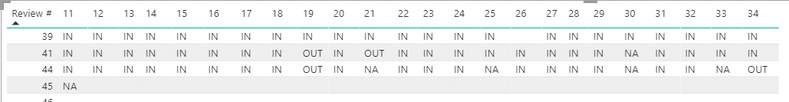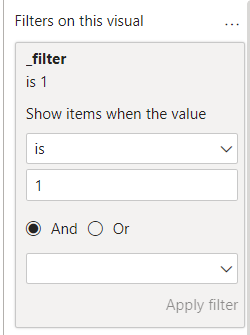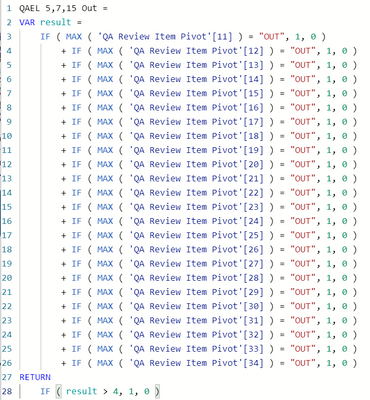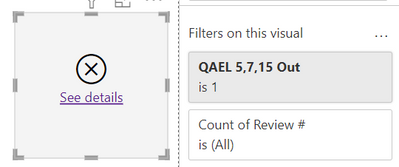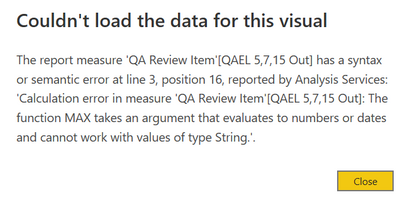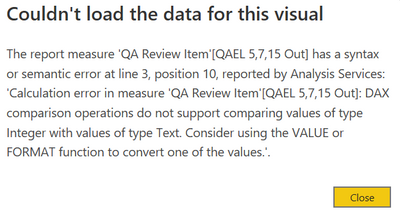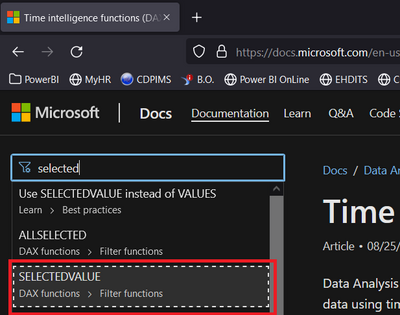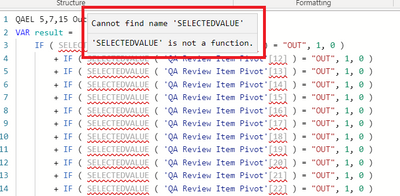- Power BI forums
- Updates
- News & Announcements
- Get Help with Power BI
- Desktop
- Service
- Report Server
- Power Query
- Mobile Apps
- Developer
- DAX Commands and Tips
- Custom Visuals Development Discussion
- Health and Life Sciences
- Power BI Spanish forums
- Translated Spanish Desktop
- Power Platform Integration - Better Together!
- Power Platform Integrations (Read-only)
- Power Platform and Dynamics 365 Integrations (Read-only)
- Training and Consulting
- Instructor Led Training
- Dashboard in a Day for Women, by Women
- Galleries
- Community Connections & How-To Videos
- COVID-19 Data Stories Gallery
- Themes Gallery
- Data Stories Gallery
- R Script Showcase
- Webinars and Video Gallery
- Quick Measures Gallery
- 2021 MSBizAppsSummit Gallery
- 2020 MSBizAppsSummit Gallery
- 2019 MSBizAppsSummit Gallery
- Events
- Ideas
- Custom Visuals Ideas
- Issues
- Issues
- Events
- Upcoming Events
- Community Blog
- Power BI Community Blog
- Custom Visuals Community Blog
- Community Support
- Community Accounts & Registration
- Using the Community
- Community Feedback
Register now to learn Fabric in free live sessions led by the best Microsoft experts. From Apr 16 to May 9, in English and Spanish.
- Power BI forums
- Forums
- Get Help with Power BI
- Desktop
- Count Rows with XX number of Columns Out
- Subscribe to RSS Feed
- Mark Topic as New
- Mark Topic as Read
- Float this Topic for Current User
- Bookmark
- Subscribe
- Printer Friendly Page
- Mark as New
- Bookmark
- Subscribe
- Mute
- Subscribe to RSS Feed
- Permalink
- Report Inappropriate Content
Count Rows with XX number of Columns Out
Hey All,
First time posting and total newbie. I'm trying to write a measure that would count a row only if X number of columns are marked out. In the below example, I have a table with 24 cloumns. I would like to count any row with more than 5 of the 24 columns marked "OUT" and place that number in a card visual:
I tried using a switch statement to convert all the "OUT" to a number 1 and then SUM all the 1s to get a count like so:
FILTER (
'QA Review Item Pivot',
IF (
SWITCH(
TRUE(),
'QA Review Item Pivot'[11] = "OUT", 1, 0, +
'QA Review Item Pivot'[12] = "OUT", 1, 0, +
'QA Review Item Pivot'[13] = "OUT", 1, 0, +
'QA Review Item Pivot'[14] = "OUT", 1, 0, +
'QA Review Item Pivot'[15] = "OUT", 1, 0, +
'QA Review Item Pivot'[16] = "OUT", 1, 0, +
'QA Review Item Pivot'[17] = "OUT", 1, 0, +
'QA Review Item Pivot'[18] = "OUT", 1, 0, +
'QA Review Item Pivot'[19] = "OUT", 1, 0, +
'QA Review Item Pivot'[20] = "OUT", 1, 0, +
'QA Review Item Pivot'[21] = "OUT", 1, 0, +
'QA Review Item Pivot'[22] = "OUT", 1, 0, +
'QA Review Item Pivot'[23] = "OUT", 1, 0, +
'QA Review Item Pivot'[24] = "OUT", 1, 0, +
'QA Review Item Pivot'[25] = "OUT", 1, 0, +
'QA Review Item Pivot'[26] = "OUT", 1, 0, +
'QA Review Item Pivot'[27] = "OUT", 1, 0, +
'QA Review Item Pivot'[28] = "OUT", 1, 0, +
'QA Review Item Pivot'[29] = "OUT", 1, 0, +
'QA Review Item Pivot'[30] = "OUT", 1, 0, +
'QA Review Item Pivot'[31] = "OUT", 1, 0, +
'QA Review Item Pivot'[32] = "OUT", 1, 0, +
'QA Review Item Pivot'[33] = "OUT", 1, 0, +
'QA Review Item Pivot'[34] = "OUT", 1, 0
) > 4
but PowerBI would object with a "convert using FORMAT or VALUE" error. Tried converting using FORMAT and VALUE and still nothing.
I can't do && / || cause that would count anything with either ALL of them OUT or ANY one of them OUT.
Tried stuffing things into variables and still got the FORMAT or VALUE error. At this point I'm reaching out for help. There's got to be a simple way I'm totally missing. Any assistance would be greatly appreciated! Thanks
Solved! Go to Solution.
- Mark as New
- Bookmark
- Subscribe
- Mute
- Subscribe to RSS Feed
- Permalink
- Report Inappropriate Content
If any one stumbles upon this, in the end, I was forced to go with calculated columns created by the DBA's. Read something about SELECTEDVALUE not being available in DirectQuery so I gave up. A big THANK YOU to Samarth_18 for taking the time to try and help me out.
- Mark as New
- Bookmark
- Subscribe
- Mute
- Subscribe to RSS Feed
- Permalink
- Report Inappropriate Content
If any one stumbles upon this, in the end, I was forced to go with calculated columns created by the DBA's. Read something about SELECTEDVALUE not being available in DirectQuery so I gave up. A big THANK YOU to Samarth_18 for taking the time to try and help me out.
- Mark as New
- Bookmark
- Subscribe
- Mute
- Subscribe to RSS Feed
- Permalink
- Report Inappropriate Content
Hi @antolope ,
My suggestion would be, create a column as below:-
new_column =
IF ( 'QA Review Item Pivot'[11] = "OUT", 1, 0 )
+ IF ( 'QA Review Item Pivot'[12] = "OUT", 1, 0 )
+ IF ( 'QA Review Item Pivot'[13] = "OUT", 1, 0 )
+ IF ( 'QA Review Item Pivot'[14] = "OUT", 1, 0 )
+ IF ( 'QA Review Item Pivot'[15] = "OUT", 1, 0 )
+ IF ( 'QA Review Item Pivot'[16] = "OUT", 1, 0 )
+ IF ( 'QA Review Item Pivot'[17] = "OUT", 1, 0 )
+ IF ( 'QA Review Item Pivot'[18] = "OUT", 1, 0 )
+ IF ( 'QA Review Item Pivot'[19] = "OUT", 1, 0 )
+ IF ( 'QA Review Item Pivot'[20] = "OUT", 1, 0 )
+ IF ( 'QA Review Item Pivot'[21] = "OUT", 1, 0 )
+ IF ( 'QA Review Item Pivot'[22] = "OUT", 1, 0 )
+ IF ( 'QA Review Item Pivot'[23] = "OUT", 1, 0 )
+ IF ( 'QA Review Item Pivot'[24] = "OUT", 1, 0 )
+ IF ( 'QA Review Item Pivot'[25] = "OUT", 1, 0 )
+ IF ( 'QA Review Item Pivot'[26] = "OUT", 1, 0 )
+ IF ( 'QA Review Item Pivot'[27] = "OUT", 1, 0 )
+ IF ( 'QA Review Item Pivot'[28] = "OUT", 1, 0 )
+ IF ( 'QA Review Item Pivot'[29] = "OUT", 1, 0 )
+ IF ( 'QA Review Item Pivot'[30] = "OUT", 1, 0 )
+ IF ( 'QA Review Item Pivot'[31] = "OUT", 1, 0 )
+ IF ( 'QA Review Item Pivot'[32] = "OUT", 1, 0 )
+ IF ( 'QA Review Item Pivot'[33] = "OUT", 1, 0 )
+ IF ( 'QA Review Item Pivot'[34] = "OUT", 1, 0 )
Now create a measure as below:-
Measure =
COUNTROWS ( FILTER ( table, table[new_column] > 4 ) )
Thanks,
Samarth
Best Regards,
Samarth
If this post helps, please consider accepting it as the solution to help the other members find it more quickly.
Appreciate your Kudos!!
Connect on Linkedin
- Mark as New
- Bookmark
- Subscribe
- Mute
- Subscribe to RSS Feed
- Permalink
- Report Inappropriate Content
Hey Samarth_18, thank you for the suggestion. Unfortunately, I don't have access to the data model to create a calc_column and the DB admins are loaded with work. So, I thought, instead of putting in a request and waiting, that I would simply create a measure. At the same time excercising my baby DAX legs. 🙂
And if it can't be done with a measure, then I would have gained knowledge either way. Thanks again for taking the time to assist.
- Mark as New
- Bookmark
- Subscribe
- Mute
- Subscribe to RSS Feed
- Permalink
- Report Inappropriate Content
Hi @antolope ,
You could create a measure as below and use it as filter on your visual:-
_filter =
VAR result =
IF ( MAX ( 'QA Review Item Pivot'[11] ) = "OUT", 1, 0 )
+ IF ( MAX ( 'QA Review Item Pivot'[12] ) = "OUT", 1, 0 )
+ IF ( MAX ( 'QA Review Item Pivot'[13] ) = "OUT", 1, 0 )
+ IF ( MAX ( 'QA Review Item Pivot'[14] ) = "OUT", 1, 0 )
+ IF ( MAX ( 'QA Review Item Pivot'[15] ) = "OUT", 1, 0 )
+ IF ( MAX ( 'QA Review Item Pivot'[16] ) = "OUT", 1, 0 )
+ IF ( MAX ( 'QA Review Item Pivot'[17] ) = "OUT", 1, 0 )
+ IF ( MAX ( 'QA Review Item Pivot'[18] ) = "OUT", 1, 0 )
+ IF ( MAX ( 'QA Review Item Pivot'[19] ) = "OUT", 1, 0 )
+ IF ( MAX ( 'QA Review Item Pivot'[20] ) = "OUT", 1, 0 )
+ IF ( MAX ( 'QA Review Item Pivot'[21] ) = "OUT", 1, 0 )
+ IF ( MAX ( 'QA Review Item Pivot'[22] ) = "OUT", 1, 0 )
+ IF ( MAX ( 'QA Review Item Pivot'[23] ) = "OUT", 1, 0 )
+ IF ( MAX ( 'QA Review Item Pivot'[24] ) = "OUT", 1, 0 )
+ IF ( MAX ( 'QA Review Item Pivot'[25] ) = "OUT", 1, 0 )
+ IF ( MAX ( 'QA Review Item Pivot'[26] ) = "OUT", 1, 0 )
+ IF ( MAX ( 'QA Review Item Pivot'[27] ) = "OUT", 1, 0 )
+ IF ( MAX ( 'QA Review Item Pivot'[28] ) = "OUT", 1, 0 )
+ IF ( MAX ( 'QA Review Item Pivot'[29] ) = "OUT", 1, 0 )
+ IF ( MAX ( 'QA Review Item Pivot'[30] ) = "OUT", 1, 0 )
+ IF ( MAX ( 'QA Review Item Pivot'[31] ) = "OUT", 1, 0 )
+ IF ( MAX ( 'QA Review Item Pivot'[32] ) = "OUT", 1, 0 )
+ IF ( MAX ( 'QA Review Item Pivot'[33] ) = "OUT", 1, 0 )
+ IF ( MAX ( 'QA Review Item Pivot'[34] ) = "OUT", 1, 0 )
RETURN
IF ( result > 4, 1, 0 )
Best Regards,
Samarth
If this post helps, please consider accepting it as the solution to help the other members find it more quickly.
Appreciate your Kudos!!
Connect on Linkedin
- Mark as New
- Bookmark
- Subscribe
- Mute
- Subscribe to RSS Feed
- Permalink
- Report Inappropriate Content
Hey Samarth_18, I truly apprieciate the assist. I've tried a lot of this but glad to have the extra set of eyes.
So, when I set up the measure as suggested:
and then set up the card visual as so:
I get the below
If I switch it to MAXA, I get what I've been getting:
As mentioned in the original post, I tired setting setting up variables as suggested and I'm baffled by the error. In the attempts I've made, and your suggestion above, I'm asking PBI to look at a value, if the value matches what I'm looking for, provide a 1 (which is a numeric value), if not provide a 0 (which again is a numeric value). And in the end, add all the ones. Simple!
I'm not asking it to compare the value text "OUT" with a vlaue number 1. So why the message "do not support comparing value of type integer with values of type text"?
I'm gonna submit the request for a calc_column to the DBAs but would like to continue troubleshooting this for my own edification cause I truly don't understand what I'm doing wrong.
- Mark as New
- Bookmark
- Subscribe
- Mute
- Subscribe to RSS Feed
- Permalink
- Report Inappropriate Content
@antolope can you try this please:-
_filter =
VAR result =
IF ( SELECTEDVALUE ( 'QA Review Item Pivot'[11] ) = "OUT", 1, 0 )
+ IF ( SELECTEDVALUE ( 'QA Review Item Pivot'[12] ) = "OUT", 1, 0 )
+ IF ( SELECTEDVALUE ( 'QA Review Item Pivot'[13] ) = "OUT", 1, 0 )
+ IF ( SELECTEDVALUE ( 'QA Review Item Pivot'[14] ) = "OUT", 1, 0 )
+ IF ( SELECTEDVALUE ( 'QA Review Item Pivot'[15] ) = "OUT", 1, 0 )
+ IF ( SELECTEDVALUE ( 'QA Review Item Pivot'[16] ) = "OUT", 1, 0 )
+ IF ( SELECTEDVALUE ( 'QA Review Item Pivot'[17] ) = "OUT", 1, 0 )
+ IF ( SELECTEDVALUE ( 'QA Review Item Pivot'[18] ) = "OUT", 1, 0 )
+ IF ( SELECTEDVALUE ( 'QA Review Item Pivot'[19] ) = "OUT", 1, 0 )
+ IF ( SELECTEDVALUE ( 'QA Review Item Pivot'[20] ) = "OUT", 1, 0 )
+ IF ( SELECTEDVALUE ( 'QA Review Item Pivot'[21] ) = "OUT", 1, 0 )
+ IF ( SELECTEDVALUE ( 'QA Review Item Pivot'[22] ) = "OUT", 1, 0 )
+ IF ( SELECTEDVALUE ( 'QA Review Item Pivot'[23] ) = "OUT", 1, 0 )
+ IF ( SELECTEDVALUE ( 'QA Review Item Pivot'[24] ) = "OUT", 1, 0 )
+ IF ( SELECTEDVALUE ( 'QA Review Item Pivot'[25] ) = "OUT", 1, 0 )
+ IF ( SELECTEDVALUE ( 'QA Review Item Pivot'[26] ) = "OUT", 1, 0 )
+ IF ( SELECTEDVALUE ( 'QA Review Item Pivot'[27] ) = "OUT", 1, 0 )
+ IF ( SELECTEDVALUE ( 'QA Review Item Pivot'[28] ) = "OUT", 1, 0 )
+ IF ( SELECTEDVALUE ( 'QA Review Item Pivot'[29] ) = "OUT", 1, 0 )
+ IF ( SELECTEDVALUE ( 'QA Review Item Pivot'[30] ) = "OUT", 1, 0 )
+ IF ( SELECTEDVALUE ( 'QA Review Item Pivot'[31] ) = "OUT", 1, 0 )
+ IF ( SELECTEDVALUE ( 'QA Review Item Pivot'[32] ) = "OUT", 1, 0 )
+ IF ( SELECTEDVALUE ( 'QA Review Item Pivot'[33] ) = "OUT", 1, 0 )
+ IF ( SELECTEDVALUE ( 'QA Review Item Pivot'[34] ) = "OUT", 1, 0 )
RETURN
IF ( result > 4, 1, 0 )
Best Regards,
Samarth
If this post helps, please consider accepting it as the solution to help the other members find it more quickly.
Appreciate your Kudos!!
Connect on Linkedin
- Mark as New
- Bookmark
- Subscribe
- Mute
- Subscribe to RSS Feed
- Permalink
- Report Inappropriate Content
Hey Samarth_18
I know for sure that SELECTEDVALUE is a function... Microsoft's documentation clearly says it is:
but for some reason PBI is telling me that it is not, SMH:
I'm on the latest version and thought that maybe SELECTEDVALUE was depricated. Not sure why my PBI is displaying this.
As a newbe to PBI, this is frustrating to say the least. Tried closing and reopening PBI, tried unsintalling and reinstalling, and still nothing. At this point it's feeling like what I am trying to do in PBI is an excersize in futility. I'm greatful for the help but I think I'm gonna let this one go and wait for the DBAs to create the calc_columns for me. Thanks for trying!
Helpful resources

Microsoft Fabric Learn Together
Covering the world! 9:00-10:30 AM Sydney, 4:00-5:30 PM CET (Paris/Berlin), 7:00-8:30 PM Mexico City

Power BI Monthly Update - April 2024
Check out the April 2024 Power BI update to learn about new features.

| User | Count |
|---|---|
| 98 | |
| 97 | |
| 75 | |
| 71 | |
| 64 |
| User | Count |
|---|---|
| 143 | |
| 109 | |
| 103 | |
| 82 | |
| 74 |