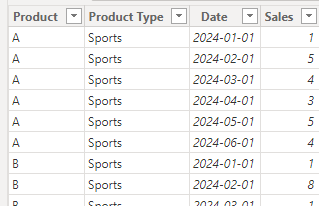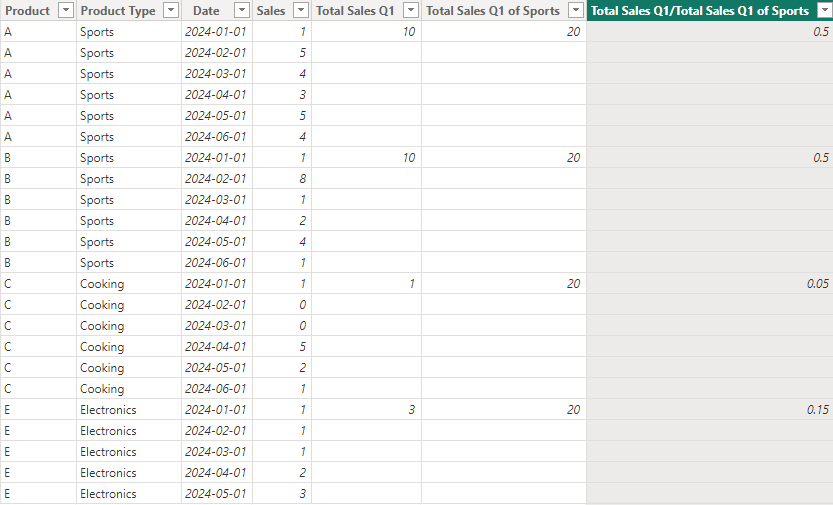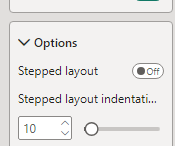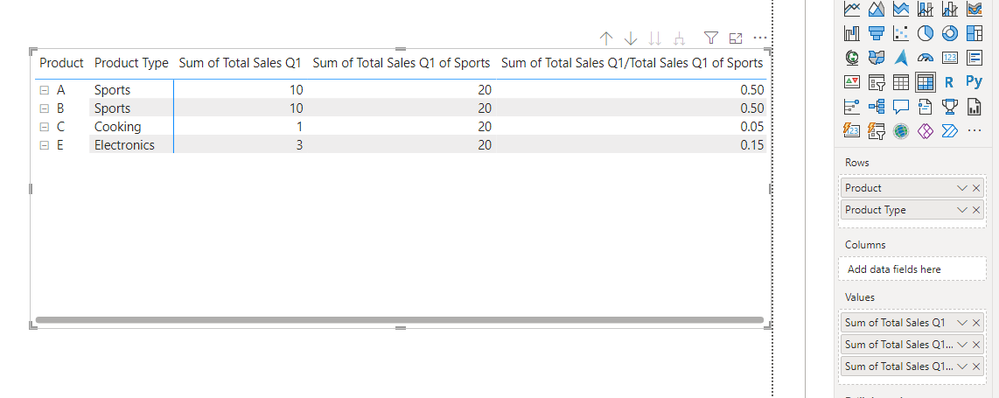- Power BI forums
- Updates
- News & Announcements
- Get Help with Power BI
- Desktop
- Service
- Report Server
- Power Query
- Mobile Apps
- Developer
- DAX Commands and Tips
- Custom Visuals Development Discussion
- Health and Life Sciences
- Power BI Spanish forums
- Translated Spanish Desktop
- Power Platform Integration - Better Together!
- Power Platform Integrations (Read-only)
- Power Platform and Dynamics 365 Integrations (Read-only)
- Training and Consulting
- Instructor Led Training
- Dashboard in a Day for Women, by Women
- Galleries
- Community Connections & How-To Videos
- COVID-19 Data Stories Gallery
- Themes Gallery
- Data Stories Gallery
- R Script Showcase
- Webinars and Video Gallery
- Quick Measures Gallery
- 2021 MSBizAppsSummit Gallery
- 2020 MSBizAppsSummit Gallery
- 2019 MSBizAppsSummit Gallery
- Events
- Ideas
- Custom Visuals Ideas
- Issues
- Issues
- Events
- Upcoming Events
- Community Blog
- Power BI Community Blog
- Custom Visuals Community Blog
- Community Support
- Community Accounts & Registration
- Using the Community
- Community Feedback
Register now to learn Fabric in free live sessions led by the best Microsoft experts. From Apr 16 to May 9, in English and Spanish.
- Power BI forums
- Forums
- Get Help with Power BI
- Desktop
- Constant Sum Value in Matrix
- Subscribe to RSS Feed
- Mark Topic as New
- Mark Topic as Read
- Float this Topic for Current User
- Bookmark
- Subscribe
- Printer Friendly Page
- Mark as New
- Bookmark
- Subscribe
- Mute
- Subscribe to RSS Feed
- Permalink
- Report Inappropriate Content
Constant Sum Value in Matrix
Hello I would like some help in trying to get constant sum in my matrix.
I have a product table and a product sales table. I created a matrix that shows products and their sales from each quarter. I want to add another value column that shows a constant sum of particular product, for all of the products in that quarter. So the resulting visual should look something like this.
| Product | Product Type | Total Sales Q1 | Total Sales Q1 of Sports |
| A | Sports | 10 | 20 |
| B | Sports | 10 | 20 |
| C | Cooking | 1 | 20 |
| D | Books | 2 | 20 |
| E | Electronics | 3 | 20 |
I'm planning to use the value for a specific calculation. Thank you in advance for any future comments!
All the best,
Paisen
Solved! Go to Solution.
- Mark as New
- Bookmark
- Subscribe
- Mute
- Subscribe to RSS Feed
- Permalink
- Report Inappropriate Content
Thanks for the reply from @PhilipTreacy , please allow me to provide another insight:
Hi @paisen ,
I created some data:
Here are the steps you can follow:
1. Create calculated column.
Total Sales Q1 =
IF(
QUARTER('All_Table'[Date])=1&& 'All_Table'[Date]=MINX(FILTER(ALL('All_Table'),'All_Table'[Product]=EARLIER('All_Table'[Product])&&'All_Table'[Product Type]=EARLIER('All_Table'[Product Type])&&QUARTER('All_Table'[Date])=1),[Date]),
SUMX(
FILTER(ALL('All_Table'),
QUARTER('All_Table'[Date])=1&&'All_Table'[Product]=EARLIER('All_Table'[Product])),[Sales]))Total Sales Q1 of Sports =
IF(
QUARTER('All_Table'[Date])=1&& 'All_Table'[Date]=MINX(FILTER(ALL('All_Table'),'All_Table'[Product]=EARLIER('All_Table'[Product])&&'All_Table'[Product Type]=EARLIER('All_Table'[Product Type])&&QUARTER('All_Table'[Date])=1),[Date]),
SUMX(
FILTER(ALL('All_Table'),
'All_Table'[Product Type] ="Sports"),[Total Sales Q1]))Total Sales Q1/Total Sales Q1 of Sports =
DIVIDE(
[Total Sales Q1],[Total Sales Q1 of Sports])2. Turn off – Row headers – Options – Stepped layout.
3. Result:
Best Regards,
Liu Yang
If this post helps, then please consider Accept it as the solution to help the other members find it more quickly
- Mark as New
- Bookmark
- Subscribe
- Mute
- Subscribe to RSS Feed
- Permalink
- Report Inappropriate Content
Thanks for the reply from @PhilipTreacy , please allow me to provide another insight:
Hi @paisen ,
I created some data:
Here are the steps you can follow:
1. Create calculated column.
Total Sales Q1 =
IF(
QUARTER('All_Table'[Date])=1&& 'All_Table'[Date]=MINX(FILTER(ALL('All_Table'),'All_Table'[Product]=EARLIER('All_Table'[Product])&&'All_Table'[Product Type]=EARLIER('All_Table'[Product Type])&&QUARTER('All_Table'[Date])=1),[Date]),
SUMX(
FILTER(ALL('All_Table'),
QUARTER('All_Table'[Date])=1&&'All_Table'[Product]=EARLIER('All_Table'[Product])),[Sales]))Total Sales Q1 of Sports =
IF(
QUARTER('All_Table'[Date])=1&& 'All_Table'[Date]=MINX(FILTER(ALL('All_Table'),'All_Table'[Product]=EARLIER('All_Table'[Product])&&'All_Table'[Product Type]=EARLIER('All_Table'[Product Type])&&QUARTER('All_Table'[Date])=1),[Date]),
SUMX(
FILTER(ALL('All_Table'),
'All_Table'[Product Type] ="Sports"),[Total Sales Q1]))Total Sales Q1/Total Sales Q1 of Sports =
DIVIDE(
[Total Sales Q1],[Total Sales Q1 of Sports])2. Turn off – Row headers – Options – Stepped layout.
3. Result:
Best Regards,
Liu Yang
If this post helps, then please consider Accept it as the solution to help the other members find it more quickly
- Mark as New
- Bookmark
- Subscribe
- Mute
- Subscribe to RSS Feed
- Permalink
- Report Inappropriate Content
Right, so you want a column for Sports, a column for Cooking, a column for Books etc? Seems like a lot of redundant data being displayed. You'd be better off to have a separate visual showing these totals, like a card for each Product Type or just a table?
Phil
Did I answer your question? Then please mark my post as the solution.
If I helped you, click on the Thumbs Up to give Kudos.
Blog :: YouTube Channel :: Connect on Linkedin
Proud to be a Super User!
- Mark as New
- Bookmark
- Subscribe
- Mute
- Subscribe to RSS Feed
- Permalink
- Report Inappropriate Content
Not really. I understand this could be shown in better ways but I just need this particular value. My goal is to be able to show (Total Sales Q1 / Total Sales Q1 of Sports). So in this case it would be
| Product | Type | Total Sales Q1 | Total Sales Q1 of Sports | Total Sales Q1/Total Sales Q1 of Sports |
| A | Sports | 10 | 20 | 0.50 |
| B | Sports | 10 | 20 | 0.50 |
| C | Cooking | 1 | 20 | 0.05 |
I know it doesn't make sense with this product example, but I'm just using these as placeholders for what calculation I'm trying to get. I just really need to get this constant sum value for the matrix.
- Mark as New
- Bookmark
- Subscribe
- Mute
- Subscribe to RSS Feed
- Permalink
- Report Inappropriate Content
Hi @paisen
I'm not following how you get 20 for all the Products when you say you want a sum for each product ?
Please provide some source data and an example of how you are getting 20 as a result of your calculation.
Regards
Phil
Did I answer your question? Then please mark my post as the solution.
If I helped you, click on the Thumbs Up to give Kudos.
Blog :: YouTube Channel :: Connect on Linkedin
Proud to be a Super User!
- Mark as New
- Bookmark
- Subscribe
- Mute
- Subscribe to RSS Feed
- Permalink
- Report Inappropriate Content
Hello, sorry for the confusion. To clarify my goal is to add another value colum that shows a constant total sale of a particular product type. So in my example, I got 20 because the total sales of sports (Product A & B) is 20. I hope this helps.
Helpful resources

Microsoft Fabric Learn Together
Covering the world! 9:00-10:30 AM Sydney, 4:00-5:30 PM CET (Paris/Berlin), 7:00-8:30 PM Mexico City

Power BI Monthly Update - April 2024
Check out the April 2024 Power BI update to learn about new features.

| User | Count |
|---|---|
| 114 | |
| 105 | |
| 79 | |
| 68 | |
| 63 |
| User | Count |
|---|---|
| 148 | |
| 107 | |
| 106 | |
| 82 | |
| 70 |