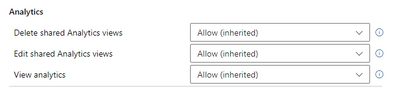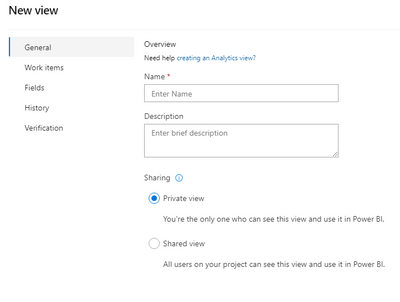- Power BI forums
- Updates
- News & Announcements
- Get Help with Power BI
- Desktop
- Service
- Report Server
- Power Query
- Mobile Apps
- Developer
- DAX Commands and Tips
- Custom Visuals Development Discussion
- Health and Life Sciences
- Power BI Spanish forums
- Translated Spanish Desktop
- Power Platform Integration - Better Together!
- Power Platform Integrations (Read-only)
- Power Platform and Dynamics 365 Integrations (Read-only)
- Training and Consulting
- Instructor Led Training
- Dashboard in a Day for Women, by Women
- Galleries
- Community Connections & How-To Videos
- COVID-19 Data Stories Gallery
- Themes Gallery
- Data Stories Gallery
- R Script Showcase
- Webinars and Video Gallery
- Quick Measures Gallery
- 2021 MSBizAppsSummit Gallery
- 2020 MSBizAppsSummit Gallery
- 2019 MSBizAppsSummit Gallery
- Events
- Ideas
- Custom Visuals Ideas
- Issues
- Issues
- Events
- Upcoming Events
- Community Blog
- Power BI Community Blog
- Custom Visuals Community Blog
- Community Support
- Community Accounts & Registration
- Using the Community
- Community Feedback
Register now to learn Fabric in free live sessions led by the best Microsoft experts. From Apr 16 to May 9, in English and Spanish.
- Power BI forums
- Forums
- Get Help with Power BI
- Desktop
- Connection to Azure DevOps Error
- Subscribe to RSS Feed
- Mark Topic as New
- Mark Topic as Read
- Float this Topic for Current User
- Bookmark
- Subscribe
- Printer Friendly Page
- Mark as New
- Bookmark
- Subscribe
- Mute
- Subscribe to RSS Feed
- Permalink
- Report Inappropriate Content
Connection to Azure DevOps Error
When trying to connect to Azure DevOps, I am receiving an "Access to the resource is forbidden" error. I am an Administrator for the Team Project I am attempting to connect to. I also checked with another administrator for this Team Project and on a screen share, was able to see them successfully connect to the project using the same connection strings I am using.
I have checked Microsoft documentation on this issue and the only suggestion I've seen is to ensure that "View Analytics" is enabled within my DevOps permissions and I have verified that is enabled. I'm not sure what else I can do. I have cleared my Power BI desktop credentials/permissions cache multiple times and I've deleted the connection within my global permissions multiple times as well.
Any help would be greatly appreciated.
Solved! Go to Solution.
- Mark as New
- Bookmark
- Subscribe
- Mute
- Subscribe to RSS Feed
- Permalink
- Report Inappropriate Content
Reading more about this, it seems it could be due to a Stakeholder/Basic access level difference? I am not sure how to check my account's access level to see.
- Mark as New
- Bookmark
- Subscribe
- Mute
- Subscribe to RSS Feed
- Permalink
- Report Inappropriate Content
Changing the access level of the user from stakeholder to Basic seems to work for me. Try this if other options fail.
Guide to change the access level : Change user access from Stakeholder to Basic | Azure DevOps (azuredevopsguide.com)
- Mark as New
- Bookmark
- Subscribe
- Mute
- Subscribe to RSS Feed
- Permalink
- Report Inappropriate Content
Reading more about this, it seems it could be due to a Stakeholder/Basic access level difference? I am not sure how to check my account's access level to see.
- Mark as New
- Bookmark
- Subscribe
- Mute
- Subscribe to RSS Feed
- Permalink
- Report Inappropriate Content
To anyone that might stumble onto this thread, this was the issue. Even though I was admin in the group, I needed the basic license type, rather than stakeholder.
- Mark as New
- Bookmark
- Subscribe
- Mute
- Subscribe to RSS Feed
- Permalink
- Report Inappropriate Content
Can you verify this on your project settings?
Similary, these settings are available at this place too...
Analytical views > Your views or Shared views > "..." > Security > "Permissions for [Analytical View Name]"
Type in your name and you will be seeing the permissions, same like above ...
Allow (inherited)
Delete shared Analytics views
Edit shared Analytics views
View shared Analytics views
- Mark as New
- Bookmark
- Subscribe
- Mute
- Subscribe to RSS Feed
- Permalink
- Report Inappropriate Content
- Mark as New
- Bookmark
- Subscribe
- Mute
- Subscribe to RSS Feed
- Permalink
- Report Inappropriate Content
I think it should work for you ...
Steps we checked to troublshoot and mentioned to you:
Access to the resource is forbidden.
The link talks about it: https://docs.microsoft.com/en-us/azure/devops/report/powerbi/data-connector-connect?view=azure-devop...
and then ask you to check this article
and based on it, you have access.
For troubleshooting further,
Can we create a dummy test view that is only shared to you. i.e., create an analytic view for your self?
and can create a view of modified items in the past 10 days or so, and you can do verification step also ...
Next is try to connect using this view from Power BI Desktop?
If not, do you have any sandbox or other laptop, where you can try and connect with your user id?
Helpful resources

Microsoft Fabric Learn Together
Covering the world! 9:00-10:30 AM Sydney, 4:00-5:30 PM CET (Paris/Berlin), 7:00-8:30 PM Mexico City

Power BI Monthly Update - April 2024
Check out the April 2024 Power BI update to learn about new features.

| User | Count |
|---|---|
| 107 | |
| 105 | |
| 79 | |
| 69 | |
| 62 |
| User | Count |
|---|---|
| 142 | |
| 105 | |
| 103 | |
| 85 | |
| 70 |