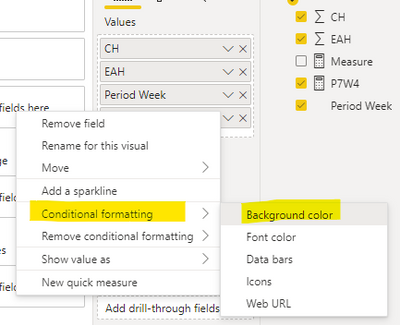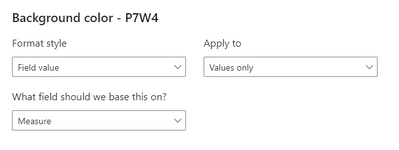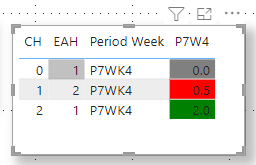Jumpstart your career with the Fabric Career Hub
Find everything you need to get certified on Fabric—skills challenges, live sessions, exam prep, role guidance, and a 50 percent discount on exams.
Get started- Power BI forums
- Updates
- News & Announcements
- Get Help with Power BI
- Desktop
- Service
- Report Server
- Power Query
- Mobile Apps
- Developer
- DAX Commands and Tips
- Custom Visuals Development Discussion
- Health and Life Sciences
- Power BI Spanish forums
- Translated Spanish Desktop
- Power Platform Integration - Better Together!
- Power Platform Integrations (Read-only)
- Power Platform and Dynamics 365 Integrations (Read-only)
- Training and Consulting
- Instructor Led Training
- Dashboard in a Day for Women, by Women
- Galleries
- Community Connections & How-To Videos
- COVID-19 Data Stories Gallery
- Themes Gallery
- Data Stories Gallery
- R Script Showcase
- Webinars and Video Gallery
- Quick Measures Gallery
- 2021 MSBizAppsSummit Gallery
- 2020 MSBizAppsSummit Gallery
- 2019 MSBizAppsSummit Gallery
- Events
- Ideas
- Custom Visuals Ideas
- Issues
- Issues
- Events
- Upcoming Events
- Community Blog
- Power BI Community Blog
- Custom Visuals Community Blog
- Community Support
- Community Accounts & Registration
- Using the Community
- Community Feedback
Earn a 50% discount on the DP-600 certification exam by completing the Fabric 30 Days to Learn It challenge.
- Power BI forums
- Forums
- Get Help with Power BI
- Desktop
- Conditional formatting question
- Subscribe to RSS Feed
- Mark Topic as New
- Mark Topic as Read
- Float this Topic for Current User
- Bookmark
- Subscribe
- Printer Friendly Page
- Mark as New
- Bookmark
- Subscribe
- Mute
- Subscribe to RSS Feed
- Permalink
- Report Inappropriate Content
Conditional formatting question
Dear experts,
this is the visual I have created in power BI
and P7W4 is a measure
| SSL | Rank | Target Utilization | Lower Limit | Upper Limit |
| ITTS | Senior | 75% | 65% | 85% |
Solved! Go to Solution.
- Mark as New
- Bookmark
- Subscribe
- Mute
- Subscribe to RSS Feed
- Permalink
- Report Inappropriate Content
Hi @vjnvinod
Create a measure to return the color value .
Measure = Switch( True() ,
[P7W4] =BLANK(),"Grey",
[P7W4] <= SELECTEDVALUE('Table'[Lower Limit]) , "red" ,
[P7W4] > SELECTEDVALUE('Table'[Lower Limit]) , "Green" )Then set conditional formatting for [P7W4] in table visual . Choose Field value for Format style , Measure for What field should we base this on .
The final result is as shown :
I have attached my pbix file , you can refer to it .
Best Regard
Community Support Team _ Ailsa Tao
If this post helps, then please consider Accept it as the solution to help the other members find it more quickly.
- Mark as New
- Bookmark
- Subscribe
- Mute
- Subscribe to RSS Feed
- Permalink
- Report Inappropriate Content
Hi @vjnvinod
Create a measure to return the color value .
Measure = Switch( True() ,
[P7W4] =BLANK(),"Grey",
[P7W4] <= SELECTEDVALUE('Table'[Lower Limit]) , "red" ,
[P7W4] > SELECTEDVALUE('Table'[Lower Limit]) , "Green" )Then set conditional formatting for [P7W4] in table visual . Choose Field value for Format style , Measure for What field should we base this on .
The final result is as shown :
I have attached my pbix file , you can refer to it .
Best Regard
Community Support Team _ Ailsa Tao
If this post helps, then please consider Accept it as the solution to help the other members find it more quickly.
- Mark as New
- Bookmark
- Subscribe
- Mute
- Subscribe to RSS Feed
- Permalink
- Report Inappropriate Content
color measure =
Switch( True() ,
[P7W4] < [Lower] , "red" ,
[P7W4] > [Upper] , "Green" ,
"Grey"
)
Did I answer your question? If so, please mark my post as a solution!
Proud to be a Super User!
- Mark as New
- Bookmark
- Subscribe
- Mute
- Subscribe to RSS Feed
- Permalink
- Report Inappropriate Content
@vjnvinod , That "n/a", might convert it to text
But you can create a measure like
Switch( True() ,
[P7W4] < [Lower] , "red" ,
[P7W4] > [Upper] , "Green" ,
"Yellow"
)
and you can use that in conditional formatting using field value option
Microsoft Power BI Learning Resources, 2023 !!
Learn Power BI - Full Course with Dec-2022, with Window, Index, Offset, 100+ Topics !!
Did I answer your question? Mark my post as a solution! Appreciate your Kudos !! Proud to be a Super User! !!