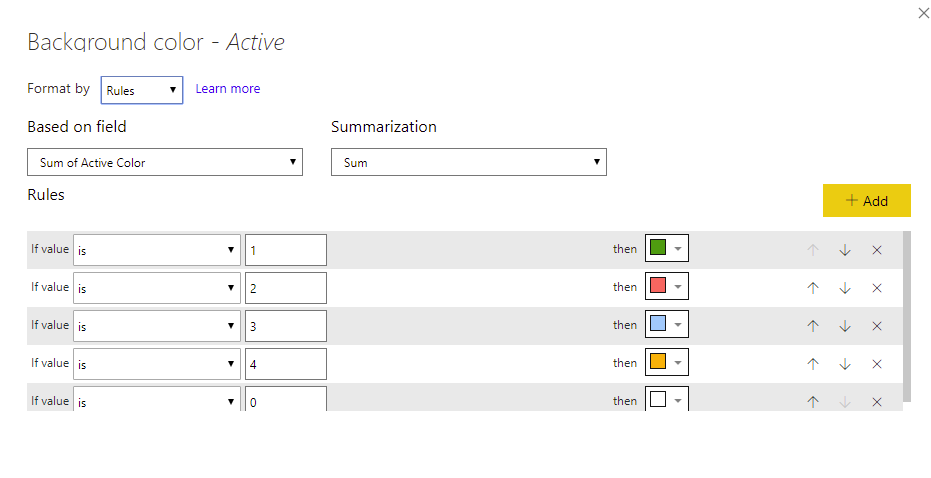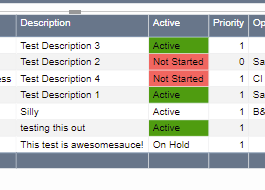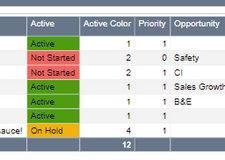- Power BI forums
- Updates
- News & Announcements
- Get Help with Power BI
- Desktop
- Service
- Report Server
- Power Query
- Mobile Apps
- Developer
- DAX Commands and Tips
- Custom Visuals Development Discussion
- Health and Life Sciences
- Power BI Spanish forums
- Translated Spanish Desktop
- Power Platform Integration - Better Together!
- Power Platform Integrations (Read-only)
- Power Platform and Dynamics 365 Integrations (Read-only)
- Training and Consulting
- Instructor Led Training
- Dashboard in a Day for Women, by Women
- Galleries
- Community Connections & How-To Videos
- COVID-19 Data Stories Gallery
- Themes Gallery
- Data Stories Gallery
- R Script Showcase
- Webinars and Video Gallery
- Quick Measures Gallery
- 2021 MSBizAppsSummit Gallery
- 2020 MSBizAppsSummit Gallery
- 2019 MSBizAppsSummit Gallery
- Events
- Ideas
- Custom Visuals Ideas
- Issues
- Issues
- Events
- Upcoming Events
- Community Blog
- Power BI Community Blog
- Custom Visuals Community Blog
- Community Support
- Community Accounts & Registration
- Using the Community
- Community Feedback
Earn a 50% discount on the DP-600 certification exam by completing the Fabric 30 Days to Learn It challenge.
- Power BI forums
- Forums
- Get Help with Power BI
- Desktop
- Conditional Formatting Not Working for New Records
- Subscribe to RSS Feed
- Mark Topic as New
- Mark Topic as Read
- Float this Topic for Current User
- Bookmark
- Subscribe
- Printer Friendly Page
- Mark as New
- Bookmark
- Subscribe
- Mute
- Subscribe to RSS Feed
- Permalink
- Report Inappropriate Content
Conditional Formatting Not Working for New Records
Conditional formatting is being very buggy. I have a table with a text field that uses conditional formatting based on a rule and a numerical field.
The first issue came when I published to PowerBI.com. The conditional formatting was gone and all fields appeared white. I was able to fix this by editing the report in Power BI.com, opening the conditional formatting rule and closing it and that seemed to kick the formatting in.
Now, I have added two new rows to the database table that is the source for my report. I am using direct query. When I refresh the data, the new rows do not have conditional formatting while the other rows still do.
If I pull the column the formatting is based on into my table, suddenly all rows have the proper formatting. But if I remove that column, the two new rows appear white again. This is making me crazy!
- Mark as New
- Bookmark
- Subscribe
- Mute
- Subscribe to RSS Feed
- Permalink
- Report Inappropriate Content
@rbrock a few years late but...did you ever find a solution to this issue? I'm facing the exact same problem:
- Conditional formatting is based on an ID field. Such an ID exists for every row in the dataset.
- All IDs appear in the table visual until I start adding measures.
- Once I add measures, only rows with a value for at least one measure remain.
- When I click on 'Shows items with no data' in the table, all IDs are back to appearing. However, certain IDs are not formatted despite meeting the criteria...which once again is based on the ID field and not measures.
- When I add 'Measure = 1' to the table, all of the IDs appear and are conditionally formatted.
- Similarly, if I do not add 'Measure = 1' to the table, but rather switch the ID to 'First' instead of 'Don't Summarize', all IDs appear and are conditionally formatted.
I would like to understand why this is happening
- Mark as New
- Bookmark
- Subscribe
- Mute
- Subscribe to RSS Feed
- Permalink
- Report Inappropriate Content
- Mark as New
- Bookmark
- Subscribe
- Mute
- Subscribe to RSS Feed
- Permalink
- Report Inappropriate Content
@rbrock ,
The latest version of Power BI Desktop seems to work for me. You may also try Color formatting by field value.
If this post helps, then please consider Accept it as the solution to help the other members find it more quickly.
- Mark as New
- Bookmark
- Subscribe
- Mute
- Subscribe to RSS Feed
- Permalink
- Report Inappropriate Content
Update: I have some dollar value fields in the table that are blank and set to summarize using the sum function. When I added values into those fields, the formatting worked. This is strange though since the formatting is in no way based on those fields. When I set those dollar value fields to all be do not summarize the conditional formatting worked.
This is fine for my purposes but it does not seem like it should work this way. Am I doing something wrong?
Helpful resources

Microsoft Fabric Learn Together
Covering the world! 9:00-10:30 AM Sydney, 4:00-5:30 PM CET (Paris/Berlin), 7:00-8:30 PM Mexico City

Power BI Monthly Update - April 2024
Check out the April 2024 Power BI update to learn about new features.

| User | Count |
|---|---|
| 105 | |
| 101 | |
| 81 | |
| 79 | |
| 67 |
| User | Count |
|---|---|
| 120 | |
| 110 | |
| 94 | |
| 81 | |
| 77 |