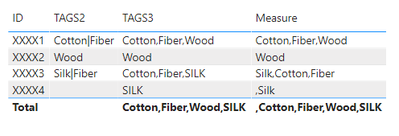- Power BI forums
- Updates
- News & Announcements
- Get Help with Power BI
- Desktop
- Service
- Report Server
- Power Query
- Mobile Apps
- Developer
- DAX Commands and Tips
- Custom Visuals Development Discussion
- Health and Life Sciences
- Power BI Spanish forums
- Translated Spanish Desktop
- Power Platform Integration - Better Together!
- Power Platform Integrations (Read-only)
- Power Platform and Dynamics 365 Integrations (Read-only)
- Training and Consulting
- Instructor Led Training
- Dashboard in a Day for Women, by Women
- Galleries
- Community Connections & How-To Videos
- COVID-19 Data Stories Gallery
- Themes Gallery
- Data Stories Gallery
- R Script Showcase
- Webinars and Video Gallery
- Quick Measures Gallery
- 2021 MSBizAppsSummit Gallery
- 2020 MSBizAppsSummit Gallery
- 2019 MSBizAppsSummit Gallery
- Events
- Ideas
- Custom Visuals Ideas
- Issues
- Issues
- Events
- Upcoming Events
- Community Blog
- Power BI Community Blog
- Custom Visuals Community Blog
- Community Support
- Community Accounts & Registration
- Using the Community
- Community Feedback
Earn a 50% discount on the DP-600 certification exam by completing the Fabric 30 Days to Learn It challenge.
- Power BI forums
- Forums
- Get Help with Power BI
- Desktop
- Concatenate 2 text measures without duplicates
- Subscribe to RSS Feed
- Mark Topic as New
- Mark Topic as Read
- Float this Topic for Current User
- Bookmark
- Subscribe
- Printer Friendly Page
- Mark as New
- Bookmark
- Subscribe
- Mute
- Subscribe to RSS Feed
- Permalink
- Report Inappropriate Content
Concatenate 2 text measures without duplicates
Hi,
I have a report built from Salesforce (Opportunities and Opportunities Products). In each record there are some text tags that I need to combine with unique values for each Opportunity id.
It's something like this
Table 1, with Opportunities ids (unique values):
| ID |
| XXXX1 |
| XXXX2 |
| XXXX3 |
| XXXX4 |
Table 2, with text tags - or blank values - for each opportunity record:
| ID | Tags Table 2 |
| XXXX1 | Cotton, Fiber |
| XXXX2 | Wood |
| XXXX3 | Silk, Fiber |
| XXXX4 |
Table 3, with text tags for each opportunity related product, sometimes the same than table 2, sometimes not:
| ID | Tags Table 3 |
| XXXX1 | Cotton |
| XXXX1 | Fiber |
| XXXX1 | Fiber |
| XXXX1 | Fiber |
| XXXX1 | Wood |
| XXXX2 | Wood |
| XXXX3 | SILK |
| XXXX3 | Fiber |
| XXXX3 | Cotton |
| XXXX4 | SILK |
So a I've built a table object with 2 measures and I've got the unique values for both tables using these formulas:
TAGS2 = CONCATENATEX(values(Table 2[Tags Table 2]),Table 2[Tags Table 2],",")
TAGS3 = CONCATENATEX(values(Table 3[Tags Table 3]),Table 3[Tags Table 3],",")
| ID | TAGS2 | TAGS3 |
| XXXX1 | Cotton, Fiber | Cotton, Fiber, Wood |
| XXXX2 | Wood | Wood |
| XXXX3 | Silk, Fiber | SILK, Fiber, Cotton |
| XXXX3 | SILK |
Is there a way so I can have a 3rd measure with all text tags combined, avoiding duplicates? Something like this:
| ID | TAGS2 | TAGS3 | New Measure? |
| XXXX1 | Cotton, Fiber | Cotton, Fiber, Wood | Cotton, Fiber, Wood |
| XXXX2 | Wood | Wood | Wood |
| XXXX3 | Silk, Fiber | SILK, Fiber, Cotton | SILK, Fiber, Cotton |
| XXXX3 | SILK | SILK |
Thanks a lot!
Solved! Go to Solution.
- Mark as New
- Bookmark
- Subscribe
- Mute
- Subscribe to RSS Feed
- Permalink
- Report Inappropriate Content
One approach would be to use "|" instead of ", " as a separator, and then work with the PATHITEM() function in DAX.
Another approach would be to convert your text string into a table variable.
By the way, your table 1 is not required, and neither is your TAGS2 measure. Unless your sample data is not representative?
CALCULATED COLUMN TAGS2:
TAGS2 = SUBSTITUTE('Table 2'[Tags Table 2],", ","|")
Measures:
TAGS3 = CONCATENATEX(values('Table 3'[Tags Table 3]),'Table 3'[Tags Table 3],",")
Measure =
var t3=SUMMARIZE(ADDCOLUMNS(values('Table 3'[Tags Table 3]),"TAG",'Table 3'[Tags Table 3]),[TAG])
var u=UNION(t3,row("TAG",PATHITEM(SELECTEDVALUE('Table 2'[TAGS2]),1)),row("TAG",PATHITEM(SELECTEDVALUE('Table 2'[TAGS2]),2)))
return CONCATENATEX(DISTINCT(FILTER(u,[TAG]<>BLANK())),[TAG],",")
Note: this is just for illustration - you need to union the other path rows too if there are more than two.
Result:
Note the data quality issues around SILK and the empty string for XXXX4 (I replaced that with null in the data load).
- Mark as New
- Bookmark
- Subscribe
- Mute
- Subscribe to RSS Feed
- Permalink
- Report Inappropriate Content
One approach would be to use "|" instead of ", " as a separator, and then work with the PATHITEM() function in DAX.
Another approach would be to convert your text string into a table variable.
By the way, your table 1 is not required, and neither is your TAGS2 measure. Unless your sample data is not representative?
CALCULATED COLUMN TAGS2:
TAGS2 = SUBSTITUTE('Table 2'[Tags Table 2],", ","|")
Measures:
TAGS3 = CONCATENATEX(values('Table 3'[Tags Table 3]),'Table 3'[Tags Table 3],",")
Measure =
var t3=SUMMARIZE(ADDCOLUMNS(values('Table 3'[Tags Table 3]),"TAG",'Table 3'[Tags Table 3]),[TAG])
var u=UNION(t3,row("TAG",PATHITEM(SELECTEDVALUE('Table 2'[TAGS2]),1)),row("TAG",PATHITEM(SELECTEDVALUE('Table 2'[TAGS2]),2)))
return CONCATENATEX(DISTINCT(FILTER(u,[TAG]<>BLANK())),[TAG],",")
Note: this is just for illustration - you need to union the other path rows too if there are more than two.
Result:
Note the data quality issues around SILK and the empty string for XXXX4 (I replaced that with null in the data load).
- Mark as New
- Bookmark
- Subscribe
- Mute
- Subscribe to RSS Feed
- Permalink
- Report Inappropriate Content