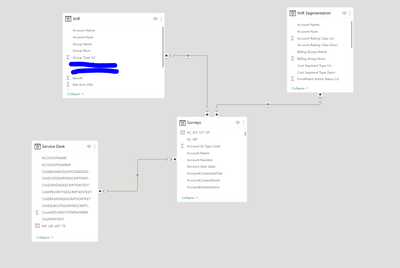- Power BI forums
- Updates
- News & Announcements
- Get Help with Power BI
- Desktop
- Service
- Report Server
- Power Query
- Mobile Apps
- Developer
- DAX Commands and Tips
- Custom Visuals Development Discussion
- Health and Life Sciences
- Power BI Spanish forums
- Translated Spanish Desktop
- Power Platform Integration - Better Together!
- Power Platform Integrations (Read-only)
- Power Platform and Dynamics 365 Integrations (Read-only)
- Training and Consulting
- Instructor Led Training
- Dashboard in a Day for Women, by Women
- Galleries
- Community Connections & How-To Videos
- COVID-19 Data Stories Gallery
- Themes Gallery
- Data Stories Gallery
- R Script Showcase
- Webinars and Video Gallery
- Quick Measures Gallery
- 2021 MSBizAppsSummit Gallery
- 2020 MSBizAppsSummit Gallery
- 2019 MSBizAppsSummit Gallery
- Events
- Ideas
- Custom Visuals Ideas
- Issues
- Issues
- Events
- Upcoming Events
- Community Blog
- Power BI Community Blog
- Custom Visuals Community Blog
- Community Support
- Community Accounts & Registration
- Using the Community
- Community Feedback
Register now to learn Fabric in free live sessions led by the best Microsoft experts. From Apr 16 to May 9, in English and Spanish.
- Power BI forums
- Forums
- Get Help with Power BI
- Desktop
- Complex modeling with 4 tables. need help!
- Subscribe to RSS Feed
- Mark Topic as New
- Mark Topic as Read
- Float this Topic for Current User
- Bookmark
- Subscribe
- Printer Friendly Page
- Mark as New
- Bookmark
- Subscribe
- Mute
- Subscribe to RSS Feed
- Permalink
- Report Inappropriate Content
Complex modeling with 4 tables. need help!
Ok, so i have a rather large request that I have been mulling over for weeks. I have 4 central tables, along with other key tables (no need to get into these, but wanted to note it)
These 4 tables each have an account ID number, a date, and their own unique fields
1. one table has account volume and revenue
2. one table has account support desk calls
3. one table has survey responses
4. one table has no date, but is used as a key for segmentation purposes
I would like to combine all of these tables, or atleast use them as outer links to a central table that i can then combine. the problem I am running into is that each table will have multiple rows for account number either for the date, for the application they use or origin of the support desk calls, so i end up getting a ton of singlular value expected errors.
Right now I am using the survey responses table as the main one that has many to many connections with the other tables (each table will have a different set of account ID numbers, but I am only looking for account ID's that are found on all 4 tables.
Any help would be appreciated
- Mark as New
- Bookmark
- Subscribe
- Mute
- Subscribe to RSS Feed
- Permalink
- Report Inappropriate Content
So far you don't have a data model yet, just a bunch of tables somehow wired together. In a data model you have dimension tables (stuff you filter by) and fact tables (stuff you calculate). Dimensions control facts in a 1:* single direction relationship. Can you identify the type of your tables?
- Mark as New
- Bookmark
- Subscribe
- Mute
- Subscribe to RSS Feed
- Permalink
- Report Inappropriate Content
Also, all 4 are fact tables, but i would like the category fields from each table to use across all tables.
- Mark as New
- Bookmark
- Subscribe
- Mute
- Subscribe to RSS Feed
- Permalink
- Report Inappropriate Content
Power BI is the wrong tool for that. If you need an associative model, use Qlik.
In Power BI you will have the best success with a star schema data model. Normalize your data so you have dimensions for Date, Account, Industry etc, and facts that describe actual transactions.
- Mark as New
- Bookmark
- Subscribe
- Mute
- Subscribe to RSS Feed
- Permalink
- Report Inappropriate Content
so lets say that I am trying to create a dims table based on the table below, where an account can be in multiple categories.
Do i need to pick the top 1 based on revenue, or should I pivot the industry column so that there is a unique column for each category?
| Account ID | Account ID | Account Name | Month | Industry | revenue |
| 2324 | 2324 | acme 1 | 1/1/2023 | apparel | 232 |
| 2324 | 2324 | acme 1 | 2/1/2023 | warehousing | 2324 |
| 131131 | 2324 | acme 1 | 3/1/2023 | warehousing | 2421 |
| 13134 | 2324 | acme 1 | 4/1/2023 | warehousing | 425 |
| 432121 | 2324 | acme 1 | 5/1/2023 | warehousing | 43435 |
| 432121 | 2324 | acme 1 | 6/1/2023 | electronics | 500 |
| 32423 | acme 2 | 1/1/2023 | apparel | 232 | |
| 32423 | acme 2 | 2/1/2023 | apparel | 435 | |
| 32423 | acme 2 | 3/1/2023 | apparel | 3453 | |
| 32423 | acme 2 | 4/1/2023 | apparel | 231 | |
| 32423 | acme 2 | 5/1/2023 | apparel | 65 | |
| 32423 | acme 2 | 6/1/2023 | apparel | 321 |
- Mark as New
- Bookmark
- Subscribe
- Mute
- Subscribe to RSS Feed
- Permalink
- Report Inappropriate Content
Yeah, so i am lookingto build a star schema, the difficulty is that the dims tables have multiple distinct ID rows due to multiple categories they are in. So ACME, under ID number 2342 is present in 2 rows because they are in industry apparel and electronics.
So it would look like this, where I am obviously getting singluar value expected errors. There are associated revenues per each one of these categories, so do I have to do top 1 of each account id so there is only 1 row for each unique ID?
Thanks,
| Account ID | Account Name | Industry |
| 2324 | acme | apparel |
| 2324 | acme | electronics |
| 131131 | fred | warehousing |
| 13134 | sarah | apparel |
| 432121 | jessica | warehousing |
| 432121 | jessica | electronics |
Helpful resources

Microsoft Fabric Learn Together
Covering the world! 9:00-10:30 AM Sydney, 4:00-5:30 PM CET (Paris/Berlin), 7:00-8:30 PM Mexico City

Power BI Monthly Update - April 2024
Check out the April 2024 Power BI update to learn about new features.

| User | Count |
|---|---|
| 103 | |
| 101 | |
| 76 | |
| 66 | |
| 61 |
| User | Count |
|---|---|
| 142 | |
| 106 | |
| 103 | |
| 85 | |
| 70 |