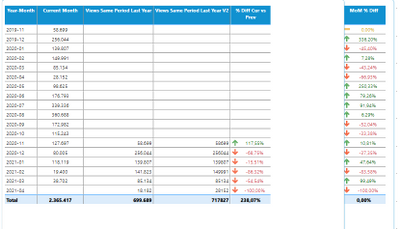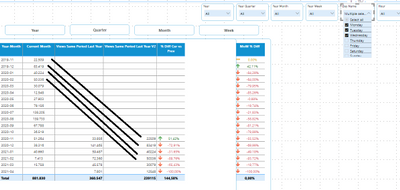- Power BI forums
- Updates
- News & Announcements
- Get Help with Power BI
- Desktop
- Service
- Report Server
- Power Query
- Mobile Apps
- Developer
- DAX Commands and Tips
- Custom Visuals Development Discussion
- Health and Life Sciences
- Power BI Spanish forums
- Translated Spanish Desktop
- Power Platform Integration - Better Together!
- Power Platform Integrations (Read-only)
- Power Platform and Dynamics 365 Integrations (Read-only)
- Training and Consulting
- Instructor Led Training
- Dashboard in a Day for Women, by Women
- Galleries
- Community Connections & How-To Videos
- COVID-19 Data Stories Gallery
- Themes Gallery
- Data Stories Gallery
- R Script Showcase
- Webinars and Video Gallery
- Quick Measures Gallery
- 2021 MSBizAppsSummit Gallery
- 2020 MSBizAppsSummit Gallery
- 2019 MSBizAppsSummit Gallery
- Events
- Ideas
- Custom Visuals Ideas
- Issues
- Issues
- Events
- Upcoming Events
- Community Blog
- Power BI Community Blog
- Custom Visuals Community Blog
- Community Support
- Community Accounts & Registration
- Using the Community
- Community Feedback
Register now to learn Fabric in free live sessions led by the best Microsoft experts. From Apr 16 to May 9, in English and Spanish.
- Power BI forums
- Forums
- Get Help with Power BI
- Desktop
- Compare DateTime Periods and not Date Periods
- Subscribe to RSS Feed
- Mark Topic as New
- Mark Topic as Read
- Float this Topic for Current User
- Bookmark
- Subscribe
- Printer Friendly Page
- Mark as New
- Bookmark
- Subscribe
- Mute
- Subscribe to RSS Feed
- Permalink
- Report Inappropriate Content
Compare DateTime Periods and not Date Periods
Hello All,
I have a report (attached on this message) with two tables.
The one on the left compares current year/quarter/month/week against the same period in the previous year.
The table on the right does a YoY, QoQ, MoM, WoW comparison.
The formulas work correctly but when I select DayNames and Hours from the slicers the formulas do not work (expecially the ones that look on previous year/quarter/month data).
That's because the functions (e.g. PREVIOUSMONTH, SAMEPERIODLASTYEAR) only work on dates and not on datetimes.
I would like to have tha ability to select Monday and Tusday and compare the metrics for these days only (or hours).
Any hep will be much appreciated
Solved! Go to Solution.
- Mark as New
- Bookmark
- Subscribe
- Mute
- Subscribe to RSS Feed
- Permalink
- Report Inappropriate Content
Hi @themistoklis,
Since you have the filtering at a weekday level and hour level you need to change the calculation mode:
Views Same Period Last Year V2 =
VAR Total_Per_Month =
FILTER (
SUMMARIZE (
ALLSELECTED ( 'Calendar Date Hour' ),
'Calendar Date Hour'[Year-Month],
"@ViewsCurrentValue", [Views Current],
"@YearMonth+1",
LEFT ( 'Calendar Date Hour'[Year-Month], 4 ) + 1
& RIGHT ( 'Calendar Date Hour'[Year-Month], 3 )
),
[@YearMonth+1] IN VALUES ( 'Calendar Date Hour'[Year-Month] )
)
RETURN
SUMX ( Total_Per_Month, [@ViewsCurrentValue] )
What I did was to create a sumarizzation table based on your lowest granularity in this case the Year-Month, then I added on the temporary table the next year month. This allows me to have a table with two columns for the same value this year and next year then I only filter the table to give me the total for those lines
Result below has you can see V2 is different from V1
Regards
Miguel Félix
Did I answer your question? Mark my post as a solution!
Proud to be a Super User!
Check out my blog: Power BI em Português- Mark as New
- Bookmark
- Subscribe
- Mute
- Subscribe to RSS Feed
- Permalink
- Report Inappropriate Content
Hi @themistoklis,
Since you have the filtering at a weekday level and hour level you need to change the calculation mode:
Views Same Period Last Year V2 =
VAR Total_Per_Month =
FILTER (
SUMMARIZE (
ALLSELECTED ( 'Calendar Date Hour' ),
'Calendar Date Hour'[Year-Month],
"@ViewsCurrentValue", [Views Current],
"@YearMonth+1",
LEFT ( 'Calendar Date Hour'[Year-Month], 4 ) + 1
& RIGHT ( 'Calendar Date Hour'[Year-Month], 3 )
),
[@YearMonth+1] IN VALUES ( 'Calendar Date Hour'[Year-Month] )
)
RETURN
SUMX ( Total_Per_Month, [@ViewsCurrentValue] )
What I did was to create a sumarizzation table based on your lowest granularity in this case the Year-Month, then I added on the temporary table the next year month. This allows me to have a table with two columns for the same value this year and next year then I only filter the table to give me the total for those lines
Result below has you can see V2 is different from V1
Regards
Miguel Félix
Did I answer your question? Mark my post as a solution!
Proud to be a Super User!
Check out my blog: Power BI em Português- Mark as New
- Bookmark
- Subscribe
- Mute
- Subscribe to RSS Feed
- Permalink
- Report Inappropriate Content
- Mark as New
- Bookmark
- Subscribe
- Mute
- Subscribe to RSS Feed
- Permalink
- Report Inappropriate Content
Hi @themistoklis ,
You need to change the way you get the calculation done in this case filtering the values you need for the hour and days.
Add a column for the previous year date:
Same Day Last Year = DATEADD('Calendar Date Hour'[Date],-1,year)
now redo your measure to:
Views Same Period Last Year =
CALCULATE (
[Views Current],
FILTER (
ALL ( 'Calendar Date Hour' ),
CONTAINS (
VALUES ( 'Calendar Date Hour'[Same Day Last Year] ),
'Calendar Date Hour'[Same Day Last Year], 'Calendar Date Hour'[Date]
)
&& CONTAINS (
VALUES ( 'Calendar Date Hour'[Hour] ),
'Calendar Date Hour'[Hour], 'Calendar Date Hour'[Hour]
)
)
)
Please check attach file if the calculations are correct when filtering. If there is need to have additional changes to the measure please tell me.
Regards
Miguel Félix
Did I answer your question? Mark my post as a solution!
Proud to be a Super User!
Check out my blog: Power BI em PortuguêsHelpful resources

Microsoft Fabric Learn Together
Covering the world! 9:00-10:30 AM Sydney, 4:00-5:30 PM CET (Paris/Berlin), 7:00-8:30 PM Mexico City

Power BI Monthly Update - April 2024
Check out the April 2024 Power BI update to learn about new features.

| User | Count |
|---|---|
| 96 | |
| 93 | |
| 82 | |
| 70 | |
| 64 |
| User | Count |
|---|---|
| 118 | |
| 106 | |
| 93 | |
| 79 | |
| 72 |