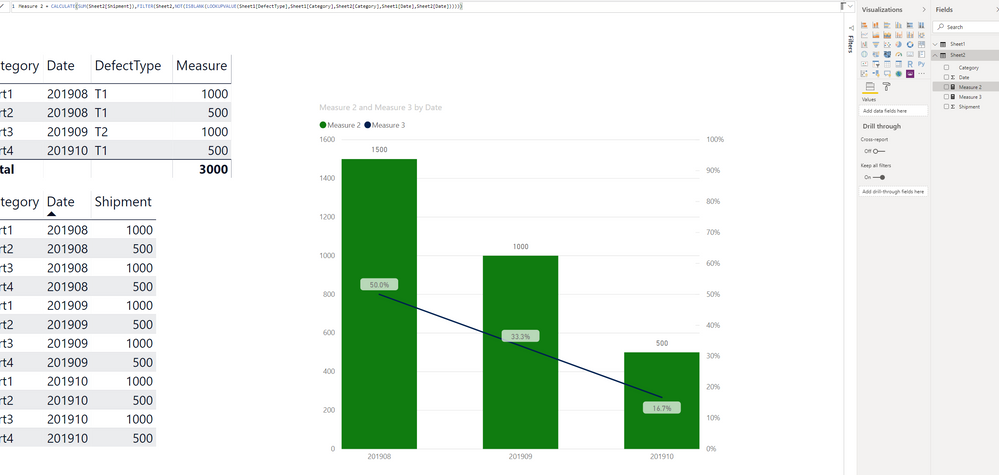- Power BI forums
- Updates
- News & Announcements
- Get Help with Power BI
- Desktop
- Service
- Report Server
- Power Query
- Mobile Apps
- Developer
- DAX Commands and Tips
- Custom Visuals Development Discussion
- Health and Life Sciences
- Power BI Spanish forums
- Translated Spanish Desktop
- Power Platform Integration - Better Together!
- Power Platform Integrations (Read-only)
- Power Platform and Dynamics 365 Integrations (Read-only)
- Training and Consulting
- Instructor Led Training
- Dashboard in a Day for Women, by Women
- Galleries
- Community Connections & How-To Videos
- COVID-19 Data Stories Gallery
- Themes Gallery
- Data Stories Gallery
- R Script Showcase
- Webinars and Video Gallery
- Quick Measures Gallery
- 2021 MSBizAppsSummit Gallery
- 2020 MSBizAppsSummit Gallery
- 2019 MSBizAppsSummit Gallery
- Events
- Ideas
- Custom Visuals Ideas
- Issues
- Issues
- Events
- Upcoming Events
- Community Blog
- Power BI Community Blog
- Custom Visuals Community Blog
- Community Support
- Community Accounts & Registration
- Using the Community
- Community Feedback
Register now to learn Fabric in free live sessions led by the best Microsoft experts. From Apr 16 to May 9, in English and Spanish.
- Power BI forums
- Forums
- Get Help with Power BI
- Desktop
- Combo chart with calculation
- Subscribe to RSS Feed
- Mark Topic as New
- Mark Topic as Read
- Float this Topic for Current User
- Bookmark
- Subscribe
- Printer Friendly Page
- Mark as New
- Bookmark
- Subscribe
- Mute
- Subscribe to RSS Feed
- Permalink
- Report Inappropriate Content
Combo chart with calculation
Hi Expert
i need help for combining data and create combo chart.
my raw data excel file contains two sheet. one is mutiple defect information, another is shipment with category and time.
i would like to create monthly combo chart in time as x-axis. column chart with total q'ty of defect in each month, line chart with failure rate[total defect/total shipment] in each month.
Sheet1
Category Date DefectType
Part1 201908 T1
Part2 201908 T1
Part3 201909 T2
Part4 201910 T1
Sheet2
Category Date Shipment
Part1 201908 1000
Part2 201908 500
Part3 201908 1000
Part4 201908 500
Part1 201909 1000
Part2 201909 500
Part3 201909 1000
Part4 201909 500
Part1 201910 1000
Part2 201910 500
Part3 201910 1000
Part4 201910 500
Solved! Go to Solution.
- Mark as New
- Bookmark
- Subscribe
- Mute
- Subscribe to RSS Feed
- Permalink
- Report Inappropriate Content
Hi @yuhkao ,
Hope below is what you want:
Measure 2 = CALCULATE(SUM(Sheet2[Shipment]),FILTER(Sheet2,NOT(ISBLANK(LOOKUPVALUE(Sheet1[DefectType],Sheet1[Category],Sheet2[Category],Sheet1[Date],Sheet2[Date])))))
Measure 3 = DIVIDE([Measure 2],CALCULATE(SUM(Sheet2[Shipment])))
Aiolos Zhao
Did I answer your question? Mark my post as a solution!
Proud to be a Super User!
- Mark as New
- Bookmark
- Subscribe
- Mute
- Subscribe to RSS Feed
- Permalink
- Report Inappropriate Content
Hi @yuhkao ,
Measure1 is not necessary for this chart I think, measure1 is :
Measure = CALCULATE(SUMX(Sheet1,LOOKUPVALUE(Sheet2[Shipment],Sheet2[Category],Sheet1[Category],Sheet2[Date],Sheet1[Date])))
Measure1 is created in the Sheet1 table,
Measure2 and Measure3 are created in the Sheet2 table.
Aiolos Zhao
Did I answer your question? Mark my post as a solution!
Proud to be a Super User!
- Mark as New
- Bookmark
- Subscribe
- Mute
- Subscribe to RSS Feed
- Permalink
- Report Inappropriate Content
Hi @yuhkao ,
Hope below is what you want:
Measure 2 = CALCULATE(SUM(Sheet2[Shipment]),FILTER(Sheet2,NOT(ISBLANK(LOOKUPVALUE(Sheet1[DefectType],Sheet1[Category],Sheet2[Category],Sheet1[Date],Sheet2[Date])))))
Measure 3 = DIVIDE([Measure 2],CALCULATE(SUM(Sheet2[Shipment])))
Aiolos Zhao
Did I answer your question? Mark my post as a solution!
Proud to be a Super User!
- Mark as New
- Bookmark
- Subscribe
- Mute
- Subscribe to RSS Feed
- Permalink
- Report Inappropriate Content
for measure 2, its not possible to input different table criteria after filter funtion. it shows gray text.
- Mark as New
- Bookmark
- Subscribe
- Mute
- Subscribe to RSS Feed
- Permalink
- Report Inappropriate Content
Measure2 can be created in Sheet2 table like I said above with no errors, please try
Aiolos Zhao
Did I answer your question? Mark my post as a solution!
Proud to be a Super User!
- Mark as New
- Bookmark
- Subscribe
- Mute
- Subscribe to RSS Feed
- Permalink
- Report Inappropriate Content
@AiolosZhao sorry for bother again. does original data must be table or sheet is okay?
- Mark as New
- Bookmark
- Subscribe
- Mute
- Subscribe to RSS Feed
- Permalink
- Report Inappropriate Content
@yuhkao I think both are okay, the data source can be table, sheet, database I think.
Aiolos Zhao
Did I answer your question? Mark my post as a solution!
Proud to be a Super User!
- Mark as New
- Bookmark
- Subscribe
- Mute
- Subscribe to RSS Feed
- Permalink
- Report Inappropriate Content
sorry again, got stuck in another part.
As I create combo chart with date as shared axis, with matching two criteria of category and date as condition to build up the chart.
line as for rate=[count of category]/[sum of shipment]
column chart is count of defect type which is from sheet1
problem:
for the shared axis of combo chart, using sheet1 date or sheet2 date? i found one i select either of them., one of line or column data stays constant..... seems date is not share for both sheet1/sheet2 data. how can i solve it?
- Mark as New
- Bookmark
- Subscribe
- Mute
- Subscribe to RSS Feed
- Permalink
- Report Inappropriate Content
Yes, if there is no relationship between these two tables, the date won't be shared.
Please try to use the "manage relationship" in the "Modeling" tab to create the relationship between sheet1 and sheet2.
Aiolos Zhao
Did I answer your question? Mark my post as a solution!
Proud to be a Super User!
- Mark as New
- Bookmark
- Subscribe
- Mute
- Subscribe to RSS Feed
- Permalink
- Report Inappropriate Content
- Mark as New
- Bookmark
- Subscribe
- Mute
- Subscribe to RSS Feed
- Permalink
- Report Inappropriate Content
Hi @yuhkao ,
Measure1 is not necessary for this chart I think, measure1 is :
Measure = CALCULATE(SUMX(Sheet1,LOOKUPVALUE(Sheet2[Shipment],Sheet2[Category],Sheet1[Category],Sheet2[Date],Sheet1[Date])))
Measure1 is created in the Sheet1 table,
Measure2 and Measure3 are created in the Sheet2 table.
Aiolos Zhao
Did I answer your question? Mark my post as a solution!
Proud to be a Super User!
Helpful resources

Microsoft Fabric Learn Together
Covering the world! 9:00-10:30 AM Sydney, 4:00-5:30 PM CET (Paris/Berlin), 7:00-8:30 PM Mexico City

Power BI Monthly Update - April 2024
Check out the April 2024 Power BI update to learn about new features.

| User | Count |
|---|---|
| 114 | |
| 105 | |
| 77 | |
| 67 | |
| 63 |
| User | Count |
|---|---|
| 144 | |
| 107 | |
| 105 | |
| 82 | |
| 69 |