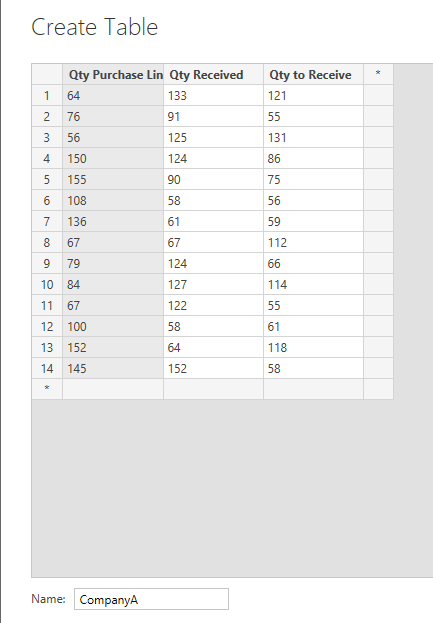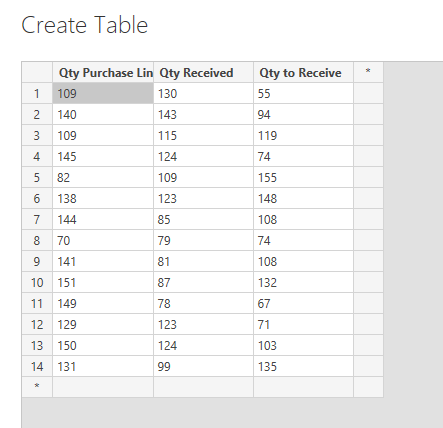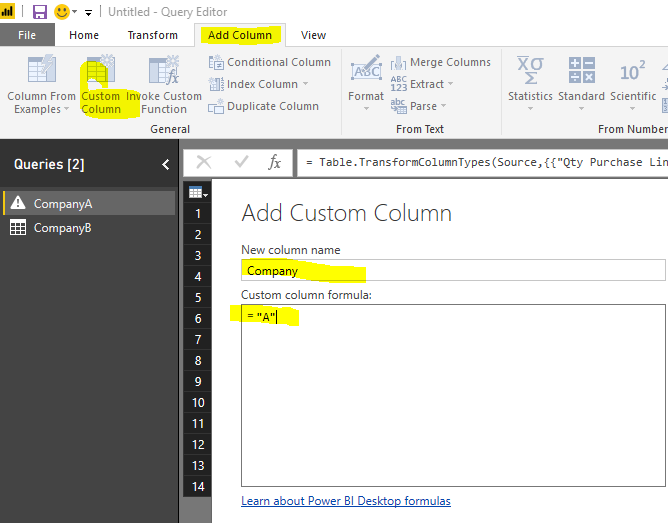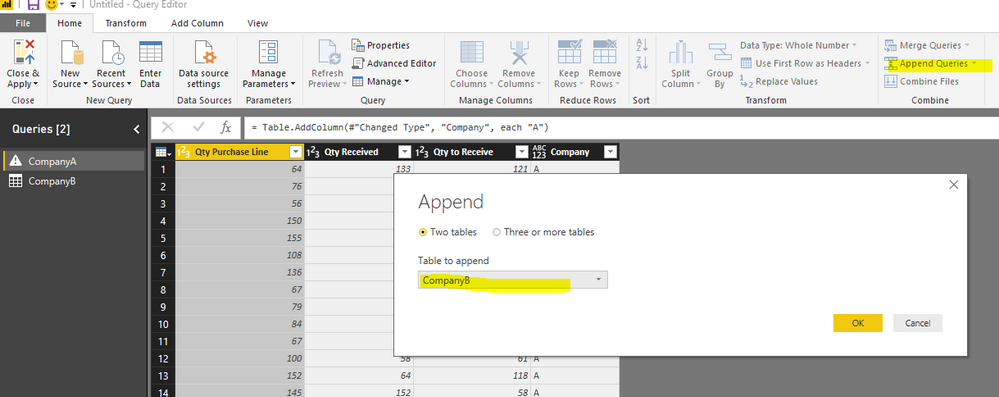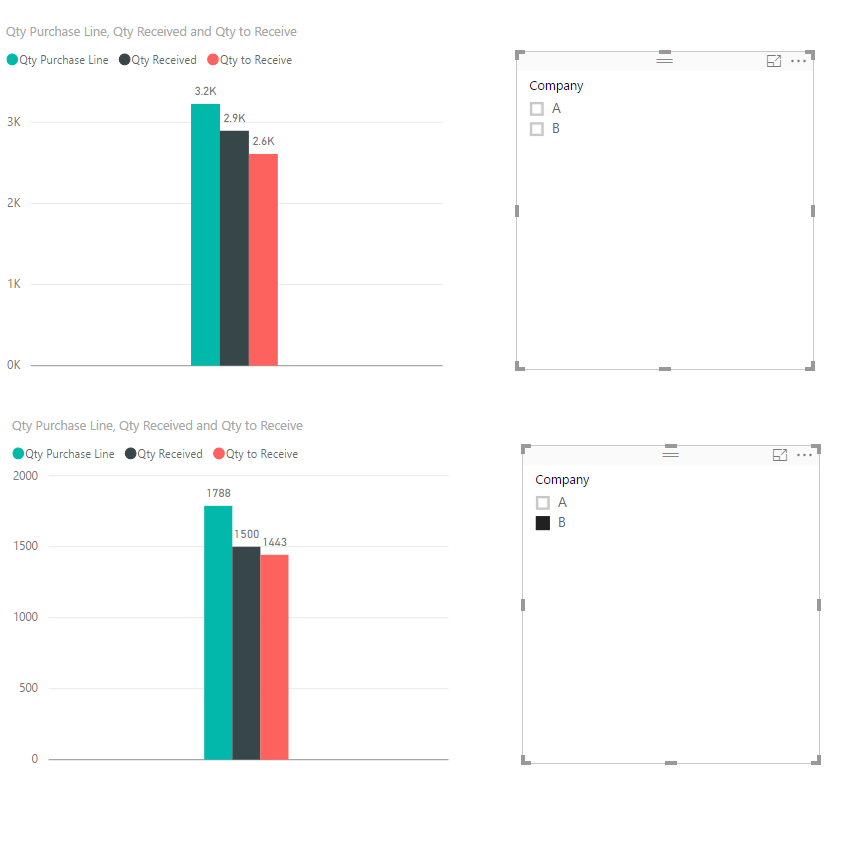- Power BI forums
- Updates
- News & Announcements
- Get Help with Power BI
- Desktop
- Service
- Report Server
- Power Query
- Mobile Apps
- Developer
- DAX Commands and Tips
- Custom Visuals Development Discussion
- Health and Life Sciences
- Power BI Spanish forums
- Translated Spanish Desktop
- Power Platform Integration - Better Together!
- Power Platform Integrations (Read-only)
- Power Platform and Dynamics 365 Integrations (Read-only)
- Training and Consulting
- Instructor Led Training
- Dashboard in a Day for Women, by Women
- Galleries
- Community Connections & How-To Videos
- COVID-19 Data Stories Gallery
- Themes Gallery
- Data Stories Gallery
- R Script Showcase
- Webinars and Video Gallery
- Quick Measures Gallery
- 2021 MSBizAppsSummit Gallery
- 2020 MSBizAppsSummit Gallery
- 2019 MSBizAppsSummit Gallery
- Events
- Ideas
- Custom Visuals Ideas
- Issues
- Issues
- Events
- Upcoming Events
- Community Blog
- Power BI Community Blog
- Custom Visuals Community Blog
- Community Support
- Community Accounts & Registration
- Using the Community
- Community Feedback
Earn a 50% discount on the DP-600 certification exam by completing the Fabric 30 Days to Learn It challenge.
- Power BI forums
- Forums
- Get Help with Power BI
- Desktop
- Combine same tables with from different companies
- Subscribe to RSS Feed
- Mark Topic as New
- Mark Topic as Read
- Float this Topic for Current User
- Bookmark
- Subscribe
- Printer Friendly Page
- Mark as New
- Bookmark
- Subscribe
- Mute
- Subscribe to RSS Feed
- Permalink
- Report Inappropriate Content
Combine same tables with from different companies
Question:
I have following:
Company A - Table: Puchase Line Column: Qty Purchase Line
Qty Received
Qty to Receive
In the table is not company in it;
Company B - Table: Puchase Line Column: Qty Purchase Line
Qty Received
Qty to Receive
In the table is not company in it;
I will the following:
Qty Purchase Line: Company A + B
Qty Received: Company A + B
Qty to Receive: Company A + B
And a slicer, so that I can see the companies separated.
Is this possible?
Solved! Go to Solution.
- Mark as New
- Bookmark
- Subscribe
- Mute
- Subscribe to RSS Feed
- Permalink
- Report Inappropriate Content
The steps below are for you reference.
- Sample data
Table1:CompanyA
Table2:CompanyB - Edit add a Company to both table.
- Append Queries
- Then use this new table in your visual.
Regards,
Charlie Liao
- Mark as New
- Bookmark
- Subscribe
- Mute
- Subscribe to RSS Feed
- Permalink
- Report Inappropriate Content
The steps below are for you reference.
- Sample data
Table1:CompanyA
Table2:CompanyB - Edit add a Company to both table.
- Append Queries
- Then use this new table in your visual.
Regards,
Charlie Liao
- Mark as New
- Bookmark
- Subscribe
- Mute
- Subscribe to RSS Feed
- Permalink
- Report Inappropriate Content
In our situation we have 10 companies; but that shouldn't be a problem (I think).
Added a column in each (company)query (name query and company has to different - so far so good).
In our case the primary key of a table is YearWeek.
In the table itself this key is unique. However combined not (then there are 10 the same primary keys).
After applying the query changes I got of course the following message:
Column "YearWeek" in Table 001 contains a duplicate value "201601" and this is not allowed for columns on the one side of a many-to-one relationship or for coluns that are used as the primary key of a table.
What is the best way to add unique primary keys to each table or an other way to solve this ?
TIA for replying
Helpful resources
| User | Count |
|---|---|
| 101 | |
| 90 | |
| 78 | |
| 70 | |
| 69 |
| User | Count |
|---|---|
| 110 | |
| 96 | |
| 95 | |
| 74 | |
| 71 |