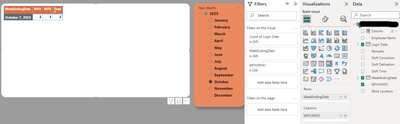- Power BI forums
- Updates
- News & Announcements
- Get Help with Power BI
- Desktop
- Service
- Report Server
- Power Query
- Mobile Apps
- Developer
- DAX Commands and Tips
- Custom Visuals Development Discussion
- Health and Life Sciences
- Power BI Spanish forums
- Translated Spanish Desktop
- Power Platform Integration - Better Together!
- Power Platform Integrations (Read-only)
- Power Platform and Dynamics 365 Integrations (Read-only)
- Training and Consulting
- Instructor Led Training
- Dashboard in a Day for Women, by Women
- Galleries
- Community Connections & How-To Videos
- COVID-19 Data Stories Gallery
- Themes Gallery
- Data Stories Gallery
- R Script Showcase
- Webinars and Video Gallery
- Quick Measures Gallery
- 2021 MSBizAppsSummit Gallery
- 2020 MSBizAppsSummit Gallery
- 2019 MSBizAppsSummit Gallery
- Events
- Ideas
- Custom Visuals Ideas
- Issues
- Issues
- Events
- Upcoming Events
- Community Blog
- Power BI Community Blog
- Custom Visuals Community Blog
- Community Support
- Community Accounts & Registration
- Using the Community
- Community Feedback
Register now to learn Fabric in free live sessions led by the best Microsoft experts. From Apr 16 to May 9, in English and Spanish.
- Power BI forums
- Forums
- Get Help with Power BI
- Desktop
- Column value based on calculation of another colum...
- Subscribe to RSS Feed
- Mark Topic as New
- Mark Topic as Read
- Float this Topic for Current User
- Bookmark
- Subscribe
- Printer Friendly Page
- Mark as New
- Bookmark
- Subscribe
- Mute
- Subscribe to RSS Feed
- Permalink
- Report Inappropriate Content
Column value based on calculation of another column
Hello Everyone,
I am looking for some guidance here. I have an attedance share point list. Fromt that i have starting creating a report on Power Bi. i have created a metrix table with rows as weekend dates and columns populated from one column that has wfo and wfh values only. I want to add another column that shows compliant or not compliant value based on WFO should be 3 or more. please refer to the screenshot . let me know if any other infomation is needed.
any help is appriciated.
- Mark as New
- Bookmark
- Subscribe
- Mute
- Subscribe to RSS Feed
- Permalink
- Report Inappropriate Content
I think i found a possible solution, i removed WFO/WFH column from teh metrix and added a new DAX column.
although it is working as desired but in situation where there is no WFO value for any employee, it is showing WFH numbers instead. Any suggestion on this please?
- Mark as New
- Bookmark
- Subscribe
- Mute
- Subscribe to RSS Feed
- Permalink
- Report Inappropriate Content
I realized what I am asking is to add a column in the Metrix Table by comparing another column from the Metrix table which i think might not be possible. I tried using measure and DAX column and it would add new column to my data set. not sure if there is any way to achieve what i am looking for
- Mark as New
- Bookmark
- Subscribe
- Mute
- Subscribe to RSS Feed
- Permalink
- Report Inappropriate Content
so in my SP list I have a following columns and data
Name - Name of employe
Date - Date of entry
WFO/WFH - Choice column with WFH and WFO option
WeekEndingDate - Calculated Column to get Week ending date based on entry date
I added a metrix table to get number of entries in WFO/WFH column corsponding to weekending date , resulting in giving count of WHO and WFH as you see in the screenshot.
Now on bases of number of WFO value i want to make a new column which should be able to filter data based on two slicers - Name and Date of Entry(Only using month) .
- Mark as New
- Bookmark
- Subscribe
- Mute
- Subscribe to RSS Feed
- Permalink
- Report Inappropriate Content
@ashar1990 , Not very clear.
If you want to create a column based on, if should be like
if([Column1] < 3, [Column], blank() )
if that is measure create another measure
if([measure1] < 3, [measure1], blank() )
if needed do dynamic segmentation , to convert measure to dimension
Dynamic Segmentation, Bucketing or Binning: https://youtu.be/CuczXPj0N-k
Dynamic segmentation -Measure to Dimension conversion: https://youtu.be/gzY40NWJpWQ
Customer Retention with Dynamic Segmentation, New/Lost/Retain Customer Count: https://youtu.be/EyL7KMw877Q
Power BI ABC Analysis using Window function, Dynamic Segmentation: https://youtu.be/A8mQND2xSR4
Microsoft Power BI Learning Resources, 2023 !!
Learn Power BI - Full Course with Dec-2022, with Window, Index, Offset, 100+ Topics !!
Did I answer your question? Mark my post as a solution! Appreciate your Kudos !! Proud to be a Super User! !!
Helpful resources

Microsoft Fabric Learn Together
Covering the world! 9:00-10:30 AM Sydney, 4:00-5:30 PM CET (Paris/Berlin), 7:00-8:30 PM Mexico City

Power BI Monthly Update - April 2024
Check out the April 2024 Power BI update to learn about new features.

| User | Count |
|---|---|
| 95 | |
| 94 | |
| 79 | |
| 71 | |
| 64 |
| User | Count |
|---|---|
| 120 | |
| 105 | |
| 99 | |
| 81 | |
| 72 |