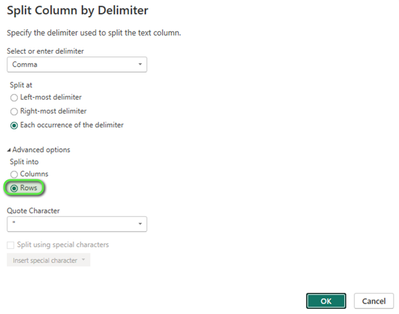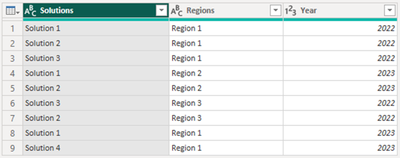- Power BI forums
- Updates
- News & Announcements
- Get Help with Power BI
- Desktop
- Service
- Report Server
- Power Query
- Mobile Apps
- Developer
- DAX Commands and Tips
- Custom Visuals Development Discussion
- Health and Life Sciences
- Power BI Spanish forums
- Translated Spanish Desktop
- Power Platform Integration - Better Together!
- Power Platform Integrations (Read-only)
- Power Platform and Dynamics 365 Integrations (Read-only)
- Training and Consulting
- Instructor Led Training
- Dashboard in a Day for Women, by Women
- Galleries
- Community Connections & How-To Videos
- COVID-19 Data Stories Gallery
- Themes Gallery
- Data Stories Gallery
- R Script Showcase
- Webinars and Video Gallery
- Quick Measures Gallery
- 2021 MSBizAppsSummit Gallery
- 2020 MSBizAppsSummit Gallery
- 2019 MSBizAppsSummit Gallery
- Events
- Ideas
- Custom Visuals Ideas
- Issues
- Issues
- Events
- Upcoming Events
- Community Blog
- Power BI Community Blog
- Custom Visuals Community Blog
- Community Support
- Community Accounts & Registration
- Using the Community
- Community Feedback
Register now to learn Fabric in free live sessions led by the best Microsoft experts. From Apr 16 to May 9, in English and Spanish.
- Power BI forums
- Forums
- Get Help with Power BI
- Desktop
- Column in table calculated by filter on view
- Subscribe to RSS Feed
- Mark Topic as New
- Mark Topic as Read
- Float this Topic for Current User
- Bookmark
- Subscribe
- Printer Friendly Page
- Mark as New
- Bookmark
- Subscribe
- Mute
- Subscribe to RSS Feed
- Permalink
- Report Inappropriate Content
Column in table calculated by filter on view
Hello everyone,
| Solutions | Regions | Year |
| Solution 1, Solution 2, Solution 3 | Region 1 | 2022 |
| Solution 1, Solution 2 | Region 2 | 2023 |
| Solution 3, Solution 2 | Region 3 | 2022 |
| Solution 1, Solution 4 | Region 1 | 2023 |
I would like to see if there is a possibility to do the following:
I would like to have an additional table with just the Solutions and counter on how many times certain Solution X appears.
However i would like to have multiple several dashboards, where I can filter Years or Region, and by filtering those I will get different values, like for example:
| Solution | Number |
| Solution 1 | x |
| Solution 2 | y |
| Solution 3 | z |
| Solution 4 | u |
x,y,z,u - are the number of appearances of Solutions in Column Solution based on the filter you use.
View 1: I filter on the page Region 1, and then i can plot Bar Chart that is going to show me in Region 1 count of Solution 1/2/3/4.
View 2: I filter on the page Year 2023, and i can plot Bar Chart that is showing me only for Year 2023 representation of how much Solution 1/2/3/4 appeared.
However i am aware that this is hard to implement as multiple filters on multiple pages can make a mess in column. I would like to hear your ideas and suggestions. I know that i can create new columns for each filter option, but since i have multiple Years and multiple Regions, this would mean that i need to make many different columns.
Thank you for your advices in advance.
BR.
Solved! Go to Solution.
- Mark as New
- Bookmark
- Subscribe
- Mute
- Subscribe to RSS Feed
- Permalink
- Report Inappropriate Content
Using Power Query, I would split the Solutions column into rows:
Then trim the leading space in Solutions and you'll have data that is easier to use:
Did I answer your question? Mark my post as a solution!
Proud to be a Super User!
- Mark as New
- Bookmark
- Subscribe
- Mute
- Subscribe to RSS Feed
- Permalink
- Report Inappropriate Content
Using Power Query, I would split the Solutions column into rows:
Then trim the leading space in Solutions and you'll have data that is easier to use:
Did I answer your question? Mark my post as a solution!
Proud to be a Super User!
- Mark as New
- Bookmark
- Subscribe
- Mute
- Subscribe to RSS Feed
- Permalink
- Report Inappropriate Content
Seems like an great idea. However would it be possible to split column into rows but in another Table as i want data in this table to stay the same.
- Mark as New
- Bookmark
- Subscribe
- Mute
- Subscribe to RSS Feed
- Permalink
- Report Inappropriate Content
Sure, you can create a second table in Power Query. Right-click the query and select "Reference", and the new query will point to the original query. Apply the steps above to the new query.
Did I answer your question? Mark my post as a solution!
Proud to be a Super User!
Helpful resources

Microsoft Fabric Learn Together
Covering the world! 9:00-10:30 AM Sydney, 4:00-5:30 PM CET (Paris/Berlin), 7:00-8:30 PM Mexico City

Power BI Monthly Update - April 2024
Check out the April 2024 Power BI update to learn about new features.

| User | Count |
|---|---|
| 96 | |
| 95 | |
| 82 | |
| 71 | |
| 64 |
| User | Count |
|---|---|
| 116 | |
| 106 | |
| 94 | |
| 79 | |
| 72 |