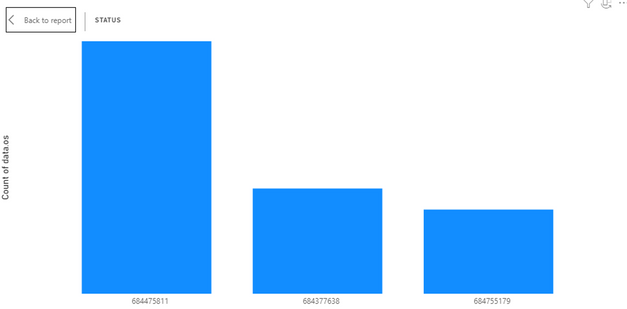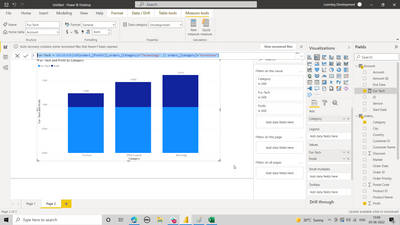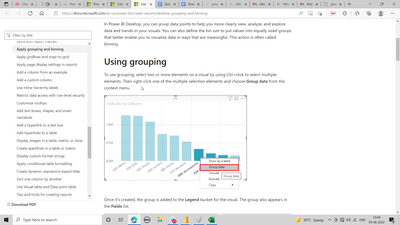- Power BI forums
- Updates
- News & Announcements
- Get Help with Power BI
- Desktop
- Service
- Report Server
- Power Query
- Mobile Apps
- Developer
- DAX Commands and Tips
- Custom Visuals Development Discussion
- Health and Life Sciences
- Power BI Spanish forums
- Translated Spanish Desktop
- Power Platform Integration - Better Together!
- Power Platform Integrations (Read-only)
- Power Platform and Dynamics 365 Integrations (Read-only)
- Training and Consulting
- Instructor Led Training
- Dashboard in a Day for Women, by Women
- Galleries
- Community Connections & How-To Videos
- COVID-19 Data Stories Gallery
- Themes Gallery
- Data Stories Gallery
- R Script Showcase
- Webinars and Video Gallery
- Quick Measures Gallery
- 2021 MSBizAppsSummit Gallery
- 2020 MSBizAppsSummit Gallery
- 2019 MSBizAppsSummit Gallery
- Events
- Ideas
- Custom Visuals Ideas
- Issues
- Issues
- Events
- Upcoming Events
- Community Blog
- Power BI Community Blog
- Custom Visuals Community Blog
- Community Support
- Community Accounts & Registration
- Using the Community
- Community Feedback
Register now to learn Fabric in free live sessions led by the best Microsoft experts. From Apr 16 to May 9, in English and Spanish.
- Power BI forums
- Forums
- Get Help with Power BI
- Desktop
- Column Charts
- Subscribe to RSS Feed
- Mark Topic as New
- Mark Topic as Read
- Float this Topic for Current User
- Bookmark
- Subscribe
- Printer Friendly Page
- Mark as New
- Bookmark
- Subscribe
- Mute
- Subscribe to RSS Feed
- Permalink
- Report Inappropriate Content
Column Charts
Hi all,
Recently I have tried creating a customized column chart where I have three different columns.
And I want to create a separate column in that particular panel which would represent the summation of the count of two of the existing columns in the panel.
Is there any way to reflect that ?
E.g.
In the above column chart, I want to create a separate column in the panel itself that will be the sum of "count of data.os" of status 684475811 and "count of data.os" of status 684377638.
Solved! Go to Solution.
- Mark as New
- Bookmark
- Subscribe
- Mute
- Subscribe to RSS Feed
- Permalink
- Report Inappropriate Content
hi @Soumya_1998
Yes you can, for example
With this DAX
Looking for a separate Bar itself, in that case
Step1
Create a Calculated Table based on these two Status(FILTER), You can give alias as Combined
SUMMARIZE( <table>, <groupBy_columnName>[, <groupBy_columnName>]…[, <name>, <expression>]…)
where:
- <table> is a DAX expression that returns with a table of data
- <groupBy_columnName> is the qualified name of an existing column, which will be grouped based on the internal values. This parameter cannot be an expression
- <name> is the name assigned to the new column that will total or summarise data
- <expression> may be any DAX expression that returns a single scalar value, which will be evaluated multiple times for each row / context.
>>Understand Summarize DAX function in Power Bi - Power BI Docs
Step 2
Union this with your table
Using calculated tables in Power BI Desktop - Power BI | Microsoft Docs
Now your table is something like
Category
Furniture
Technology
Home office
Combined
Now this will act like a regular table with the desired results
Regards,
Ritesh
- Mark as New
- Bookmark
- Subscribe
- Mute
- Subscribe to RSS Feed
- Permalink
- Report Inappropriate Content
- Mark as New
- Bookmark
- Subscribe
- Mute
- Subscribe to RSS Feed
- Permalink
- Report Inappropriate Content
You could create a group with those two status values:
https://docs.microsoft.com/en-us/power-bi/create-reports/desktop-grouping-and-binning
|
|
Please accept the solution when done and consider giving a thumbs up if posts are helpful. Contact me privately for support with any larger-scale BI needs, tutoring, etc. |
- Mark as New
- Bookmark
- Subscribe
- Mute
- Subscribe to RSS Feed
- Permalink
- Report Inappropriate Content
Thanks for the solution.
Actually I also want to keep the other two columns (used for grouping) in the panel. Is there a way to keep them as well along with the grouped column ?
- Mark as New
- Bookmark
- Subscribe
- Mute
- Subscribe to RSS Feed
- Permalink
- Report Inappropriate Content
hi @Soumya_1998
Yes you can, for example
With this DAX
Looking for a separate Bar itself, in that case
Step1
Create a Calculated Table based on these two Status(FILTER), You can give alias as Combined
SUMMARIZE( <table>, <groupBy_columnName>[, <groupBy_columnName>]…[, <name>, <expression>]…)
where:
- <table> is a DAX expression that returns with a table of data
- <groupBy_columnName> is the qualified name of an existing column, which will be grouped based on the internal values. This parameter cannot be an expression
- <name> is the name assigned to the new column that will total or summarise data
- <expression> may be any DAX expression that returns a single scalar value, which will be evaluated multiple times for each row / context.
>>Understand Summarize DAX function in Power Bi - Power BI Docs
Step 2
Union this with your table
Using calculated tables in Power BI Desktop - Power BI | Microsoft Docs
Now your table is something like
Category
Furniture
Technology
Home office
Combined
Now this will act like a regular table with the desired results
Regards,
Ritesh
- Mark as New
- Bookmark
- Subscribe
- Mute
- Subscribe to RSS Feed
- Permalink
- Report Inappropriate Content
Thank you so much Ritesh !
- Mark as New
- Bookmark
- Subscribe
- Mute
- Subscribe to RSS Feed
- Permalink
- Report Inappropriate Content
Hi @Soumya_1998
Would you like to mark the answer if it helped you so that it can help others as well
Regards,
Ritesh
- Mark as New
- Bookmark
- Subscribe
- Mute
- Subscribe to RSS Feed
- Permalink
- Report Inappropriate Content
You are welcome :),
Mark my post as a solution if it helped you| Munde and Kudis (Ladies and Gentlemen) I like your Kudos!! !!
My YT Channel Dancing With Data !! Connect on Linkedin !!Power BI for Tableau Users
Helpful resources

Microsoft Fabric Learn Together
Covering the world! 9:00-10:30 AM Sydney, 4:00-5:30 PM CET (Paris/Berlin), 7:00-8:30 PM Mexico City

Power BI Monthly Update - April 2024
Check out the April 2024 Power BI update to learn about new features.

| User | Count |
|---|---|
| 104 | |
| 95 | |
| 80 | |
| 67 | |
| 62 |
| User | Count |
|---|---|
| 138 | |
| 107 | |
| 104 | |
| 82 | |
| 63 |