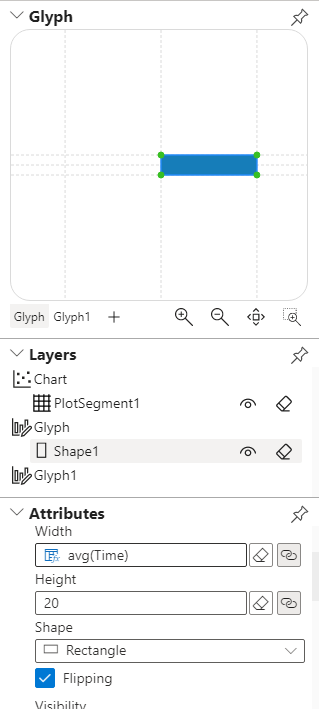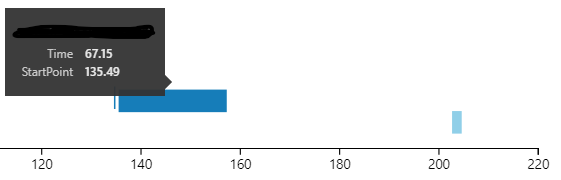- Power BI forums
- Updates
- News & Announcements
- Get Help with Power BI
- Desktop
- Service
- Report Server
- Power Query
- Mobile Apps
- Developer
- DAX Commands and Tips
- Custom Visuals Development Discussion
- Health and Life Sciences
- Power BI Spanish forums
- Translated Spanish Desktop
- Power Platform Integration - Better Together!
- Power Platform Integrations (Read-only)
- Power Platform and Dynamics 365 Integrations (Read-only)
- Training and Consulting
- Instructor Led Training
- Dashboard in a Day for Women, by Women
- Galleries
- Community Connections & How-To Videos
- COVID-19 Data Stories Gallery
- Themes Gallery
- Data Stories Gallery
- R Script Showcase
- Webinars and Video Gallery
- Quick Measures Gallery
- 2021 MSBizAppsSummit Gallery
- 2020 MSBizAppsSummit Gallery
- 2019 MSBizAppsSummit Gallery
- Events
- Ideas
- Custom Visuals Ideas
- Issues
- Issues
- Events
- Upcoming Events
- Community Blog
- Power BI Community Blog
- Custom Visuals Community Blog
- Community Support
- Community Accounts & Registration
- Using the Community
- Community Feedback
Register now to learn Fabric in free live sessions led by the best Microsoft experts. From Apr 16 to May 9, in English and Spanish.
- Power BI forums
- Forums
- Get Help with Power BI
- Desktop
- Charticulator - glyph width is not displayed corre...
- Subscribe to RSS Feed
- Mark Topic as New
- Mark Topic as Read
- Float this Topic for Current User
- Bookmark
- Subscribe
- Printer Friendly Page
- Mark as New
- Bookmark
- Subscribe
- Mute
- Subscribe to RSS Feed
- Permalink
- Report Inappropriate Content
Charticulator - glyph width is not displayed correctly
Hello everyone,
I'm pretty new to Charticulator and I'm currently trying to build my first visual.
The idea is fairly easy: I have several data points for software codes that need a certain time to run. I now want to put all those data points as rectangles onto a visual in which the position on the X-axis is determined by the start-time of the code ("StartPoint" - numerical value) and the width of the rectangle should be the runtime of the code ("Time" - also a numerical value). The position on the Y-axis is determined by another value (also numerical), which is not of concern here since this part already seems to work.
I therefore created a visual with a plot in which the x-axis represents the "StartPoint" and the y-axis represents the beforementioned value. The width of the glyph is connected to the "Time".
However, the width of the glyph is not displayed correctly in the visual.
As you can see in this screenshot, the highlighted rectangle should start at 135.49 (which is correct) and then have a width of 67.15, so that it ends at 202.64. Instead, it ends way earlier just before 160.
I have the same issue for all data points.
Have I missed something or configured the glyph/plot incorrectly?
Or do you have an idea how to solve this?
Thank you in advance.
Best regards
- Mark as New
- Bookmark
- Subscribe
- Mute
- Subscribe to RSS Feed
- Permalink
- Report Inappropriate Content
Hi @Anonymous ,
Please see if the document is helpful.
Best Regards,
Winniz
- Mark as New
- Bookmark
- Subscribe
- Mute
- Subscribe to RSS Feed
- Permalink
- Report Inappropriate Content
Hi @v-kkf-msft
thank you for your response.
Unfortunately, this is not solving my problem.
I'm not creating the chart on the charticulator website, but directly in Power BI.
Therefore, there is no export/import of charts.
Best regards
- Mark as New
- Bookmark
- Subscribe
- Mute
- Subscribe to RSS Feed
- Permalink
- Report Inappropriate Content
Hi @Anonymous ,
I'm guessing it has something to do with the Domain in the properties pane, but I didn't find a blog about it.
I suggest you post your question here, and more people familiar with Charticulator will help you.
https://github.com/microsoft/charticulator/issues
Best Regards,
Winniz
Helpful resources

Microsoft Fabric Learn Together
Covering the world! 9:00-10:30 AM Sydney, 4:00-5:30 PM CET (Paris/Berlin), 7:00-8:30 PM Mexico City

Power BI Monthly Update - April 2024
Check out the April 2024 Power BI update to learn about new features.

| User | Count |
|---|---|
| 104 | |
| 95 | |
| 80 | |
| 67 | |
| 62 |
| User | Count |
|---|---|
| 147 | |
| 109 | |
| 107 | |
| 85 | |
| 63 |