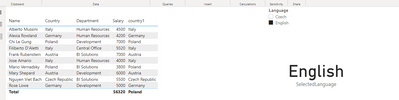- Power BI forums
- Updates
- News & Announcements
- Get Help with Power BI
- Desktop
- Service
- Report Server
- Power Query
- Mobile Apps
- Developer
- DAX Commands and Tips
- Custom Visuals Development Discussion
- Health and Life Sciences
- Power BI Spanish forums
- Translated Spanish Desktop
- Power Platform Integration - Better Together!
- Power Platform Integrations (Read-only)
- Power Platform and Dynamics 365 Integrations (Read-only)
- Training and Consulting
- Instructor Led Training
- Dashboard in a Day for Women, by Women
- Galleries
- Community Connections & How-To Videos
- COVID-19 Data Stories Gallery
- Themes Gallery
- Data Stories Gallery
- R Script Showcase
- Webinars and Video Gallery
- Quick Measures Gallery
- 2021 MSBizAppsSummit Gallery
- 2020 MSBizAppsSummit Gallery
- 2019 MSBizAppsSummit Gallery
- Events
- Ideas
- Custom Visuals Ideas
- Issues
- Issues
- Events
- Upcoming Events
- Community Blog
- Power BI Community Blog
- Custom Visuals Community Blog
- Community Support
- Community Accounts & Registration
- Using the Community
- Community Feedback
Earn a 50% discount on the DP-600 certification exam by completing the Fabric 30 Days to Learn It challenge.
- Power BI forums
- Forums
- Get Help with Power BI
- Desktop
- Change columns based on measure value
- Subscribe to RSS Feed
- Mark Topic as New
- Mark Topic as Read
- Float this Topic for Current User
- Bookmark
- Subscribe
- Printer Friendly Page
- Mark as New
- Bookmark
- Subscribe
- Mute
- Subscribe to RSS Feed
- Permalink
- Report Inappropriate Content
Change columns based on measure value
Hello there!
I would like to ask if, if there are any possibilities to create a measure to select column in the visuals or other ways to change columns based on selected value?
Here is my example:
https://www.dropbox.com/s/llq96jalictauxy/SwitchLanguage.pbix?dl=0
I have the SelectedLanguage measure, which returns the selected value based on a slicer. If I choose Czech language, I want to display Department and Country values in Czech from D_Department and D_Country tables.
Could you, please, help me with it?
Thank you in advance!
Solved! Go to Solution.
- Mark as New
- Bookmark
- Subscribe
- Mute
- Subscribe to RSS Feed
- Permalink
- Report Inappropriate Content
Hi @Anonymous ,
You cannot create column "C" based on your measure's value.
Calculated columns are only calculated when you first define them and during a dataset refresh, it will not change by filters, it is a definite value, if you expect the value changes with filter, you can only use a measure.
In a measure, columns cannot be referenced directly, MAX function in a measure can return the current value in the same row of the column.
You can learn more about measures and calculated column in this article: calculated-measures-vs-calculated-columns
And according your provided,you could create a measure like the below:
country1 = IF(SELECTEDVALUE(SwitchLanguage[Language])="English",MAX(F_Workers[Country]),LOOKUPVALUE(D_Country[Czech],D_Country[English],MAX(F_Workers[Country])))
Did I answer your question? Mark my post as a solution!
Best Regards
Lucien
- Mark as New
- Bookmark
- Subscribe
- Mute
- Subscribe to RSS Feed
- Permalink
- Report Inappropriate Content
- Mark as New
- Bookmark
- Subscribe
- Mute
- Subscribe to RSS Feed
- Permalink
- Report Inappropriate Content
Hi @Anonymous ,
You cannot create column "C" based on your measure's value.
Calculated columns are only calculated when you first define them and during a dataset refresh, it will not change by filters, it is a definite value, if you expect the value changes with filter, you can only use a measure.
In a measure, columns cannot be referenced directly, MAX function in a measure can return the current value in the same row of the column.
You can learn more about measures and calculated column in this article: calculated-measures-vs-calculated-columns
And according your provided,you could create a measure like the below:
country1 = IF(SELECTEDVALUE(SwitchLanguage[Language])="English",MAX(F_Workers[Country]),LOOKUPVALUE(D_Country[Czech],D_Country[English],MAX(F_Workers[Country])))
Did I answer your question? Mark my post as a solution!
Best Regards
Lucien
Helpful resources
| User | Count |
|---|---|
| 98 | |
| 90 | |
| 77 | |
| 71 | |
| 64 |
| User | Count |
|---|---|
| 115 | |
| 102 | |
| 98 | |
| 71 | |
| 67 |