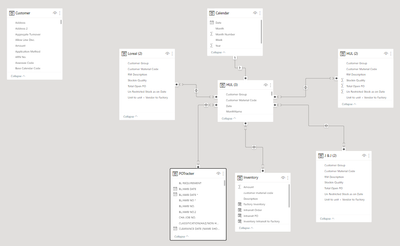- Power BI forums
- Updates
- News & Announcements
- Get Help with Power BI
- Desktop
- Service
- Report Server
- Power Query
- Mobile Apps
- Developer
- DAX Commands and Tips
- Custom Visuals Development Discussion
- Health and Life Sciences
- Power BI Spanish forums
- Translated Spanish Desktop
- Power Platform Integration - Better Together!
- Power Platform Integrations (Read-only)
- Power Platform and Dynamics 365 Integrations (Read-only)
- Training and Consulting
- Instructor Led Training
- Dashboard in a Day for Women, by Women
- Galleries
- Community Connections & How-To Videos
- COVID-19 Data Stories Gallery
- Themes Gallery
- Data Stories Gallery
- R Script Showcase
- Webinars and Video Gallery
- Quick Measures Gallery
- 2021 MSBizAppsSummit Gallery
- 2020 MSBizAppsSummit Gallery
- 2019 MSBizAppsSummit Gallery
- Events
- Ideas
- Custom Visuals Ideas
- Issues
- Issues
- Events
- Upcoming Events
- Community Blog
- Power BI Community Blog
- Custom Visuals Community Blog
- Community Support
- Community Accounts & Registration
- Using the Community
- Community Feedback
Register now to learn Fabric in free live sessions led by the best Microsoft experts. From Apr 16 to May 9, in English and Spanish.
- Power BI forums
- Forums
- Get Help with Power BI
- Desktop
- Carry forward Value from previous week to the next...
- Subscribe to RSS Feed
- Mark Topic as New
- Mark Topic as Read
- Float this Topic for Current User
- Bookmark
- Subscribe
- Printer Friendly Page
- Mark as New
- Bookmark
- Subscribe
- Mute
- Subscribe to RSS Feed
- Permalink
- Report Inappropriate Content
Carry forward Value from previous week to the next week
I have Measure for opening inventory, Closing Inventory and forecast.
If in week 3 my opening inventory is 10, Forecast is 2 and cIntransit is 5 then
According to formula 10 + 5 - 2 = 13.
13 is my Closing inventory.
Now I want 13 is the opening inventory for the next week.
Closing inventory of previous week is the opening inventory of the next week.
| Material code | 1 | 2 | 3 | 4 | 5 | 6 | 7 | 8 | 9 | 10 | 11 | 12 | 13 | 14 | 15 | 16 | 17 |
| Opening inventory | (Factory inventory+To factory+OIPL inventory) | (Opening inventory +Intransit inventory -Forecast) | 10 | 13 | 28 | 0 | 0 | 0 | 0 | 0 | 0 | 0 | 0 | 0 | 0 | 0 | 0 |
| Forecast | From forecast file | 2 | 5 | ||||||||||||||
| Intransit | From PO tracker (Tentative ETA- cloumn AD from PO tracker) | 5 | 20 | 30 | |||||||||||||
| Closing inventory | (Opening inventory +Intransit inventory -Forecast) | 13 | 28 |
- Mark as New
- Bookmark
- Subscribe
- Mute
- Subscribe to RSS Feed
- Permalink
- Report Inappropriate Content
- Mark as New
- Bookmark
- Subscribe
- Mute
- Subscribe to RSS Feed
- Permalink
- Report Inappropriate Content
OK. What is your question?
(Note that Power BI doesn't like these kinds of wide tables, you will want to unpivot the data for easier processing.)
- Mark as New
- Bookmark
- Subscribe
- Mute
- Subscribe to RSS Feed
- Permalink
- Report Inappropriate Content
My weeks are calculated fields.
[Opening Inventory] and [Closing Inventory] are my calculated measures.
Now, I want to display it in this format.
Suppose the closing inventory this week is 10 then 10 should reflect the opening inventory in the next week.
Opening Inventory = Closing inventory of the previous week.
- Mark as New
- Bookmark
- Subscribe
- Mute
- Subscribe to RSS Feed
- Permalink
- Report Inappropriate Content
Use List.Accumulate in Power Query or SUMX in DAX to achieve this desired result.
Please provide sanitized sample data that fully covers your issue.
Please show the expected outcome based on the sample data you provided.
- Mark as New
- Bookmark
- Subscribe
- Mute
- Subscribe to RSS Feed
- Permalink
- Report Inappropriate Content
https://www.dropbox.com/s/dvp8qpe6l5zcnsn/Sample_Data_For_Community.pbix?dl=0
PBIX file
Source Files -
https://www.dropbox.com/scl/fi/q9k5etfhmrinz8cne94jc/Forecast-Master.xlsx?dl=0&rlkey=cq502wxk103ji41...
Forecast Master
https://www.dropbox.com/scl/fi/5ppgt96uey2mx09dw9sre/Inventory.xlsx?dl=0&rlkey=g0v1sn4afpg8hkb0h7vpl...
Inventory
https://www.dropbox.com/scl/fi/ggog23ch3mqinmwj3l9uu/POTracker.xlsx?dl=0&rlkey=oavo3ra1q1hbvm9mp84wh...
POTracker
- Mark as New
- Bookmark
- Subscribe
- Mute
- Subscribe to RSS Feed
- Permalink
- Report Inappropriate Content
Please explain the table relationships. A standard Power BI data model prefers 1:* connections that are single directional. Yours looks more like a Qlik model.
Helpful resources

Microsoft Fabric Learn Together
Covering the world! 9:00-10:30 AM Sydney, 4:00-5:30 PM CET (Paris/Berlin), 7:00-8:30 PM Mexico City

Power BI Monthly Update - April 2024
Check out the April 2024 Power BI update to learn about new features.

| User | Count |
|---|---|
| 97 | |
| 96 | |
| 81 | |
| 74 | |
| 66 |
| User | Count |
|---|---|
| 126 | |
| 106 | |
| 105 | |
| 86 | |
| 72 |