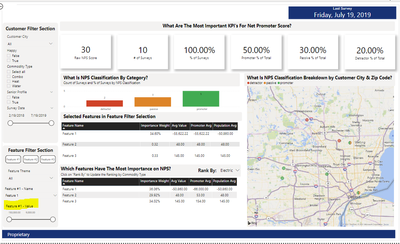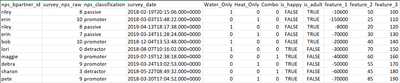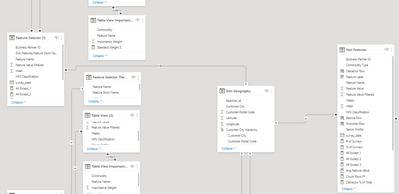- Power BI forums
- Updates
- News & Announcements
- Get Help with Power BI
- Desktop
- Service
- Report Server
- Power Query
- Mobile Apps
- Developer
- DAX Commands and Tips
- Custom Visuals Development Discussion
- Health and Life Sciences
- Power BI Spanish forums
- Translated Spanish Desktop
- Power Platform Integration - Better Together!
- Power Platform Integrations (Read-only)
- Power Platform and Dynamics 365 Integrations (Read-only)
- Training and Consulting
- Instructor Led Training
- Dashboard in a Day for Women, by Women
- Galleries
- Community Connections & How-To Videos
- COVID-19 Data Stories Gallery
- Themes Gallery
- Data Stories Gallery
- R Script Showcase
- Webinars and Video Gallery
- Quick Measures Gallery
- 2021 MSBizAppsSummit Gallery
- 2020 MSBizAppsSummit Gallery
- 2019 MSBizAppsSummit Gallery
- Events
- Ideas
- Custom Visuals Ideas
- Issues
- Issues
- Events
- Upcoming Events
- Community Blog
- Power BI Community Blog
- Custom Visuals Community Blog
- Community Support
- Community Accounts & Registration
- Using the Community
- Community Feedback
Register now to learn Fabric in free live sessions led by the best Microsoft experts. From Apr 16 to May 9, in English and Spanish.
- Power BI forums
- Forums
- Get Help with Power BI
- Desktop
- Card is Not Accurately Counting Distinct Rows
- Subscribe to RSS Feed
- Mark Topic as New
- Mark Topic as Read
- Float this Topic for Current User
- Bookmark
- Subscribe
- Printer Friendly Page
- Mark as New
- Bookmark
- Subscribe
- Mute
- Subscribe to RSS Feed
- Permalink
- Report Inappropriate Content
Card is Not Accurately Counting Distinct Rows
Hello, I'm realtively new to PowerBI and am struggling to understand some nuances of the platform. This is the view of the current iteration of my dashboard:
The highlighted slicer is used to filter the cards in the top right based off various feature values. For example, if I set the slider to be 0-100 for Feature 1, the only surveys that would be counted are the surveys that had a value that lands in that range.
I create an index in each row to mark each unique survey instance. The # of Surveys card is counting the number of unique indices in a table using this measure:
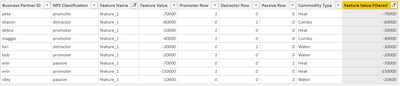
What it seems like is the card is double counting the indices if a specific Business Partner has two different surveys with a number that falls within the range and a number that falls out of the range. It will automatically count both even if both numbers don't fall in the range. The table below is in the report view with Feature 1's value set to be <=-9000:
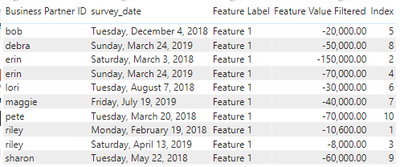
We can see that riley is being counted twice even though he only has one value in the range.
Any help would be appreciated on how to get the accurate counts.
- Mark as New
- Bookmark
- Subscribe
- Mute
- Subscribe to RSS Feed
- Permalink
- Report Inappropriate Content
please share some sample data or PBIX file using OneDrive, Dropbox or similar, and a depiction of the expected outcome. Thanks!
Did I answer your question? Mark my post as a solution!
In doing so, you are also helping me. Thank you!
Proud to be a Super User!
Paul on Linkedin.
- Mark as New
- Bookmark
- Subscribe
- Mute
- Subscribe to RSS Feed
- Permalink
- Report Inappropriate Content
This is the raw data that is filtered/counted in the cards:
- Mark as New
- Bookmark
- Subscribe
- Mute
- Subscribe to RSS Feed
- Permalink
- Report Inappropriate Content
Thanks, but we need data, not an image, to be able to work on!
Did I answer your question? Mark my post as a solution!
In doing so, you are also helping me. Thank you!
Proud to be a Super User!
Paul on Linkedin.
- Mark as New
- Bookmark
- Subscribe
- Mute
- Subscribe to RSS Feed
- Permalink
- Report Inappropriate Content
Thanks PaulDBrown, my company does not allow me to post a link that allows direct access to the PBIX/Raw data. The best I can do is posting tables here.
Dim Geography
| bpartner_id | premise_id | latitude_derived | longitude_derived | move_in_date | move_out_date | city_bpar | postalcode |
| bob | 1 | 42.59364 | -83.0748 | 1900-01-01T00:00:00.000+0000 | 9999-12-31T00:00:00.000+0000 | traverse city | 49684 |
| lori | 2 | 42.60364 | -83.1448 | 1900-01-01T00:00:00.000+0000 | 9999-12-31T00:00:00.000+0000 | sterling heights | 48310 |
| maggie | 3 | 42.44364 | -83.2248 | 1900-01-01T00:00:00.000+0000 | 9999-12-31T00:00:00.000+0000 | troy | 49459 |
| riley | 4 | 42.59364 | -83.0748 | 1900-01-01T00:00:00.000+0000 | 9999-12-31T00:00:00.000+0000 | sterling heights | 48310 |
| erin | 5 | 42.35364 | -83.0188 | 1900-01-01T00:00:00.000+0000 | 9999-12-31T00:00:00.000+0000 | farmington | 48334 |
| debra | 6 | 42.47161 | -83.5062 | 1900-01-01T00:00:00.000+0000 | 9999-12-31T00:00:00.000+0000 | novi | 48374 |
| sharon | 7 | 42.70364 | -83.3548 | 1900-01-01T00:00:00.000+0000 | 9999-12-31T00:00:00.000+0000 | port huron | 48060 |
| pete | 8 | 42.42364 | -83.5148 | 1900-01-01T00:00:00.000+0000 | 9999-12-31T00:00:00.000+0000 | birmingham | 48009 |
Fact Features/Feature Selector (1)
| nps_bpartner_id | survey_nps_raw | nps_classification | survey_date | Water_Only | Heat_Only | Combo | is_happy | is_adult | feature_1 | feature_2 | feature_3 |
| riley | 8 | passive | 2018-02-19T20:15:06.000+0000 | 1 | 0 | 0 | FALSE | TRUE | -10600 | 50 | 100 |
| erin | 10 | promoter | 2018-03-03T15:48:22.000+0000 | 0 | 1 | 0 | FALSE | TRUE | -150000 | 25 | 110 |
| riley | 8 | passive | 2019-04-13T18:17:38.000+0000 | 1 | 0 | 0 | FALSE | TRUE | -8000 | 20 | 120 |
| erin | 7 | passive | 2019-03-24T11:28:24.000+0000 | 0 | 1 | 0 | FALSE | TRUE | -70000 | 30 | 130 |
| bob | 10 | promoter | 2018-12-04T13:53:48.000+0000 | 1 | 0 | 0 | FALSE | TRUE | -20000 | 40 | 140 |
| lori | 0 | detractor | 2018-08-07T10:16:02.000+0000 | 1 | 0 | 0 | TRUE | FALSE | -30000 | 70 | 150 |
| maggie | 9 | promoter | 2019-07-19T12:38:18.000+0000 | 0 | 0 | 1 | TRUE | FALSE | -40000 | 60 | 160 |
| debra | 9 | promoter | 2019-03-24T13:02:53.000+0000 | 0 | 1 | 0 | TRUE | FALSE | -50000 | 55 | 170 |
| sharon | 3 | detractor | 2018-05-22T08:49:32.000+0000 | 0 | 0 | 1 | TRUE | FALSE | -60000 | 45 | 180 |
| pete | 9 | promoter | 2018-03-20T17:04:52.000+0000 | 0 | 1 | 0 | TRUE | FALSE | -70000 | 85 | 190 |
Let me know if this makes it easier to assist.
The other idea I have is the potential relationships I have between the tables:
Feature Selector (1) is connected to Dim Geography on a Many-to-One relationship through the Business Partner. The Business Partner can take multiple surveys but will only have one latitude and longitude in Dim Geography. Dim Geography connects to Fact Features on a One-to-Many relationship on the Business Partner. The one location connects to the many surveys taken on the Business Partner. Fact Features and Feature Selector (1) are duplicates of each other. Feature Selector (1) is used to filter the values of the different features and Fact Features is used for the counts/percents we see in the cards on the top of the report.
Helpful resources

Microsoft Fabric Learn Together
Covering the world! 9:00-10:30 AM Sydney, 4:00-5:30 PM CET (Paris/Berlin), 7:00-8:30 PM Mexico City

Power BI Monthly Update - April 2024
Check out the April 2024 Power BI update to learn about new features.

| User | Count |
|---|---|
| 106 | |
| 96 | |
| 79 | |
| 66 | |
| 62 |
| User | Count |
|---|---|
| 145 | |
| 113 | |
| 105 | |
| 85 | |
| 65 |