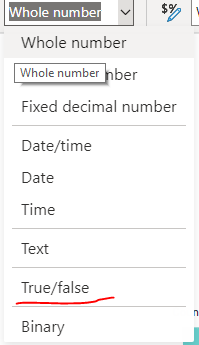- Power BI forums
- Updates
- News & Announcements
- Get Help with Power BI
- Desktop
- Service
- Report Server
- Power Query
- Mobile Apps
- Developer
- DAX Commands and Tips
- Custom Visuals Development Discussion
- Health and Life Sciences
- Power BI Spanish forums
- Translated Spanish Desktop
- Power Platform Integration - Better Together!
- Power Platform Integrations (Read-only)
- Power Platform and Dynamics 365 Integrations (Read-only)
- Training and Consulting
- Instructor Led Training
- Dashboard in a Day for Women, by Women
- Galleries
- Community Connections & How-To Videos
- COVID-19 Data Stories Gallery
- Themes Gallery
- Data Stories Gallery
- R Script Showcase
- Webinars and Video Gallery
- Quick Measures Gallery
- 2021 MSBizAppsSummit Gallery
- 2020 MSBizAppsSummit Gallery
- 2019 MSBizAppsSummit Gallery
- Events
- Ideas
- Custom Visuals Ideas
- Issues
- Issues
- Events
- Upcoming Events
- Community Blog
- Power BI Community Blog
- Custom Visuals Community Blog
- Community Support
- Community Accounts & Registration
- Using the Community
- Community Feedback
Register now to learn Fabric in free live sessions led by the best Microsoft experts. From Apr 16 to May 9, in English and Spanish.
- Power BI forums
- Forums
- Get Help with Power BI
- Desktop
- Card Visual
- Subscribe to RSS Feed
- Mark Topic as New
- Mark Topic as Read
- Float this Topic for Current User
- Bookmark
- Subscribe
- Printer Friendly Page
- Mark as New
- Bookmark
- Subscribe
- Mute
- Subscribe to RSS Feed
- Permalink
- Report Inappropriate Content
Card Visual
Card Visual filters: After publishing the report, applied filters don’t seem to work properly, the visual displays as-is with filters still applied. This normally happens after the report is published & is refreshed either through a schedule or manually from dateset, my applied card visual filters have values "True" or "False", upon my investigation I noticed new filter values: "-1" & "0" instead of "True" or "False" and that is the reason why the originally applied filters don’t work anymore then I was forced to reapply the filters on the cloud for the same report and this time around my new filter values are “-1” or “0” instead of “True” or “False”. Is there specific reason why this is happening?
Solved! Go to Solution.
- Mark as New
- Bookmark
- Subscribe
- Mute
- Subscribe to RSS Feed
- Permalink
- Report Inappropriate Content
HI @MatlolHG
This might be because of the data present in that column or measure whihc is an invalid True/False.
I always use 1 and 0 for that case and create a function to display true for 1 and false for 0
IF([COL]=1,"True","False")
Hope it resolves your issue? Did I answer your question? Mark my post as a solution! Appreciate your Kudos, Press the thumbs up button!! Linkedin Profile |
- Mark as New
- Bookmark
- Subscribe
- Mute
- Subscribe to RSS Feed
- Permalink
- Report Inappropriate Content
Hello @pranit828
Sorry for the delay in response
As you advised,
I added a new conditional column to change the desktop attribute values from "True" or "False" to "0" or "-1" and reised the report.
Power Query Used: Table.AddColumn(-"Filtered Rows", "ColumnName", each if [ColumnName] á true then 0 else if [ColumnName] á false then -1 else null)
- Mark as New
- Bookmark
- Subscribe
- Mute
- Subscribe to RSS Feed
- Permalink
- Report Inappropriate Content
Hi @Anonymous ,
Could you please provide the field or mesure which applied on card visual and its formula in order to make troubleshooting? Besides that, please provide the screen shot about the setting of Filter pane.Thank you.
Best Regards
Rena
If this post helps, then please consider Accept it as the solution to help the other members find it more quickly.
- Mark as New
- Bookmark
- Subscribe
- Mute
- Subscribe to RSS Feed
- Permalink
- Report Inappropriate Content
Hi @yingyinr
Although I marked the problem "resolved" I still have this question, why is the card visual converting text values to numeric values
1. Data attributes values
2. Applied filters before publishing the report to the cloud
3. Filter values after publishing the report
Point 3) above demonstrate why the applied filters were not effective after publishing the report to the cloud
- Mark as New
- Bookmark
- Subscribe
- Mute
- Subscribe to RSS Feed
- Permalink
- Report Inappropriate Content
Hi @Anonymous
Can you please check if you have the data type as below. IF not please change and retry
Hope it resolves your issue? Did I answer your question? Mark my post as a solution! Appreciate your Kudos, Press the thumbs up button!! Linkedin Profile |
- Mark as New
- Bookmark
- Subscribe
- Mute
- Subscribe to RSS Feed
- Permalink
- Report Inappropriate Content
Hi @pranit828
Thanks for the response, I get visual error when changing data type to "True/False" Error: The function count cannot work with values type boolean
- Mark as New
- Bookmark
- Subscribe
- Mute
- Subscribe to RSS Feed
- Permalink
- Report Inappropriate Content
HI @MatlolHG
This might be because of the data present in that column or measure whihc is an invalid True/False.
I always use 1 and 0 for that case and create a function to display true for 1 and false for 0
IF([COL]=1,"True","False")
Hope it resolves your issue? Did I answer your question? Mark my post as a solution! Appreciate your Kudos, Press the thumbs up button!! Linkedin Profile |
- Mark as New
- Bookmark
- Subscribe
- Mute
- Subscribe to RSS Feed
- Permalink
- Report Inappropriate Content
Hello @pranit828
Sorry for the delay in response
As you advised,
I added a new conditional column to change the desktop attribute values from "True" or "False" to "0" or "-1" and reised the report.
Power Query Used: Table.AddColumn(-"Filtered Rows", "ColumnName", each if [ColumnName] á true then 0 else if [ColumnName] á false then -1 else null)
- Mark as New
- Bookmark
- Subscribe
- Mute
- Subscribe to RSS Feed
- Permalink
- Report Inappropriate Content
@Anonymous , Typically these republish error goes away with clear cache and refresh. Check that out, if this can work for you.
Microsoft Power BI Learning Resources, 2023 !!
Learn Power BI - Full Course with Dec-2022, with Window, Index, Offset, 100+ Topics !!
Did I answer your question? Mark my post as a solution! Appreciate your Kudos !! Proud to be a Super User! !!
- Mark as New
- Bookmark
- Subscribe
- Mute
- Subscribe to RSS Feed
- Permalink
- Report Inappropriate Content
Hi amitchandak
Can you please elaborate a little bit, remeber this reports is published to the cloud and it's scheduled to automatically refreshes, once it's refreshed applied filters ffrom the desktop doesn't work anymore because the original filter values changes to either "-1" or "0", if I have to clear the cache, where do I do that on the published report?
Helpful resources

Microsoft Fabric Learn Together
Covering the world! 9:00-10:30 AM Sydney, 4:00-5:30 PM CET (Paris/Berlin), 7:00-8:30 PM Mexico City

Power BI Monthly Update - April 2024
Check out the April 2024 Power BI update to learn about new features.

| User | Count |
|---|---|
| 103 | |
| 101 | |
| 76 | |
| 66 | |
| 61 |
| User | Count |
|---|---|
| 142 | |
| 106 | |
| 103 | |
| 85 | |
| 70 |