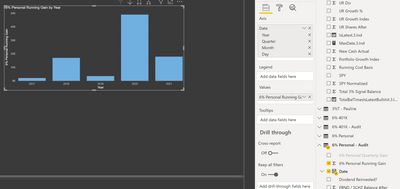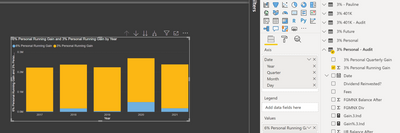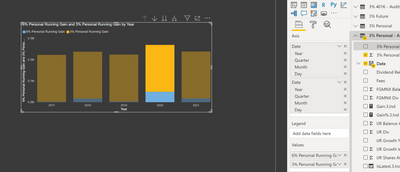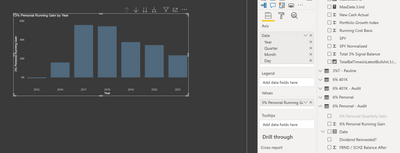- Power BI forums
- Updates
- News & Announcements
- Get Help with Power BI
- Desktop
- Service
- Report Server
- Power Query
- Mobile Apps
- Developer
- DAX Commands and Tips
- Custom Visuals Development Discussion
- Health and Life Sciences
- Power BI Spanish forums
- Translated Spanish Desktop
- Power Platform Integration - Better Together!
- Power Platform Integrations (Read-only)
- Power Platform and Dynamics 365 Integrations (Read-only)
- Training and Consulting
- Instructor Led Training
- Dashboard in a Day for Women, by Women
- Galleries
- Community Connections & How-To Videos
- COVID-19 Data Stories Gallery
- Themes Gallery
- Data Stories Gallery
- R Script Showcase
- Webinars and Video Gallery
- Quick Measures Gallery
- 2021 MSBizAppsSummit Gallery
- 2020 MSBizAppsSummit Gallery
- 2019 MSBizAppsSummit Gallery
- Events
- Ideas
- Custom Visuals Ideas
- Issues
- Issues
- Events
- Upcoming Events
- Community Blog
- Power BI Community Blog
- Custom Visuals Community Blog
- Community Support
- Community Accounts & Registration
- Using the Community
- Community Feedback
Register now to learn Fabric in free live sessions led by the best Microsoft experts. From Apr 16 to May 9, in English and Spanish.
- Power BI forums
- Forums
- Get Help with Power BI
- Desktop
- Can't stack two series column chart... need some h...
- Subscribe to RSS Feed
- Mark Topic as New
- Mark Topic as Read
- Float this Topic for Current User
- Bookmark
- Subscribe
- Printer Friendly Page
- Mark as New
- Bookmark
- Subscribe
- Mute
- Subscribe to RSS Feed
- Permalink
- Report Inappropriate Content
Can't stack two series column chart... need some help
Here's what I start with:
I have a nice stacked column visual, and I've selected my first data set for the columns. One of the columns is "Date". It works great. But now, I want to stack another series on top of it:
But, that's not right... all I did was drag the column I wanted into the "Values" section. But every year's value is the same. Hmmm... is it somehow just showing the sum total for every time slice? Even when I drill down, the number for the new series is the same. It looks like it just stuck the entire sum of the column on top of the chart. That's pretty lame... Maybe I need to drag the date column from this data set onto the chart?
Nope, that doesn't do anything...
I can delete the first time series:
And now the remaining data set acts correctly. Okay, I'm now resorting to printing off the powerBI charts, cutting them out and taping the columns together. Is there a better way?
- Mark as New
- Bookmark
- Subscribe
- Mute
- Subscribe to RSS Feed
- Permalink
- Report Inappropriate Content
I figured it out. I need to Append Queries to combine the two different tables. From the combined table, PowerBI is able to plot the stacked column chart just fine.
- Mark as New
- Bookmark
- Subscribe
- Mute
- Subscribe to RSS Feed
- Permalink
- Report Inappropriate Content
@utnapishtem , there two measures are from the same table? if not are those tables using a common date table?
In this case, both measures should finally refer to a common date table
To get the best of the time intelligence function. Make sure you have a date calendar and it has been marked as the date in model view. Also, join it with the date column of your fact/s. Refer :radacad sqlbi My Video Series Appreciate your Kudos.
Microsoft Power BI Learning Resources, 2023 !!
Learn Power BI - Full Course with Dec-2022, with Window, Index, Offset, 100+ Topics !!
Did I answer your question? Mark my post as a solution! Appreciate your Kudos !! Proud to be a Super User! !!
- Mark as New
- Bookmark
- Subscribe
- Mute
- Subscribe to RSS Feed
- Permalink
- Report Inappropriate Content
Hmm; I thought I replied, but looks like my reply got lost...
Anyway, I spent some time reading the articles you posted about creating a date calendar. I don't see why that is necessary here. I'm not trying to create different date slices or anything. I'm just trying to plot two different time series as stacked columns. Maybe I'm not understanding what PowerBI is doing with my data here. How would it know the relation between the data I'm plotting and the date it is on? I mean, it's not like the row numbers line up 1:1 with some arbitrary date. You're telling me both 'measures' (they're columns) need to 'use' a common date table. What does that even mean? The data is coming from Excel. Each column comes from a different table in Excel. Each table has it's own date column. Is that not possible to combine in PowerBI? I created a repro project that illustrates my problem, but can't find any place to upload it here, so it's on my OneDrive shared here: https://1drv.ms/u/s!BA7jl24SA2VzhbF00Rer7BXH3eGyvg?e=E1lqln
Helpful resources

Microsoft Fabric Learn Together
Covering the world! 9:00-10:30 AM Sydney, 4:00-5:30 PM CET (Paris/Berlin), 7:00-8:30 PM Mexico City

Power BI Monthly Update - April 2024
Check out the April 2024 Power BI update to learn about new features.

| User | Count |
|---|---|
| 104 | |
| 96 | |
| 80 | |
| 67 | |
| 62 |
| User | Count |
|---|---|
| 138 | |
| 107 | |
| 104 | |
| 82 | |
| 63 |