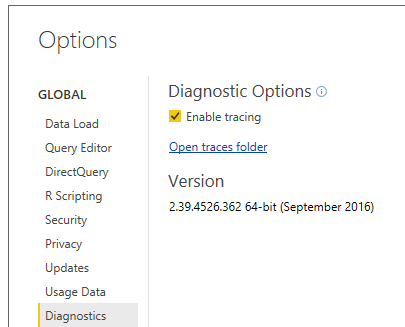- Power BI forums
- Updates
- News & Announcements
- Get Help with Power BI
- Desktop
- Service
- Report Server
- Power Query
- Mobile Apps
- Developer
- DAX Commands and Tips
- Custom Visuals Development Discussion
- Health and Life Sciences
- Power BI Spanish forums
- Translated Spanish Desktop
- Power Platform Integration - Better Together!
- Power Platform Integrations (Read-only)
- Power Platform and Dynamics 365 Integrations (Read-only)
- Training and Consulting
- Instructor Led Training
- Dashboard in a Day for Women, by Women
- Galleries
- Community Connections & How-To Videos
- COVID-19 Data Stories Gallery
- Themes Gallery
- Data Stories Gallery
- R Script Showcase
- Webinars and Video Gallery
- Quick Measures Gallery
- 2021 MSBizAppsSummit Gallery
- 2020 MSBizAppsSummit Gallery
- 2019 MSBizAppsSummit Gallery
- Events
- Ideas
- Custom Visuals Ideas
- Issues
- Issues
- Events
- Upcoming Events
- Community Blog
- Power BI Community Blog
- Custom Visuals Community Blog
- Community Support
- Community Accounts & Registration
- Using the Community
- Community Feedback
Register now to learn Fabric in free live sessions led by the best Microsoft experts. From Apr 16 to May 9, in English and Spanish.
- Power BI forums
- Forums
- Get Help with Power BI
- Desktop
- Can't Display the Visual (Desktop, Import from Ana...
- Subscribe to RSS Feed
- Mark Topic as New
- Mark Topic as Read
- Float this Topic for Current User
- Bookmark
- Subscribe
- Printer Friendly Page
- Mark as New
- Bookmark
- Subscribe
- Mute
- Subscribe to RSS Feed
- Permalink
- Report Inappropriate Content
Can't Display the Visual (Desktop, Import from Analysis Services)
Im receiving "Can't display the visual" when trying to create any visual. I'm importing data from Analysis Service, it works fine when using direct query but for security reasons this is not an option when later publishing. The report will furtherly contain multiple sources.
It works fine with excel-data or data from MS Access. I can see the data in table format under Table and Edit Queries. I have uninstalled and installed the latest version of PBI and also tried creating countrows([table]) measures. The data is in text, decimal and text and none of it works. Also when putting the data in the filter i recieve "Unable to receive list of items".
What is wrong?
Parts of error message:
2.39.4526.362 (PBIDesktop) (x86)
Release:
September, 2016
IE Version:
11.0.9600.18426
OS Version:
Microsoft Windows NT 6.1.7601 Service Pack 1 (x86 sv-SE)
CLR Version:
4.6.1 or later [Release Number = 394271]
Workbook Package Info:
1* - sv-SE, fastCombine: Disabled.
Peak Working Set:
360 MB
Private Memory:
330 MB
Peak Virtual Memory:
1.07 GB
Error Message:
An error was encountered in the transport layer.
Telemetry Enabled:
True
Model Default Mode:
Import
2.39.4526.362 (PBIDesktop)
Error Code:
rsDataShapeProcessingError
OData Error Message:
Failed to open the connection.
Formulas:
- Mark as New
- Bookmark
- Subscribe
- Mute
- Subscribe to RSS Feed
- Permalink
- Report Inappropriate Content
i am not able to get any visual whether it is from excel, web, access or any other data, it says can't display visuals. even if there is no error in the querryy editor, i am free user. i am using power bi for the first time, could there be issues in the software download how to check this
satish
- Mark as New
- Bookmark
- Subscribe
- Mute
- Subscribe to RSS Feed
- Permalink
- Report Inappropriate Content
Hi @bensat2,
Which Power BI Desktop version did you run? Would you please update it to the latest version 2.39.4526.362? Also please us the screenshots about the visual.
Best Regards,
Qiuyun Yu
If this post helps, then please consider Accept it as the solution to help the other members find it more quickly.
- Mark as New
- Bookmark
- Subscribe
- Mute
- Subscribe to RSS Feed
- Permalink
- Report Inappropriate Content
i am using the same version 32 bit, but my system is 64 bit. what all softwares required for power BI to work ,( Ex does it require NET, SQl, etc)
- Mark as New
- Bookmark
- Subscribe
- Mute
- Subscribe to RSS Feed
- Permalink
- Report Inappropriate Content
Hi @bensat2,
You can refer to the minimum requirements of Power BI desktop from this: Minimum requirements.
Best Regards,
Qiuyun Yu
If this post helps, then please consider Accept it as the solution to help the other members find it more quickly.
- Mark as New
- Bookmark
- Subscribe
- Mute
- Subscribe to RSS Feed
- Permalink
- Report Inappropriate Content
Hi @Anonymous,
I'm not able to reproduce the issue in Power BI Desktop version 2.39.4526.362. In your scenario, please open Query Editor to check if there are any steps have error. As connect to SSAS in Import model, data will be imported and tables will be created. If there is no error with data connection, the visual should be fine to display data.
Also please enable desktop trace log to check detail error message.
Best Regards,
Qiuyun Yu
If this post helps, then please consider Accept it as the solution to help the other members find it more quickly.
Helpful resources

Microsoft Fabric Learn Together
Covering the world! 9:00-10:30 AM Sydney, 4:00-5:30 PM CET (Paris/Berlin), 7:00-8:30 PM Mexico City

Power BI Monthly Update - April 2024
Check out the April 2024 Power BI update to learn about new features.

| User | Count |
|---|---|
| 108 | |
| 106 | |
| 87 | |
| 77 | |
| 69 |
| User | Count |
|---|---|
| 124 | |
| 112 | |
| 94 | |
| 84 | |
| 75 |