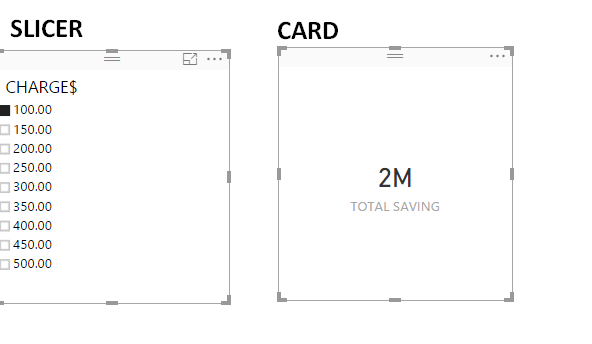- Power BI forums
- Updates
- News & Announcements
- Get Help with Power BI
- Desktop
- Service
- Report Server
- Power Query
- Mobile Apps
- Developer
- DAX Commands and Tips
- Custom Visuals Development Discussion
- Health and Life Sciences
- Power BI Spanish forums
- Translated Spanish Desktop
- Power Platform Integration - Better Together!
- Power Platform Integrations (Read-only)
- Power Platform and Dynamics 365 Integrations (Read-only)
- Training and Consulting
- Instructor Led Training
- Dashboard in a Day for Women, by Women
- Galleries
- Community Connections & How-To Videos
- COVID-19 Data Stories Gallery
- Themes Gallery
- Data Stories Gallery
- R Script Showcase
- Webinars and Video Gallery
- Quick Measures Gallery
- 2021 MSBizAppsSummit Gallery
- 2020 MSBizAppsSummit Gallery
- 2019 MSBizAppsSummit Gallery
- Events
- Ideas
- Custom Visuals Ideas
- Issues
- Issues
- Events
- Upcoming Events
- Community Blog
- Power BI Community Blog
- Custom Visuals Community Blog
- Community Support
- Community Accounts & Registration
- Using the Community
- Community Feedback
Earn a 50% discount on the DP-600 certification exam by completing the Fabric 30 Days to Learn It challenge.
- Power BI forums
- Forums
- Get Help with Power BI
- Desktop
- Calculation
- Subscribe to RSS Feed
- Mark Topic as New
- Mark Topic as Read
- Float this Topic for Current User
- Bookmark
- Subscribe
- Printer Friendly Page
- Mark as New
- Bookmark
- Subscribe
- Mute
- Subscribe to RSS Feed
- Permalink
- Report Inappropriate Content
Calculation
Hello:
I need help on the calculation part & how do?
I want to display total dollars amount on CARD which is based on A & B.
(A) Tabble 1 meassure = Remote Saving
Remote Saving = COUNTROWS(FILTER(Table1,
(Table1[col1] = "N" && Table1[col4] = "N")))
This gives for e.g. Remote Saving = 80
(B) Table 2 is look up table of 9 dollars values (100,150,200,250,300,350,400,450,500)
SLICER has values from Table 2
Based on value selected in SLICER, CARD should display calculated value accordingly.
for e.g. if i select value 100 from SLICER then CARD should display value $8000 (100 * 80)
if i select value 150 from SLICER then CARD should display value $12000 (150 * 80)
I need help how to achive above from SLICER, any help is greatly appreciated.
Thank you in advance.
Thanks
Solved! Go to Solution.
- Mark as New
- Bookmark
- Subscribe
- Mute
- Subscribe to RSS Feed
- Permalink
- Report Inappropriate Content
Hi @aaditya2000
Try this MEASURE for CARD
MEASURE = SELECTEDVALUE ( Table2[Slicer Column] ) * [Remote Saving]
Regards
Zubair
Please try my custom visuals
- Mark as New
- Bookmark
- Subscribe
- Mute
- Subscribe to RSS Feed
- Permalink
- Report Inappropriate Content
Hi @aaditya2000
Try this MEASURE for CARD
MEASURE = SELECTEDVALUE ( Table2[Slicer Column] ) * [Remote Saving]
Regards
Zubair
Please try my custom visuals
- Mark as New
- Bookmark
- Subscribe
- Mute
- Subscribe to RSS Feed
- Permalink
- Report Inappropriate Content
Thank you Zubair, it worked with minor modification but SELECTEDVALUE was key for resolution.
MEASURE = CALCULATE( [Remote Saving] * SELECTEDVALUE (Table2[Slicer Column])
)
Helpful resources
| User | Count |
|---|---|
| 103 | |
| 90 | |
| 78 | |
| 72 | |
| 68 |
| User | Count |
|---|---|
| 110 | |
| 96 | |
| 95 | |
| 74 | |
| 71 |