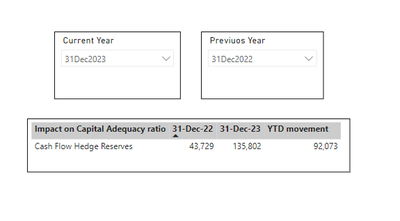- Power BI forums
- Updates
- News & Announcements
- Get Help with Power BI
- Desktop
- Service
- Report Server
- Power Query
- Mobile Apps
- Developer
- DAX Commands and Tips
- Custom Visuals Development Discussion
- Health and Life Sciences
- Power BI Spanish forums
- Translated Spanish Desktop
- Power Platform Integration - Better Together!
- Power Platform Integrations (Read-only)
- Power Platform and Dynamics 365 Integrations (Read-only)
- Training and Consulting
- Instructor Led Training
- Dashboard in a Day for Women, by Women
- Galleries
- Community Connections & How-To Videos
- COVID-19 Data Stories Gallery
- Themes Gallery
- Data Stories Gallery
- R Script Showcase
- Webinars and Video Gallery
- Quick Measures Gallery
- 2021 MSBizAppsSummit Gallery
- 2020 MSBizAppsSummit Gallery
- 2019 MSBizAppsSummit Gallery
- Events
- Ideas
- Custom Visuals Ideas
- Issues
- Issues
- Events
- Upcoming Events
- Community Blog
- Power BI Community Blog
- Custom Visuals Community Blog
- Community Support
- Community Accounts & Registration
- Using the Community
- Community Feedback
Register now to learn Fabric in free live sessions led by the best Microsoft experts. From Apr 16 to May 9, in English and Spanish.
- Power BI forums
- Forums
- Get Help with Power BI
- Desktop
- Calculation based on Years selected
- Subscribe to RSS Feed
- Mark Topic as New
- Mark Topic as Read
- Float this Topic for Current User
- Bookmark
- Subscribe
- Printer Friendly Page
- Mark as New
- Bookmark
- Subscribe
- Mute
- Subscribe to RSS Feed
- Permalink
- Report Inappropriate Content
Calculation based on Years selected
Hi Guys
I'm still new with Power BI Desktop and I have one senario where I have current and previous years which user should select. and based on that the calculation should be substraction of values.
example:
| Value | DATE |
| 200 | 28-Dec-22 |
| 345 | 05-Dec-23 |
| 500 | 29-Dec-18 |
| 980 | 13-Dec-19 |
| 441 | 22-Dec-20 |
If user select previous year as (28-Dec-22) and current year (05-Dec-23) the calculation will be (value=345-200)
could any one please help!
- Mark as New
- Bookmark
- Subscribe
- Mute
- Subscribe to RSS Feed
- Permalink
- Report Inappropriate Content
Can anyone please help!
- Mark as New
- Bookmark
- Subscribe
- Mute
- Subscribe to RSS Feed
- Permalink
- Report Inappropriate Content
Hello @AsNa_92,
Can you please try the following steps:
1. First, ensure you have a Date table that covers the range of dates in your data. Next, create Slicers for Year Selection.
Year = YEAR(Date[Date])
2. Create Measures for Selected Years
Previous Year Value =
VAR SelectedPreviousYear = SELECTEDVALUE(Date[Year])
RETURN
CALCULATE(SUM(Table[Value]), FILTER(ALL(Table), YEAR(Table[DATE]) = SelectedPreviousYear))
Current Year Value =
VAR SelectedCurrentYear = SELECTEDVALUE(Date[Year], MAX(Date[Year]))
RETURN
CALCULATE(SUM(Table[Value]), FILTER(ALL(Table), YEAR(Table[DATE]) = SelectedCurrentYear))
3. Create a Measure for Subtraction
Value Difference =
[Current Year Value] - [Previous Year Value]
Did I answer your question? Mark my post as a solution, this will help others!
If my response(s) assisted you in any way, don't forget to drop me a "Kudos" 🙂
Kind Regards,
Sahir Maharaj
Data Scientist | Data Engineer | Data Analyst | AI Engineer
P.S. Want me to build your Power BI solution?
➤ Lets connect on LinkedIn: Join my network of 13K+ professionals
➤ Join my free newsletter: Data Driven: From 0 to 100
➤ Website: https://sahirmaharaj.com
➤ Email: sahir@sahirmaharaj.com
➤ Want me to build your Power BI solution? Lets chat about how I can assist!
➤ Join my Medium community of 30K readers! Sharing my knowledge about data science and artificial intelligence
➤ Explore my latest project (350K+ views): Wordlit.net
➤ 100+ FREE Power BI Themes: Download Now
LinkedIn Top Voice in Artificial Intelligence, Data Science and Machine Learning
- Mark as New
- Bookmark
- Subscribe
- Mute
- Subscribe to RSS Feed
- Permalink
- Report Inappropriate Content
- Mark as New
- Bookmark
- Subscribe
- Mute
- Subscribe to RSS Feed
- Permalink
- Report Inappropriate Content
Hi Sahir_Maharaj,
Thank for replying, I didn't get the Year=YEAR(Date[Date])? So, Icannot use the Date column I already have? or do I create a new column for Year? and when I try to create the Year measure it shows error like what is exactly the (Date[Date])?
Also, the current and previous years measure cannot be inserted into a slicer. The logic is the user will select from a slicers a current year and Previous year same as below:
The YTD movment will have the calculation:
Helpful resources

Microsoft Fabric Learn Together
Covering the world! 9:00-10:30 AM Sydney, 4:00-5:30 PM CET (Paris/Berlin), 7:00-8:30 PM Mexico City

Power BI Monthly Update - April 2024
Check out the April 2024 Power BI update to learn about new features.

| User | Count |
|---|---|
| 104 | |
| 95 | |
| 80 | |
| 67 | |
| 62 |
| User | Count |
|---|---|
| 147 | |
| 109 | |
| 107 | |
| 85 | |
| 63 |