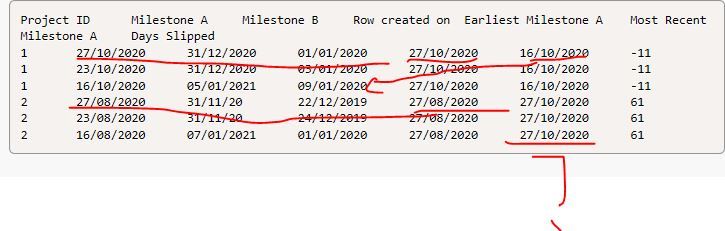- Power BI forums
- Updates
- News & Announcements
- Get Help with Power BI
- Desktop
- Service
- Report Server
- Power Query
- Mobile Apps
- Developer
- DAX Commands and Tips
- Custom Visuals Development Discussion
- Health and Life Sciences
- Power BI Spanish forums
- Translated Spanish Desktop
- Power Platform Integration - Better Together!
- Power Platform Integrations (Read-only)
- Power Platform and Dynamics 365 Integrations (Read-only)
- Training and Consulting
- Instructor Led Training
- Dashboard in a Day for Women, by Women
- Galleries
- Community Connections & How-To Videos
- COVID-19 Data Stories Gallery
- Themes Gallery
- Data Stories Gallery
- R Script Showcase
- Webinars and Video Gallery
- Quick Measures Gallery
- 2021 MSBizAppsSummit Gallery
- 2020 MSBizAppsSummit Gallery
- 2019 MSBizAppsSummit Gallery
- Events
- Ideas
- Custom Visuals Ideas
- Issues
- Issues
- Events
- Upcoming Events
- Community Blog
- Power BI Community Blog
- Custom Visuals Community Blog
- Community Support
- Community Accounts & Registration
- Using the Community
- Community Feedback
Register now to learn Fabric in free live sessions led by the best Microsoft experts. From Apr 16 to May 9, in English and Spanish.
- Power BI forums
- Forums
- Get Help with Power BI
- Desktop
- Calculating slippage
- Subscribe to RSS Feed
- Mark Topic as New
- Mark Topic as Read
- Float this Topic for Current User
- Bookmark
- Subscribe
- Printer Friendly Page
- Mark as New
- Bookmark
- Subscribe
- Mute
- Subscribe to RSS Feed
- Permalink
- Report Inappropriate Content
Calculating slippage
Hi All,
I have a bunch of projects and there various milestone dates in a table that looks something like this:
| Project ID | Milestone A | Milestone B | Row created on |
| 1 | 27/10/20 | 31/12/20 | 01/1/20 |
| 1 | 23/10/20 | 31/12/20 | 03/1/20 |
| 1 | 16/10/20 | 05/1/21 | 09/1/20 |
| 2 | 27/8/20 | 31/11/20 | 22/12/19 |
| 2 | 23/8/20 | 31/11/20 | 24/12/19 |
| 2 | 16/8/20 | 07/1/21 | 01/1/20 |
I am trying to work out the slippage for each milestone, for each project, by finding the earliest and latest created instance of each milestone and then calculating the difference between the two.
- Mark as New
- Bookmark
- Subscribe
- Mute
- Subscribe to RSS Feed
- Permalink
- Report Inappropriate Content
Hi @gavb110
- Mark as New
- Bookmark
- Subscribe
- Mute
- Subscribe to RSS Feed
- Permalink
- Report Inappropriate Content
Hi Maggie,
This is not solved yet, sorry for the delay. I have posted again as a follow on.
- Mark as New
- Bookmark
- Subscribe
- Mute
- Subscribe to RSS Feed
- Permalink
- Report Inappropriate Content
Hi @gavb110
I don't find any data about 2020/10/27.
Could you explain more for this?
Best Regards
Maggie
Community Support Team _ Maggie Li
If this post helps, then please consider Accept it as the solution to help the other members find it more quickly.
- Mark as New
- Bookmark
- Subscribe
- Mute
- Subscribe to RSS Feed
- Permalink
- Report Inappropriate Content
Hi @v-juanli-msft, thanks for replying.
The table I posted shows how I would have resolved this in Excel, unfortunately it appears as if the column titles are not lining up with their respective columns and this may be causing some confusion.
They should read Project ID /-/ Milestone A /-/ Milestone B /-/ Row Created On /-/ Earliest Milestone A /-/ Most recent MilestoneA /-/ Days Slipped.
As you can see from the data, 27/10/2020 is the first provided date for Milestone A (using the earliest corresponding date from the Row Created On Column). 16/10/2020 is the most recently provided date for Milestone A (row created on 9/1/2020 vs 1/1/2020). Thus the difference between these two is slippage of negative 11 days (IE the data has been brought forward).
The solution provided in previous posts only looks for the earliest (lowest) and latest (highest) and wouldn't correctly identify that the slippage has reduced.
Hope that helps to explain but please do reply if you need further clarification.
- Mark as New
- Bookmark
- Subscribe
- Mute
- Subscribe to RSS Feed
- Permalink
- Report Inappropriate Content
Try
1 = minx(filter(table,projectid = earlier(projectid) && projectdate <earlier(projectdate), projectdate)
2 = maxx(filter(table,projectid = earlier(projectid) && projectdate >earlier(projectdate), projectdate)Microsoft Power BI Learning Resources, 2023 !!
Learn Power BI - Full Course with Dec-2022, with Window, Index, Offset, 100+ Topics !!
Did I answer your question? Mark my post as a solution! Appreciate your Kudos !! Proud to be a Super User! !!
- Mark as New
- Bookmark
- Subscribe
- Mute
- Subscribe to RSS Feed
- Permalink
- Report Inappropriate Content
Hi thanks for taking the time to reply. Unfortunately I am getting an error message, too many arguments passed to the filter function. Would this solution correctly identify the earliest created entry? Just asking because later entries might have earlier dates if the deadline comes forward.
- Mark as New
- Bookmark
- Subscribe
- Mute
- Subscribe to RSS Feed
- Permalink
- Report Inappropriate Content
Missing syntax
1 = minx(filter(table,projectid = earlier(projectid) && projectdate <earlier(projectdate), projectdate))
2 = maxx(filter(table,projectid = earlier(projectid) && projectdate >earlier(projectdate), projectdate))Appreciate your Kudos. In case, this is the solution you are looking for, mark it as the Solution. In case it does not help, please provide additional information and mark me with @
Thanks. My Recent Blog -
https://community.powerbi.com/t5/Community-Blog/Winner-Topper-on-Map-How-to-Color-States-on-a-Map-wi...
https://community.powerbi.com/t5/Community-Blog/HR-Analytics-Active-Employee-Hire-and-Termination-tr...
https://community.powerbi.com/t5/Community-Blog/Power-BI-Working-with-Non-Standard-Time-Periods/ba-p...
https://community.powerbi.com/t5/Community-Blog/Comparing-Data-Across-Date-Ranges/ba-p/823601
Microsoft Power BI Learning Resources, 2023 !!
Learn Power BI - Full Course with Dec-2022, with Window, Index, Offset, 100+ Topics !!
Did I answer your question? Mark my post as a solution! Appreciate your Kudos !! Proud to be a Super User! !!
- Mark as New
- Bookmark
- Subscribe
- Mute
- Subscribe to RSS Feed
- Permalink
- Report Inappropriate Content
Hi @amitchandak, thanks for coming back to me. Apologies I took a while to respond, I was away. I have tried your suggestion (even with the bracket in the correct place) and I notice there is a logical error as the max does not take into account date created and thus would not show negative slippage (where a date has been brought forward.
I managed to do the below in Excel using this formula: =INDEX(B:B,MATCH(MAXIFS(D2:D7,A2:A7,A2),D:D,0)).
I dont know if that helps explain.
Project ID Milestone A Milestone B Row created on Earliest Milestone A Most Recent Milestone A Days Slipped
1 27/10/2020 31/12/2020 01/01/2020 27/10/2020 16/10/2020 -11
1 23/10/2020 31/12/2020 03/01/2020 27/10/2020 16/10/2020 -11
1 16/10/2020 05/01/2021 09/01/2020 27/10/2020 16/10/2020 -11
2 27/08/2020 31/11/20 22/12/2019 27/08/2020 27/10/2020 61
2 23/08/2020 31/11/20 24/12/2019 27/08/2020 27/10/2020 61
2 16/08/2020 07/01/2021 01/01/2020 27/08/2020 27/10/2020 61
Helpful resources

Microsoft Fabric Learn Together
Covering the world! 9:00-10:30 AM Sydney, 4:00-5:30 PM CET (Paris/Berlin), 7:00-8:30 PM Mexico City

Power BI Monthly Update - April 2024
Check out the April 2024 Power BI update to learn about new features.

| User | Count |
|---|---|
| 106 | |
| 105 | |
| 79 | |
| 69 | |
| 62 |
| User | Count |
|---|---|
| 142 | |
| 105 | |
| 103 | |
| 85 | |
| 70 |