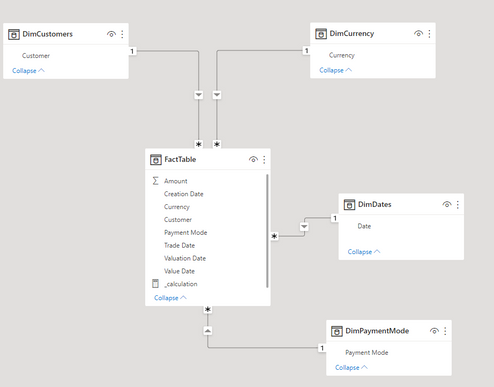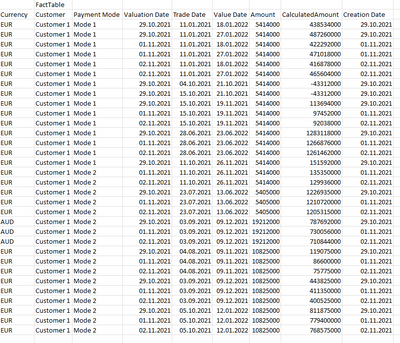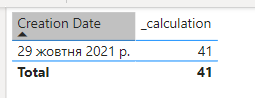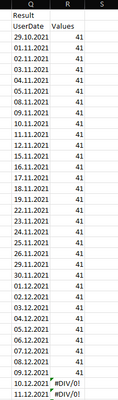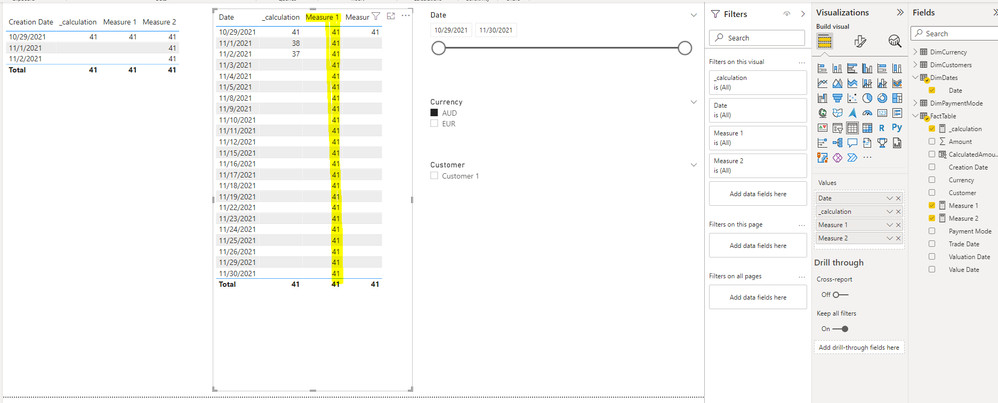- Power BI forums
- Updates
- News & Announcements
- Get Help with Power BI
- Desktop
- Service
- Report Server
- Power Query
- Mobile Apps
- Developer
- DAX Commands and Tips
- Custom Visuals Development Discussion
- Health and Life Sciences
- Power BI Spanish forums
- Translated Spanish Desktop
- Power Platform Integration - Better Together!
- Power Platform Integrations (Read-only)
- Power Platform and Dynamics 365 Integrations (Read-only)
- Training and Consulting
- Instructor Led Training
- Dashboard in a Day for Women, by Women
- Galleries
- Community Connections & How-To Videos
- COVID-19 Data Stories Gallery
- Themes Gallery
- Data Stories Gallery
- R Script Showcase
- Webinars and Video Gallery
- Quick Measures Gallery
- 2021 MSBizAppsSummit Gallery
- 2020 MSBizAppsSummit Gallery
- 2019 MSBizAppsSummit Gallery
- Events
- Ideas
- Custom Visuals Ideas
- Issues
- Issues
- Events
- Upcoming Events
- Community Blog
- Power BI Community Blog
- Custom Visuals Community Blog
- Community Support
- Community Accounts & Registration
- Using the Community
- Community Feedback
Register now to learn Fabric in free live sessions led by the best Microsoft experts. From Apr 16 to May 9, in English and Spanish.
- Power BI forums
- Forums
- Get Help with Power BI
- Desktop
- Calculating and returning the value for each date ...
- Subscribe to RSS Feed
- Mark Topic as New
- Mark Topic as Read
- Float this Topic for Current User
- Bookmark
- Subscribe
- Printer Friendly Page
- Mark as New
- Bookmark
- Subscribe
- Mute
- Subscribe to RSS Feed
- Permalink
- Report Inappropriate Content
Calculating and returning the value for each date in the calendar
Hello everyone!
Hope you all are doing well!
I am stuck with quite an issue here. Hope you can give me a few hints how to go on.
So, I have a dataset from 1 fact table and 4 dimensions:
The fact table has the next structure:
The problem is I can't quite get my head around how to get the desired result.
I need to produce the output of the next spreadsheet formula:
=SUMIFS(N:N;L:L;">="&Q3;G:G;"AUD";$K:$K;"<="&MIN($Q$3:$Q$46);$J:$J;MIN($Q$3:$Q$46))/SUMIFS(M:M;L:L;">="&Q3;G:G;"AUD";K:K;"<="&MIN($Q$3:$Q$46);J:J;MIN($Q$3:$Q$46))
The logic behind calculation:
- aggregate all calculated amounts ("CalculatedAmount" column; difference between Value date and Valuation date columns multiplied by the Amount) where:
- Trade date is less than or equal to minimal date in user selected set;
- Value date is bigger or equal to the date from user selected set;
- Valuation date is equal to the min date is user selected set
- divide the formula above to the Amount aggregation with the same filter
I created the next DAX measure:
_calculation =
VAR _minDate = MIN(DimDates[Date])
VAR _filteredTable = FILTER(FactTable,AND(AND(FactTable[Trade Date]<=_minDate,FactTable[Valuation Date] = _minDate),FactTable[Value Date]>=FactTable[Creation Date]))
VAR _result = SUMX(_filteredTable,(DATEDIFF(FactTable[Valuation Date],FactTable[Value Date],DAY)))
return _result
Power BI returns the correct value, which is 41:
However, I need to get result similar to SUMIFS one. The dataset satisfies the requirements not only for 29/10:
I have a hinch, that this is the result of inner join between dates and fact tables, but I do not see the solution of this issue.
How can I do this? Any hints or help will be appreciated!
pbix and xlsx files can be downloaded here: https://drive.google.com/drive/folders/1Moh-Icg24sCvI7tGXvUCWajm87II-IVE?usp=sharing
Thank you and have a nice day!
Solved! Go to Solution.
- Mark as New
- Bookmark
- Subscribe
- Mute
- Subscribe to RSS Feed
- Permalink
- Report Inappropriate Content
Hi @TranquilBoy ,
Please check if this is what you want:
CalculatedAmount Column =
DATEDIFF ( FactTable[Valuation Date], FactTable[Value Date], DAY ) * FactTable[Amount]
Measure 1 =
VAR CurrentUserDate_ =
MIN ( DimDates[Date] )
VAR MinxUserDate_ =
MINX ( ALLSELECTED ( DimDates[Date] ), DimDates[Date] )
VAR SUM_CalculatedAmount =
CALCULATE (
SUM ( FactTable[CalculatedAmount Column] ),
FactTable[Value Date] >= CurrentUserDate_,
FactTable[Trade Date] <= MinxUserDate_,
FactTable[Valuation Date] = MinxUserDate_,
ALLSELECTED ( DimDates[Date] )
)
VAR SUM_Amount =
CALCULATE (
SUM ( FactTable[Amount] ),
FactTable[Value Date] >= CurrentUserDate_,
FactTable[Trade Date] <= MinxUserDate_,
FactTable[Valuation Date] = MinxUserDate_,
ALLSELECTED ( DimDates[Date] )
)
RETURN
DIVIDE ( SUM_CalculatedAmount, SUM_Amount )
Best Regards,
Icey
If this post helps, then please consider Accept it as the solution to help the other members find it more quickly.
- Mark as New
- Bookmark
- Subscribe
- Mute
- Subscribe to RSS Feed
- Permalink
- Report Inappropriate Content
Hi @TranquilBoy ,
Please check if this is what you want:
CalculatedAmount Column =
DATEDIFF ( FactTable[Valuation Date], FactTable[Value Date], DAY ) * FactTable[Amount]
Measure 1 =
VAR CurrentUserDate_ =
MIN ( DimDates[Date] )
VAR MinxUserDate_ =
MINX ( ALLSELECTED ( DimDates[Date] ), DimDates[Date] )
VAR SUM_CalculatedAmount =
CALCULATE (
SUM ( FactTable[CalculatedAmount Column] ),
FactTable[Value Date] >= CurrentUserDate_,
FactTable[Trade Date] <= MinxUserDate_,
FactTable[Valuation Date] = MinxUserDate_,
ALLSELECTED ( DimDates[Date] )
)
VAR SUM_Amount =
CALCULATE (
SUM ( FactTable[Amount] ),
FactTable[Value Date] >= CurrentUserDate_,
FactTable[Trade Date] <= MinxUserDate_,
FactTable[Valuation Date] = MinxUserDate_,
ALLSELECTED ( DimDates[Date] )
)
RETURN
DIVIDE ( SUM_CalculatedAmount, SUM_Amount )
Best Regards,
Icey
If this post helps, then please consider Accept it as the solution to help the other members find it more quickly.
- Mark as New
- Bookmark
- Subscribe
- Mute
- Subscribe to RSS Feed
- Permalink
- Report Inappropriate Content
Hello, Icey.
Works just fine! Thanks a lot. At last I can get the progress moving forward!
Wishing you a very great day!
Helpful resources

Microsoft Fabric Learn Together
Covering the world! 9:00-10:30 AM Sydney, 4:00-5:30 PM CET (Paris/Berlin), 7:00-8:30 PM Mexico City

Power BI Monthly Update - April 2024
Check out the April 2024 Power BI update to learn about new features.

| User | Count |
|---|---|
| 114 | |
| 105 | |
| 79 | |
| 68 | |
| 63 |
| User | Count |
|---|---|
| 148 | |
| 107 | |
| 106 | |
| 82 | |
| 70 |