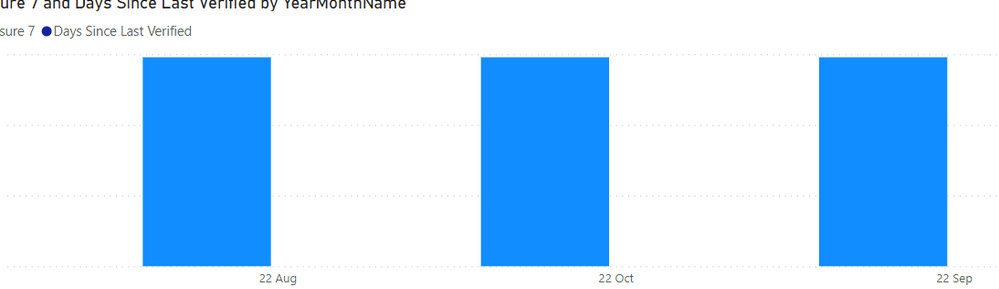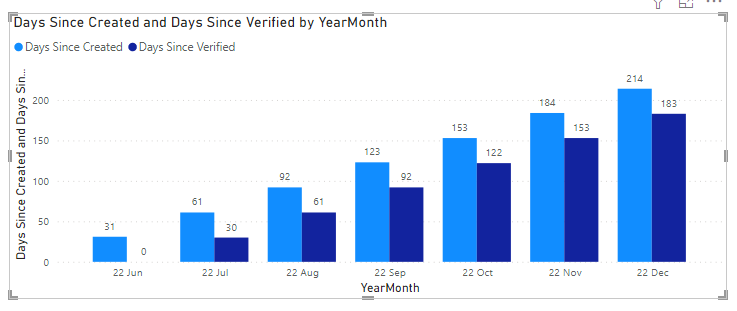- Power BI forums
- Updates
- News & Announcements
- Get Help with Power BI
- Desktop
- Service
- Report Server
- Power Query
- Mobile Apps
- Developer
- DAX Commands and Tips
- Custom Visuals Development Discussion
- Health and Life Sciences
- Power BI Spanish forums
- Translated Spanish Desktop
- Power Platform Integration - Better Together!
- Power Platform Integrations (Read-only)
- Power Platform and Dynamics 365 Integrations (Read-only)
- Training and Consulting
- Instructor Led Training
- Dashboard in a Day for Women, by Women
- Galleries
- Community Connections & How-To Videos
- COVID-19 Data Stories Gallery
- Themes Gallery
- Data Stories Gallery
- R Script Showcase
- Webinars and Video Gallery
- Quick Measures Gallery
- 2021 MSBizAppsSummit Gallery
- 2020 MSBizAppsSummit Gallery
- 2019 MSBizAppsSummit Gallery
- Events
- Ideas
- Custom Visuals Ideas
- Issues
- Issues
- Events
- Upcoming Events
- Community Blog
- Power BI Community Blog
- Custom Visuals Community Blog
- Community Support
- Community Accounts & Registration
- Using the Community
- Community Feedback
Earn a 50% discount on the DP-600 certification exam by completing the Fabric 30 Days to Learn It challenge.
- Power BI forums
- Forums
- Get Help with Power BI
- Desktop
- Calculating a Measure over Time
- Subscribe to RSS Feed
- Mark Topic as New
- Mark Topic as Read
- Float this Topic for Current User
- Bookmark
- Subscribe
- Printer Friendly Page
- Mark as New
- Bookmark
- Subscribe
- Mute
- Subscribe to RSS Feed
- Permalink
- Report Inappropriate Content
Calculating a Measure over Time
Hi,
I am trying to create a series of calculation where I have a report date (say 10/1) and am trying to show the days since creation and days since last verified.
My problem is that I need this calculation to work for each reporitng month (8/1,9/1, 10/1) and I want to use measures as opposed to creating columns to capture the calculation vs each reporitng month.
What is the best way to go about doing this?
My data is laid out this and I want to show similar scores both as a snapshot in time and on a trend.
Any ideas would be greatly appreciated
Project Created Last Verified Days Since Created Days Since Verified Staleness
A 5/1 6/1 150 120 =(150+120)/2=135
- Mark as New
- Bookmark
- Subscribe
- Mute
- Subscribe to RSS Feed
- Permalink
- Report Inappropriate Content
Hi,
I have another dilemma related to this same thing.
I need to be able to filter the entire dashboard by a month end date. My problem is that these calculations are based off a disconnected table but I still need fitler all the data by a month.
For example, select "Sepetember 22" from the main calendar and have everything (including this great calculation) and have it show only that month.
How do I use a disconnected calendar table and a connected table in conjunction with one another.
- Mark as New
- Bookmark
- Subscribe
- Mute
- Subscribe to RSS Feed
- Permalink
- Report Inappropriate Content
This is awesome thanks!
To further complicate things, I need to calculate a percent stale over time vs a disconnected date table. Stale would be greater than 30 days
Percent stale would be the number stale/divide by the count of active and unverified applicaitons.
I am trying to do this with a pretty complicated measure and I am getting zero percent and I am scratching my head. Do you have a change to this formula or a way to do this cleaner?
Thanks
| CIID | Created Date | Report Type | Days Since Created |
| 1 | 5/1/2022 | Total Active Applications | 180 |
| 2 | 8/1/2022 | Total Active Applications | 90 |
| 3 | 10/1/2022 | Unverified Applications | 30 |
| 4 | 11/1/2022 | Unverified Applications | 0 |
| At 11/1 | |||
| 3 Applications stale 30 Days (2 active, 1 unverified) | |||
| At 10/1 | |||
| 2 Applications Stale | |||
| Stale = greater than 30 days | |||
| Percent Stale = Stale/ (Count of Active and Unverified Applications) | |||
| At 11/1 | |||
| 3/4=75% | |||
| At 10/1 | |||
| 3/3=100% | |||
- Mark as New
- Bookmark
- Subscribe
- Mute
- Subscribe to RSS Feed
- Permalink
- Report Inappropriate Content
If I understand it correctly, you can try these measures:
Days Since Created =
VAR monthStart = MIN('Date'[Date])
RETURN
SUMX('Table',DATEDIFF('Table'[Created],monthStart,DAY))Days Since Verified =
VAR monthStart = MIN('Date'[Date])
RETURN
SUMX('Table',DATEDIFF('Table'[Last Verified],monthStart,DAY))
I have a Date table in the demo. You can download the attachment at bottom to see details.
Best Regards,
Community Support Team _ Jing
If this post helps, please Accept it as Solution to help other members find it.
Helpful resources

Microsoft Fabric Learn Together
Covering the world! 9:00-10:30 AM Sydney, 4:00-5:30 PM CET (Paris/Berlin), 7:00-8:30 PM Mexico City

Power BI Monthly Update - April 2024
Check out the April 2024 Power BI update to learn about new features.

| User | Count |
|---|---|
| 104 | |
| 101 | |
| 81 | |
| 79 | |
| 66 |
| User | Count |
|---|---|
| 122 | |
| 110 | |
| 94 | |
| 82 | |
| 77 |