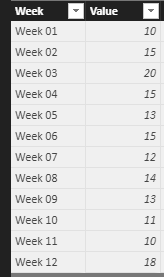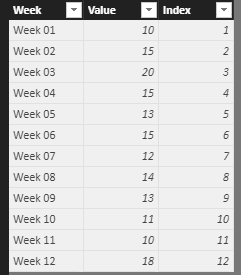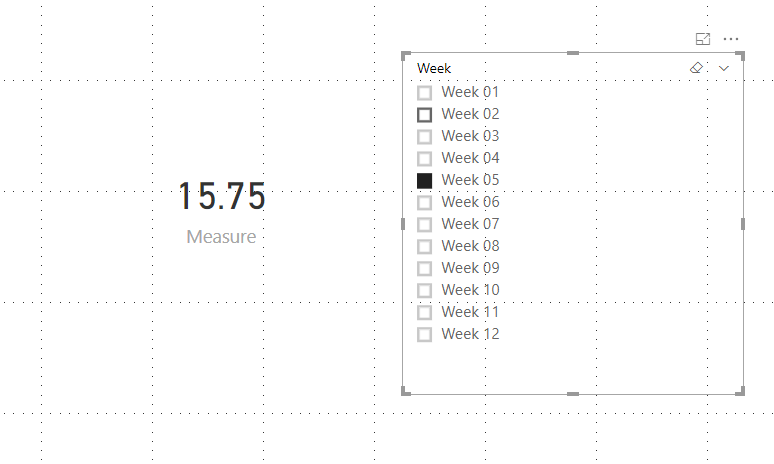- Power BI forums
- Updates
- News & Announcements
- Get Help with Power BI
- Desktop
- Service
- Report Server
- Power Query
- Mobile Apps
- Developer
- DAX Commands and Tips
- Custom Visuals Development Discussion
- Health and Life Sciences
- Power BI Spanish forums
- Translated Spanish Desktop
- Power Platform Integration - Better Together!
- Power Platform Integrations (Read-only)
- Power Platform and Dynamics 365 Integrations (Read-only)
- Training and Consulting
- Instructor Led Training
- Dashboard in a Day for Women, by Women
- Galleries
- Community Connections & How-To Videos
- COVID-19 Data Stories Gallery
- Themes Gallery
- Data Stories Gallery
- R Script Showcase
- Webinars and Video Gallery
- Quick Measures Gallery
- 2021 MSBizAppsSummit Gallery
- 2020 MSBizAppsSummit Gallery
- 2019 MSBizAppsSummit Gallery
- Events
- Ideas
- Custom Visuals Ideas
- Issues
- Issues
- Events
- Upcoming Events
- Community Blog
- Power BI Community Blog
- Custom Visuals Community Blog
- Community Support
- Community Accounts & Registration
- Using the Community
- Community Feedback
Register now to learn Fabric in free live sessions led by the best Microsoft experts. From Apr 16 to May 9, in English and Spanish.
- Power BI forums
- Forums
- Get Help with Power BI
- Desktop
- Calculating Average over previous periods accordin...
- Subscribe to RSS Feed
- Mark Topic as New
- Mark Topic as Read
- Float this Topic for Current User
- Bookmark
- Subscribe
- Printer Friendly Page
- Mark as New
- Bookmark
- Subscribe
- Mute
- Subscribe to RSS Feed
- Permalink
- Report Inappropriate Content
Calculating Average over previous periods according to filter
Hi, everybody.
I worked with OBIEE for a few years, and I'm starting with Power BI.
I'm currently struggling with its formula sintax on front-end, and I kindly need some help with one quite simple calculation, please:
For one particular Dashboard page, I only have one page filter, which is "Week" ("Week 01", "Week 02", "Week 03", etc.)
I have a metric "Order Value", and I actually need is to calculate the Average Sum of the Order Value for the current week and the 3 previous ones.
I mean, if I choose "Week 31" on the page filter, the measure shoud calculate the Average Sum from Weeks 31, 30, 29 and 28.
Just as a reference, in OBIEE I would define a presentation variable for the Week Filter, and I'd create a Measure that would consider the selected week through the variable on the formula and summarize the Order Value for current week + (current week-1) + (current week -2), etc, and then apply AVERAGE on it, but that doesn't seem like a workaround applicable for Power BI.
Thank you very much in advance.
I really appreciate your help.
Looking forward for your reply
Solved! Go to Solution.
- Mark as New
- Bookmark
- Subscribe
- Mute
- Subscribe to RSS Feed
- Permalink
- Report Inappropriate Content
Hello, Daniel.
I wasn't aware of the functions "ALL" and "SELECTEDVALUE".
It worked out just fine.
Thank you very much!
You're a life saver.
Best regards.
- Mark as New
- Bookmark
- Subscribe
- Mute
- Subscribe to RSS Feed
- Permalink
- Report Inappropriate Content
Hi @Anonymous,
Based on my test, you could refer to below steps:
Sample data:
Create an Index column:
Index = RANKX('Table1',FIRSTNONBLANK('Table1'[Week],'Table1'[Week]),,ASC,Dense)
Create a measure:
Measure = CALCULATE(AVERAGE(Table1[Value]),FILTER(ALL('Table1'),'Table1'[Index]>=SELECTEDVALUE(Table1[Index])-3&&'Table1'[Index]<=SELECTEDVALUE(Table1[Index])))
Result:
You could also download the pbix file to have a view.
Regards,
Daniel He
If this post helps, then please consider Accept it as the solution to help the other members find it more quickly.
- Mark as New
- Bookmark
- Subscribe
- Mute
- Subscribe to RSS Feed
- Permalink
- Report Inappropriate Content
Hello, Daniel.
I wasn't aware of the functions "ALL" and "SELECTEDVALUE".
It worked out just fine.
Thank you very much!
You're a life saver.
Best regards.
Helpful resources

Microsoft Fabric Learn Together
Covering the world! 9:00-10:30 AM Sydney, 4:00-5:30 PM CET (Paris/Berlin), 7:00-8:30 PM Mexico City

Power BI Monthly Update - April 2024
Check out the April 2024 Power BI update to learn about new features.

| User | Count |
|---|---|
| 104 | |
| 95 | |
| 80 | |
| 67 | |
| 62 |
| User | Count |
|---|---|
| 147 | |
| 109 | |
| 107 | |
| 85 | |
| 63 |