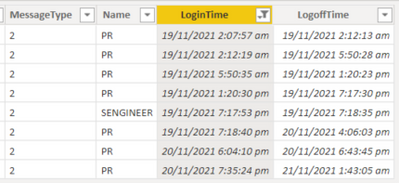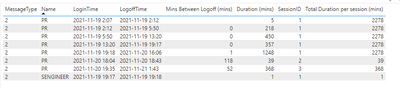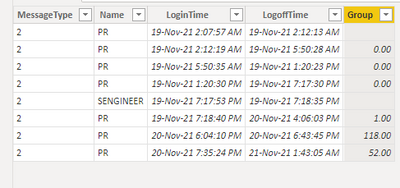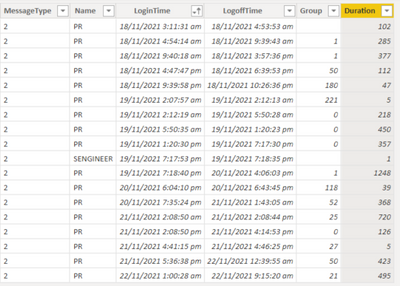- Power BI forums
- Updates
- News & Announcements
- Get Help with Power BI
- Desktop
- Service
- Report Server
- Power Query
- Mobile Apps
- Developer
- DAX Commands and Tips
- Custom Visuals Development Discussion
- Health and Life Sciences
- Power BI Spanish forums
- Translated Spanish Desktop
- Power Platform Integration - Better Together!
- Power Platform Integrations (Read-only)
- Power Platform and Dynamics 365 Integrations (Read-only)
- Training and Consulting
- Instructor Led Training
- Dashboard in a Day for Women, by Women
- Galleries
- Community Connections & How-To Videos
- COVID-19 Data Stories Gallery
- Themes Gallery
- Data Stories Gallery
- R Script Showcase
- Webinars and Video Gallery
- Quick Measures Gallery
- 2021 MSBizAppsSummit Gallery
- 2020 MSBizAppsSummit Gallery
- 2019 MSBizAppsSummit Gallery
- Events
- Ideas
- Custom Visuals Ideas
- Issues
- Issues
- Events
- Upcoming Events
- Community Blog
- Power BI Community Blog
- Custom Visuals Community Blog
- Community Support
- Community Accounts & Registration
- Using the Community
- Community Feedback
Register now to learn Fabric in free live sessions led by the best Microsoft experts. From Apr 16 to May 9, in English and Spanish.
- Power BI forums
- Forums
- Get Help with Power BI
- Desktop
- Calculated column to group rows
- Subscribe to RSS Feed
- Mark Topic as New
- Mark Topic as Read
- Float this Topic for Current User
- Bookmark
- Subscribe
- Printer Friendly Page
- Mark as New
- Bookmark
- Subscribe
- Mute
- Subscribe to RSS Feed
- Permalink
- Report Inappropriate Content
Calculated column to group rows
I have a calculated table with the following fields representing log in sessions.
Im trying to group the rows together if:
- They have the same name ie PR
- The time between the previous log out and current log in is not more than 20 minutes.
For example, in the first row, PR log into the workstation on 19/11, from 2:07:57 am to 2:12:13 pm. In the second row, PR logged into the workstation on 19/11, from 2:12:19 am to 5:50:28 pm. Since the time between the first logout and second login is only 6 seconds (2:12:19 - 2:12:13), they should be grouped together.
The desired output could be a calculated column named grouping. This way I can create a measure to group by Grouping and Name and calculate the duration of each group.
| MessageType | Name | LoginTime | LogoffTime | Grouping |
| 2 | PR | 19/11/2021 2:07 | 19/11/2021 2:12 | 1 |
| 2 | PR | 19/11/2021 2:12 | 19/11/2021 5:50 | 1 |
| 2 | PR | 19/11/2021 5:50 | 19/11/2021 13:20 | 1 |
| 2 | PR | 19/11/2021 13:20 | 19/11/2021 19:17 | 1 |
| 2 | SENGINEER | 19/11/2021 19:17 | 19/11/2021 19:18 | 1 |
| 2 | PR | 19/11/2021 19:18 | 20/11/2021 16:06 | 1 |
| 2 | PR | 20/11/2021 18:04 | 20/11/2021 18:43 | 2 |
| 2 | PR | 20/11/2021 19:35 | 21/11/2021 1:43 | 3 |
Solved! Go to Solution.
- Mark as New
- Bookmark
- Subscribe
- Mute
- Subscribe to RSS Feed
- Permalink
- Report Inappropriate Content
Hi @Anonymous ,
According to your description, here's my solution, I create four measures.
Mins Between Logoff (mins) =
IF (
MAX ( 'Table'[Rank] ) = 1,
"",
CALCULATE (
DATEDIFF (
MAXX (
FILTER (
ALL ( 'Table' ),
'Table'[Rank]
= MAX ( 'Table'[Rank] ) - 1
&& 'Table'[Name] = MAX ( 'Table'[Name] )
),
'Table'[LogoffTime]
),
MAX ( 'Table'[LoginTime] ),
MINUTE
)
)
)
Duration (mins) = DATEDIFF(MAX('Table'[LoginTime]),MAX('Table'[LogoffTime]),MINUTE)SessionID =
CALCULATE (
COUNT ( 'Table'[Name] ),
FILTER (
ALL ( 'Table' ),
'Table'[Name] = MAX ( 'Table'[Name] )
&& [Mins Between Logoff (mins)] >= 20
&& 'Table'[Rank] <= MAX ( 'Table'[Rank] )
)
)
Total Duration per session (mins) =
VAR _Add =
ADDCOLUMNS ( ALL ( 'Table' ), "sessionID", [SessionID] )
VAR _Add2 =
ADDCOLUMNS (
_Add,
"Duration",
SUMX (
FILTER (
_Add,
[Name] = EARLIER ( [Name] )
&& [sessionID] = EARLIER ( [sessionID] )
),
[Duration (mins)]
)
)
RETURN
SUMX (
FILTER (
_Add2,
[Name] = MAX ( 'Table'[Name] )
&& [Rank] = MAX ( 'Table'[Rank] )
),
[Duration]
)
Get the expected result.
I attach my sample below to help you understanding.
Best Regards,
Community Support Team _ kalyj
If this post helps, then please consider Accept it as the solution to help the other members find it more quickly.
- Mark as New
- Bookmark
- Subscribe
- Mute
- Subscribe to RSS Feed
- Permalink
- Report Inappropriate Content
Hi @Anonymous ,
According to your description, here's my solution, I create four measures.
Mins Between Logoff (mins) =
IF (
MAX ( 'Table'[Rank] ) = 1,
"",
CALCULATE (
DATEDIFF (
MAXX (
FILTER (
ALL ( 'Table' ),
'Table'[Rank]
= MAX ( 'Table'[Rank] ) - 1
&& 'Table'[Name] = MAX ( 'Table'[Name] )
),
'Table'[LogoffTime]
),
MAX ( 'Table'[LoginTime] ),
MINUTE
)
)
)
Duration (mins) = DATEDIFF(MAX('Table'[LoginTime]),MAX('Table'[LogoffTime]),MINUTE)SessionID =
CALCULATE (
COUNT ( 'Table'[Name] ),
FILTER (
ALL ( 'Table' ),
'Table'[Name] = MAX ( 'Table'[Name] )
&& [Mins Between Logoff (mins)] >= 20
&& 'Table'[Rank] <= MAX ( 'Table'[Rank] )
)
)
Total Duration per session (mins) =
VAR _Add =
ADDCOLUMNS ( ALL ( 'Table' ), "sessionID", [SessionID] )
VAR _Add2 =
ADDCOLUMNS (
_Add,
"Duration",
SUMX (
FILTER (
_Add,
[Name] = EARLIER ( [Name] )
&& [sessionID] = EARLIER ( [sessionID] )
),
[Duration (mins)]
)
)
RETURN
SUMX (
FILTER (
_Add2,
[Name] = MAX ( 'Table'[Name] )
&& [Rank] = MAX ( 'Table'[Rank] )
),
[Duration]
)
Get the expected result.
I attach my sample below to help you understanding.
Best Regards,
Community Support Team _ kalyj
If this post helps, then please consider Accept it as the solution to help the other members find it more quickly.
- Mark as New
- Bookmark
- Subscribe
- Mute
- Subscribe to RSS Feed
- Permalink
- Report Inappropriate Content
Thank you so much for this.
One question I have for SessionID, why is max used in the filter. Does the max take the row value that im evaluating ie 1 value only?
SessionID =
CALCULATE (
COUNT ( 'Table'[Name] ),
FILTER (
ALL ( 'Table' ),
'Table'[Name] = MAX ( 'Table'[Name] )
&& [Mins Between Logoff (mins)] >= 20
&& 'Table'[Rank] <= MAX ( 'Table'[Rank] )
)
)
- Mark as New
- Bookmark
- Subscribe
- Mute
- Subscribe to RSS Feed
- Permalink
- Report Inappropriate Content
Hi @Anonymous ,
MAX be used in a measure can return the current value at the same row in a visual.
Best Regards,
Community Support Team _ kalyj
- Mark as New
- Bookmark
- Subscribe
- Mute
- Subscribe to RSS Feed
- Permalink
- Report Inappropriate Content
@Anonymous
Not sure about how the groupings should work, I created a new column to get the difference in Minuits. Please provide an extended example:
Group =
VAR __CURRENTLOGIN = Table6[LoginTime]
VAR __PREVIOUSLOGIN =
CALCULATE(
MAX( Table6[LogoffTime] ),
ALLEXCEPT(Table6 , Table6[Name] ),
Table6[LoginTime] < __CURRENTLOGIN
)
RETURN
DATEDIFF(__PREVIOUSLOGIN , __CURRENTLOGIN, MINUTE )
⭕ Subscribe and learn Power BI from these videos
⚪ Website ⚪ LinkedIn ⚪ PBI User Group
- Mark as New
- Bookmark
- Subscribe
- Mute
- Subscribe to RSS Feed
- Permalink
- Report Inappropriate Content
Thanks for your response. The context is that the duration between the login times are used to charge the user.
If the time between two sessions (row) is less than 20 minutes, the two session will count as one and the total duration of both session will be summed up. So for example looking at just the first 2 rows:
- the user logs on to the workstation from 2:07:57 am to 2:12:13 pm
- then the same user logs on again from 2:12:19 am to 5:50:28 pm
- The user will be charged for a duration of 6h 45 mins.
Thus, I would need a table where I can group the rows that are considered the same logon sessions together and sum up their durations.
Any help would be appreciated. Thanks 😀
- Mark as New
- Bookmark
- Subscribe
- Mute
- Subscribe to RSS Feed
- Permalink
- Report Inappropriate Content
@Anonymous
Not quite clear, could you show the calculation In Excel and attach the file using Google or One Drive link here?
⭕ Subscribe and learn Power BI from these videos
⚪ Website ⚪ LinkedIn ⚪ PBI User Group
- Mark as New
- Bookmark
- Subscribe
- Mute
- Subscribe to RSS Feed
- Permalink
- Report Inappropriate Content
This would be the desired outcome:
Helpful resources

Microsoft Fabric Learn Together
Covering the world! 9:00-10:30 AM Sydney, 4:00-5:30 PM CET (Paris/Berlin), 7:00-8:30 PM Mexico City

Power BI Monthly Update - April 2024
Check out the April 2024 Power BI update to learn about new features.

| User | Count |
|---|---|
| 106 | |
| 104 | |
| 77 | |
| 68 | |
| 61 |
| User | Count |
|---|---|
| 148 | |
| 107 | |
| 107 | |
| 83 | |
| 70 |