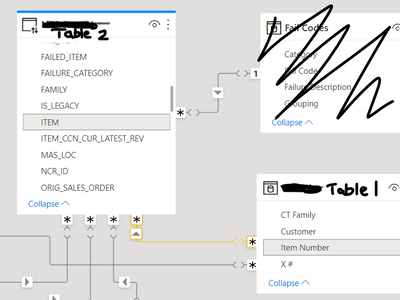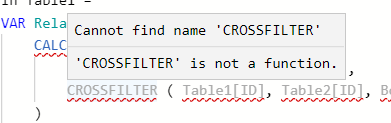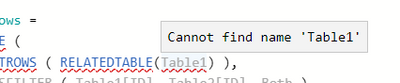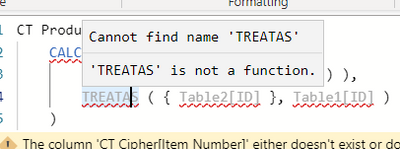- Power BI forums
- Updates
- News & Announcements
- Get Help with Power BI
- Desktop
- Service
- Report Server
- Power Query
- Mobile Apps
- Developer
- DAX Commands and Tips
- Custom Visuals Development Discussion
- Health and Life Sciences
- Power BI Spanish forums
- Translated Spanish Desktop
- Power Platform Integration - Better Together!
- Power Platform Integrations (Read-only)
- Power Platform and Dynamics 365 Integrations (Read-only)
- Training and Consulting
- Instructor Led Training
- Dashboard in a Day for Women, by Women
- Galleries
- Community Connections & How-To Videos
- COVID-19 Data Stories Gallery
- Themes Gallery
- Data Stories Gallery
- R Script Showcase
- Webinars and Video Gallery
- Quick Measures Gallery
- 2021 MSBizAppsSummit Gallery
- 2020 MSBizAppsSummit Gallery
- 2019 MSBizAppsSummit Gallery
- Events
- Ideas
- Custom Visuals Ideas
- Issues
- Issues
- Events
- Upcoming Events
- Community Blog
- Power BI Community Blog
- Custom Visuals Community Blog
- Community Support
- Community Accounts & Registration
- Using the Community
- Community Feedback
Register now to learn Fabric in free live sessions led by the best Microsoft experts. From Apr 16 to May 9, in English and Spanish.
- Power BI forums
- Forums
- Get Help with Power BI
- Desktop
- Calculated column to check if a value exists in an...
- Subscribe to RSS Feed
- Mark Topic as New
- Mark Topic as Read
- Float this Topic for Current User
- Bookmark
- Subscribe
- Printer Friendly Page
- Mark as New
- Bookmark
- Subscribe
- Mute
- Subscribe to RSS Feed
- Permalink
- Report Inappropriate Content
Calculated column to check if a value exists in another table
I have two tables that are joined with a many-many relationship on Item Number.
One of them (Table1) is a reference table - it contains like 40 or so Item Number entries of a certain type (a few of which are duplicates with different other values associated, which is the only reason it is many-many)
The other (Table2) is a record of returns, with Item Number as one of the columns.
What I'd like to do is create a calculated column in Table2 which checks to see if that row's Item Number is represented in Table1.
Product Type X =
if( 'Table2'[ITEM] IN related('Table1'[Item Number]), 1, 0 )
However, I get this error message: "The column 'Table1[Item Number]' either doesn't exist or doesn't have a relationship to any table available in the current context."
Despite the fact that they do have a relationship in the model
Any tips?
- Mark as New
- Bookmark
- Subscribe
- Mute
- Subscribe to RSS Feed
- Permalink
- Report Inappropriate Content
Related() only works in 1-to-many relationship, the calculated column has to be created on the many side of a relationship. That's why it won't work in your case.
As I turnaround, I would create a new lookup table using table 3=values('Table1'[Item Number] ) and link it to table 2. You can then write related formula
if( 'Table2'[ITEM] = related('Table3'[Item Number]), 1, 0 )
- Mark as New
- Bookmark
- Subscribe
- Mute
- Subscribe to RSS Feed
- Permalink
- Report Inappropriate Content
Related won't work becuase it returns a single value. Due to the nature of your many to many relationship it could return multiple rows.
You need to count the rows using RELATEDTABLE. However you also need to pass the filter back to Table1 so in example that follows CROSSFILTER temporily lets filter go both ways.
Exists In Table 1 =
VAR RelatedRows =
CALCULATE (
COUNTROWS ( RELATEDTABLE(Table1) ),
CROSSFILTER ( Table1[ID], Table2[ID], Both )
)
RETURN IF ( RelatedRows > 0 , 1, 0 )
- Mark as New
- Bookmark
- Subscribe
- Mute
- Subscribe to RSS Feed
- Permalink
- Report Inappropriate Content
- Mark as New
- Bookmark
- Subscribe
- Mute
- Subscribe to RSS Feed
- Permalink
- Report Inappropriate Content
I'm getting errors using both of those formulas.
- Mark as New
- Bookmark
- Subscribe
- Mute
- Subscribe to RSS Feed
- Permalink
- Report Inappropriate Content
- Mark as New
- Bookmark
- Subscribe
- Mute
- Subscribe to RSS Feed
- Permalink
- Report Inappropriate Content
Yes of course, but it doesn't find Table1 without the RELATED function.
- Mark as New
- Bookmark
- Subscribe
- Mute
- Subscribe to RSS Feed
- Permalink
- Report Inappropriate Content
Have a look at my example. I think I've matched your model as far as I can see: Demo File
If your table names have spaces make sure they're between ' ' Eg 'Table 1'[ITEM]
- Mark as New
- Bookmark
- Subscribe
- Mute
- Subscribe to RSS Feed
- Permalink
- Report Inappropriate Content
I think this might be the problem.
DAX function "RELATED" does not work between DirectQuery and Import tables.
I have mixed sources.
Helpful resources

Microsoft Fabric Learn Together
Covering the world! 9:00-10:30 AM Sydney, 4:00-5:30 PM CET (Paris/Berlin), 7:00-8:30 PM Mexico City

Power BI Monthly Update - April 2024
Check out the April 2024 Power BI update to learn about new features.

| User | Count |
|---|---|
| 106 | |
| 104 | |
| 77 | |
| 68 | |
| 61 |
| User | Count |
|---|---|
| 144 | |
| 106 | |
| 106 | |
| 82 | |
| 70 |