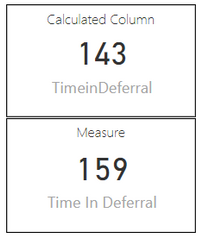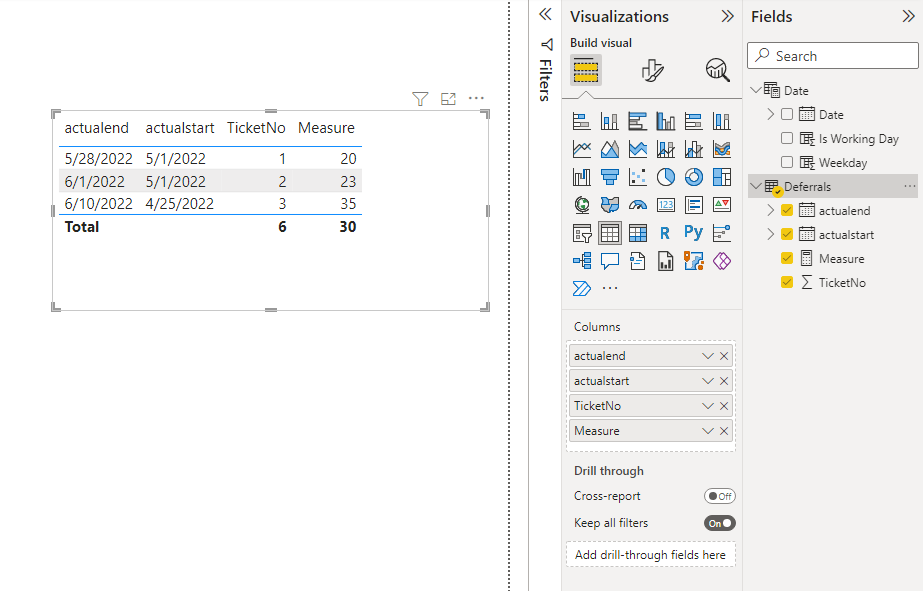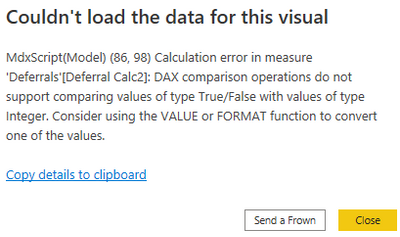Jumpstart your career with the Fabric Career Hub
Find everything you need to get certified on Fabric—skills challenges, live sessions, exam prep, role guidance, and more.
Get started- Power BI forums
- Updates
- News & Announcements
- Get Help with Power BI
- Desktop
- Service
- Report Server
- Power Query
- Mobile Apps
- Developer
- DAX Commands and Tips
- Custom Visuals Development Discussion
- Health and Life Sciences
- Power BI Spanish forums
- Translated Spanish Desktop
- Power Platform Integration - Better Together!
- Power Platform Integrations (Read-only)
- Power Platform and Dynamics 365 Integrations (Read-only)
- Training and Consulting
- Instructor Led Training
- Dashboard in a Day for Women, by Women
- Galleries
- Community Connections & How-To Videos
- COVID-19 Data Stories Gallery
- Themes Gallery
- Data Stories Gallery
- R Script Showcase
- Webinars and Video Gallery
- Quick Measures Gallery
- 2021 MSBizAppsSummit Gallery
- 2020 MSBizAppsSummit Gallery
- 2019 MSBizAppsSummit Gallery
- Events
- Ideas
- Custom Visuals Ideas
- Issues
- Issues
- Events
- Upcoming Events
- Community Blog
- Power BI Community Blog
- Custom Visuals Community Blog
- Community Support
- Community Accounts & Registration
- Using the Community
- Community Feedback
Grow your Fabric skills and prepare for the DP-600 certification exam by completing the latest Microsoft Fabric challenge.
- Power BI forums
- Forums
- Get Help with Power BI
- Desktop
- Calculate the Working Days between two dates
- Subscribe to RSS Feed
- Mark Topic as New
- Mark Topic as Read
- Float this Topic for Current User
- Bookmark
- Subscribe
- Printer Friendly Page
- Mark as New
- Bookmark
- Subscribe
- Mute
- Subscribe to RSS Feed
- Permalink
- Report Inappropriate Content
Calculate the Working Days between two dates
Hi,
I have a Date Table that tells me if the day is a Working Day or not:
The answers is simply: True / False
(Data Type is True/False)
In another table I am trying to calculate the Working Days between 'Deferrals'[actualstart], 'Deferrals'[actualend] based on the Unique Identifier: 'Deferrals'[TicketNo]
I am trying to calculate this in a new column within the Deferrals table but I cannot access the Date table when I try.
Can someone help? I though anout using NETWORKDAYS but there is no need as I already have my IS Working DAY column
Can someone show me how to do this as a calculated column and a Measure please?
Thanks!
Should this
- Mark as New
- Bookmark
- Subscribe
- Mute
- Subscribe to RSS Feed
- Permalink
- Report Inappropriate Content
@ArchStanton So, as a column you should be able to do this:
Net Work Days Column =
VAR __Start = 'Deferrals'[actualstart]
VAR __End = 'Deferrals'[actualend]
VAR __Table = FILTER(ALL('Dates'),[Date] >= __Start && [Date] <= __End && [Is Working Day] = TRUE())
RETURN
COUNTROWS(__Table)
Net Work Days Measure =
VAR __Start = MAX('Deferrals'[actualstart])
VAR __End = MAX('Deferrals'[actualend])
VAR __Table = FILTER(ALL('Dates'),[Date] >= __Start && [Date] <= __End && [Is Working Day] = TRUE())
RETURN
COUNTROWS(__Table)Follow on LinkedIn
@ me in replies or I'll lose your thread!!!
Instead of a Kudo, please vote for this idea
Become an expert!: Enterprise DNA
External Tools: MSHGQM
YouTube Channel!: Microsoft Hates Greg
Latest book!: The Definitive Guide to Power Query (M)
DAX is easy, CALCULATE makes DAX hard...
- Mark as New
- Bookmark
- Subscribe
- Mute
- Subscribe to RSS Feed
- Permalink
- Report Inappropriate Content
Hi Greg,
Something isn't right with the measure even though the calculated column works when its filtered on the same ticket number.
I've tweaked the first variable so its shows MIN because MAX is only showing 89 days (the correct answer is 143 days)
With the start VARIABLE as MIN i get 159 days!
However, the calculated column works:
Both are filtered on the same Ticket number. The actual start & actualend dates are:
actualstart actualend
15-Jan-20 19-Feb-20
19-Feb-20 19-Feb-20
21-Feb-20 30-Mar-20
23-Apr-20 26-Aug-20
- Mark as New
- Bookmark
- Subscribe
- Mute
- Subscribe to RSS Feed
- Permalink
- Report Inappropriate Content
Hi @ArchStanton ,
You could create a measure like
Measure = COUNTROWS(FILTER('Date',[Date]>=MAX('Deferrals'[actualstart])&&[Date]<=MAX('Deferrals'[actualend])&&[Is Working Day]=1))
Measure and calculated column are different. You could refer to
Power BI: Calculated Measures vs. Calculated Columns | by Rod Castor | Towards Data Science
Calculated Column and Measure in Power BI (powerbiconsulting.com)
Best Regards,
Stephen Tao
If this post helps, then please consider Accept it as the solution to help the other members find it more quickly.
- Mark as New
- Bookmark
- Subscribe
- Mute
- Subscribe to RSS Feed
- Permalink
- Report Inappropriate Content
Hi Stephan,
I tried your code but got this message:
I do have something that works already but it's computing an extra day for some tickets which could be something to do with TimeStamped values? It doesn't affect every ticket no so this can be tolerated. I would have liked to test your version as well if possible?
Thanks
- Mark as New
- Bookmark
- Subscribe
- Mute
- Subscribe to RSS Feed
- Permalink
- Report Inappropriate Content
Thank you Greg, I didn't realise that the Column & Measure could be identical - before I accept as a solution, is that always the case?
ps, I'm still learning so apologies for what may seem like a daft question!
Helpful resources
| User | Count |
|---|---|
| 86 | |
| 82 | |
| 68 | |
| 66 | |
| 55 |
| User | Count |
|---|---|
| 123 | |
| 100 | |
| 90 | |
| 83 | |
| 66 |