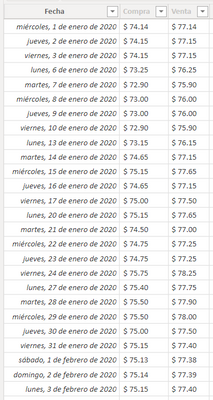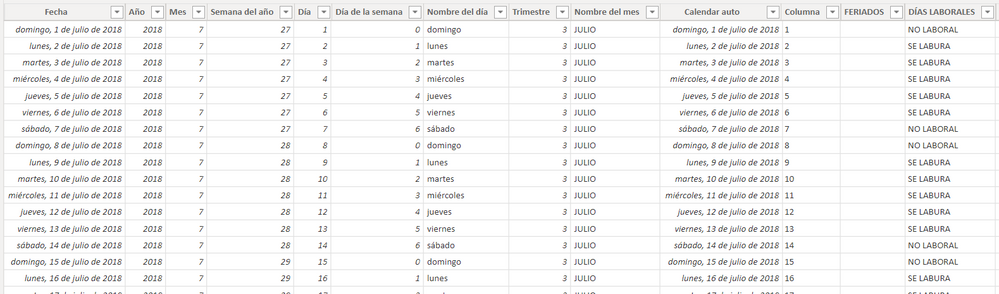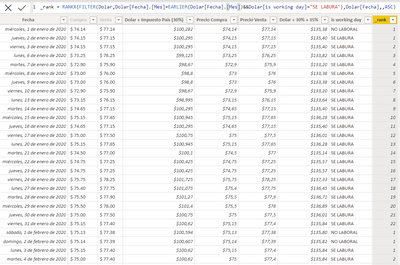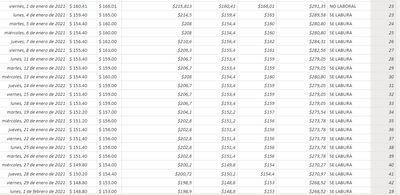- Power BI forums
- Updates
- News & Announcements
- Get Help with Power BI
- Desktop
- Service
- Report Server
- Power Query
- Mobile Apps
- Developer
- DAX Commands and Tips
- Custom Visuals Development Discussion
- Health and Life Sciences
- Power BI Spanish forums
- Translated Spanish Desktop
- Power Platform Integration - Better Together!
- Power Platform Integrations (Read-only)
- Power Platform and Dynamics 365 Integrations (Read-only)
- Training and Consulting
- Instructor Led Training
- Dashboard in a Day for Women, by Women
- Galleries
- Community Connections & How-To Videos
- COVID-19 Data Stories Gallery
- Themes Gallery
- Data Stories Gallery
- R Script Showcase
- Webinars and Video Gallery
- Quick Measures Gallery
- 2021 MSBizAppsSummit Gallery
- 2020 MSBizAppsSummit Gallery
- 2019 MSBizAppsSummit Gallery
- Events
- Ideas
- Custom Visuals Ideas
- Issues
- Issues
- Events
- Upcoming Events
- Community Blog
- Power BI Community Blog
- Custom Visuals Community Blog
- Community Support
- Community Accounts & Registration
- Using the Community
- Community Feedback
Register now to learn Fabric in free live sessions led by the best Microsoft experts. From Apr 16 to May 9, in English and Spanish.
- Power BI forums
- Forums
- Get Help with Power BI
- Desktop
- Calculate the USD price the fourth working day of ...
- Subscribe to RSS Feed
- Mark Topic as New
- Mark Topic as Read
- Float this Topic for Current User
- Bookmark
- Subscribe
- Printer Friendly Page
- Mark as New
- Bookmark
- Subscribe
- Mute
- Subscribe to RSS Feed
- Permalink
- Report Inappropriate Content
Calculate the USD price the fourth working day of the month
Hi everyone! I have three tables:
- One table with monthly salaries
- Table with USD - Argentinian pesos equivalency per day (Venta column is the price that i have to use, and it means how many pesos are iqual to 1 usd that day, example 1/1/2021 --> 1 usd = 77,14 pesos argentinos.
- Calendar table with working and non working days
- working day = "SE LABURA" in Días laborales column.
- non working day = "NO LABORAL"
The thing is that i want to calculate the usd price in argentinas pesos the fourth working day of each month, example in July 2018, the fourth working day is the day 5 (5th of July 2021).
Can anyone help me with this? Thank you!
Solved! Go to Solution.
- Mark as New
- Bookmark
- Subscribe
- Mute
- Subscribe to RSS Feed
- Permalink
- Report Inappropriate Content
Hi @feralvarez994 ,
Use LOOKUPVALUE() function to create a calculated column in Table with USD to get the "is working day" mark from Calendar table.
is working day = LOOKUPVALUE('calendar'[Días laborales],'calendar'[Date],'Table with USD'[date])Then use RANKX() function to get the order of working day of each month.
_rank = RANKX(FILTER('Table with USD','Table with USD'[date].[Month]=EARLIER('Table with USD'[date].[Month])&&'Table with USD'[is working day]="SE LABURA"),'Table with USD'[date],,ASC)The date with a monthly ranking of 4 is the fourth working day.
Best Regards,
Jay
If this post helps, then please consider Accept it as the solution to help the other members find it.
- Mark as New
- Bookmark
- Subscribe
- Mute
- Subscribe to RSS Feed
- Permalink
- Report Inappropriate Content
Hi @feralvarez994 ,
Use LOOKUPVALUE() function to create a calculated column in Table with USD to get the "is working day" mark from Calendar table.
is working day = LOOKUPVALUE('calendar'[Días laborales],'calendar'[Date],'Table with USD'[date])Then use RANKX() function to get the order of working day of each month.
_rank = RANKX(FILTER('Table with USD','Table with USD'[date].[Month]=EARLIER('Table with USD'[date].[Month])&&'Table with USD'[is working day]="SE LABURA"),'Table with USD'[date],,ASC)The date with a monthly ranking of 4 is the fourth working day.
Best Regards,
Jay
If this post helps, then please consider Accept it as the solution to help the other members find it.
- Mark as New
- Bookmark
- Subscribe
- Mute
- Subscribe to RSS Feed
- Permalink
- Report Inappropriate Content
Hey! It works but the thing is that it ranks well everything in the first year, the next year starts adding the data to the numbers of the previous year (it does not start from 1 again). How can i filter that? I imagine that adding a FILTER with year instead of month but i can't find the solution
Thanks a lot to everyone! Its very useful to have a community like this
- Mark as New
- Bookmark
- Subscribe
- Mute
- Subscribe to RSS Feed
- Permalink
- Report Inappropriate Content
Hi @feralvarez994 ,
Please refer the year filter as below.
_rank = RANKX(FILTER('Table with USD','Table with USD'[date].[Month]=EARLIER('Table with USD'[date].[Month])&&'Table with USD'[date].[YEAR]=EARLIER('Table with USD'[date].[YEAR])&&'Table with USD'[is working day]="SE LABURA"),'Table with USD'[date],,ASC)
Best Regards,
Jay
If this post helps, then please consider Accept it as the solution to help the other members find it.
- Mark as New
- Bookmark
- Subscribe
- Mute
- Subscribe to RSS Feed
- Permalink
- Report Inappropriate Content
Hi, @feralvarez994
Can you check this example?
Note that in this example I use weekend as non-working day, official holidays are not taking into accout, but you can use your own calculation of working/non-working days to achieve the result
Did I answer your question? Please Like and Mark my post as a solution if it solves your issue. Thanks.
Appreciate your Kudos !!!
Did I answer your question? Mark my post as a solution!
https://allure-analytics.com/
https://www.youtube.com/channel/UCndD_QZVNB_JWYLEmP6KrpA
https://www.linkedin.com/company/77757292/
Proud to be a Super User!
- Mark as New
- Bookmark
- Subscribe
- Mute
- Subscribe to RSS Feed
- Permalink
- Report Inappropriate Content
Please provide sanitized sample data that fully covers your issue. Paste the data into a table in your post or use one of the file services.
Helpful resources

Microsoft Fabric Learn Together
Covering the world! 9:00-10:30 AM Sydney, 4:00-5:30 PM CET (Paris/Berlin), 7:00-8:30 PM Mexico City

Power BI Monthly Update - April 2024
Check out the April 2024 Power BI update to learn about new features.

| User | Count |
|---|---|
| 100 | |
| 99 | |
| 76 | |
| 67 | |
| 61 |
| User | Count |
|---|---|
| 142 | |
| 106 | |
| 103 | |
| 85 | |
| 70 |