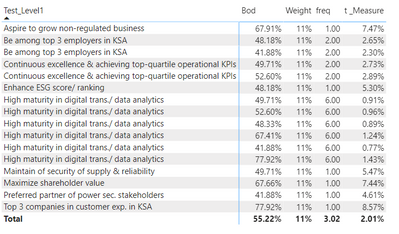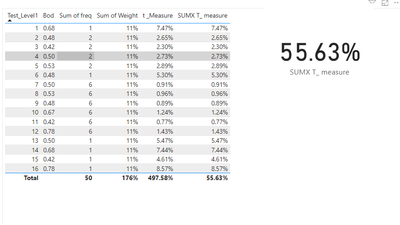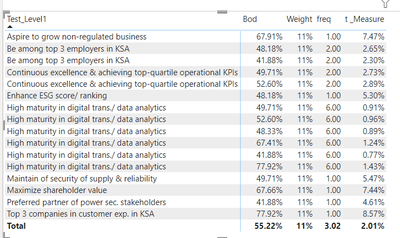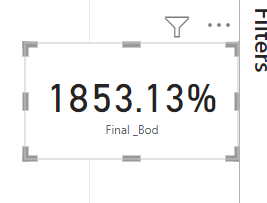- Power BI forums
- Updates
- News & Announcements
- Get Help with Power BI
- Desktop
- Service
- Report Server
- Power Query
- Mobile Apps
- Developer
- DAX Commands and Tips
- Custom Visuals Development Discussion
- Health and Life Sciences
- Power BI Spanish forums
- Translated Spanish Desktop
- Power Platform Integration - Better Together!
- Power Platform Integrations (Read-only)
- Power Platform and Dynamics 365 Integrations (Read-only)
- Training and Consulting
- Instructor Led Training
- Dashboard in a Day for Women, by Women
- Galleries
- Community Connections & How-To Videos
- COVID-19 Data Stories Gallery
- Themes Gallery
- Data Stories Gallery
- R Script Showcase
- Webinars and Video Gallery
- Quick Measures Gallery
- 2021 MSBizAppsSummit Gallery
- 2020 MSBizAppsSummit Gallery
- 2019 MSBizAppsSummit Gallery
- Events
- Ideas
- Custom Visuals Ideas
- Issues
- Issues
- Events
- Upcoming Events
- Community Blog
- Power BI Community Blog
- Custom Visuals Community Blog
- Community Support
- Community Accounts & Registration
- Using the Community
- Community Feedback
Register now to learn Fabric in free live sessions led by the best Microsoft experts. From Apr 16 to May 9, in English and Spanish.
- Power BI forums
- Forums
- Get Help with Power BI
- Desktop
- Calculate sum of Calculated measure
- Subscribe to RSS Feed
- Mark Topic as New
- Mark Topic as Read
- Float this Topic for Current User
- Bookmark
- Subscribe
- Printer Friendly Page
- Mark as New
- Bookmark
- Subscribe
- Mute
- Subscribe to RSS Feed
- Permalink
- Report Inappropriate Content
Calculate sum of Calculated measure
Hi all ,
I have the following measure where i am creating a calculated measure based on certain criteria as below.
Now i want the sum of my t_measure as my output so i can show overall number in a card.
I tried Sumx but it doesnt work as expected. can someone help here.
- Mark as New
- Bookmark
- Subscribe
- Mute
- Subscribe to RSS Feed
- Permalink
- Report Inappropriate Content
Hi!
Can you share some data and what your expected result is? Sounds like a SUMX() should work but if it doesn't it must be something I'm missing.
- Mark as New
- Bookmark
- Subscribe
- Mute
- Subscribe to RSS Feed
- Permalink
- Report Inappropriate Content
hi @TomasAndersson So basically i have below data where the measures are calulated.
t_measure = bod* weight / freq
so i want sum of T _ measure which should be (7.47+2.65+2.30+......8.87)=55.63%
If i use sumx as below i see following result. can u please help here.
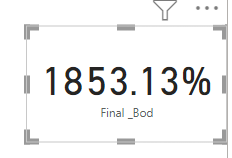
- Mark as New
- Bookmark
- Subscribe
- Mute
- Subscribe to RSS Feed
- Permalink
- Report Inappropriate Content
I see! Try doing the same measure but as a SUMX() from the beginning instead, sort of like:
SUMX T_ measure =
SUMX(Table,
DIVIDE(Table[Bod] * Table[Weight],Table[freq])
)You'd have to adjust above according to your table/column names.
Then you get the total as expected:
Hope this helps!
- Mark as New
- Bookmark
- Subscribe
- Mute
- Subscribe to RSS Feed
- Permalink
- Report Inappropriate Content
There are the calculations of my measures.
Based on below measures , can u please tell me how to proceed, as i still dont get desired result. Thanks in advance.
BOD=averagex(values(Mapping_dim[Test_Level1]),AVERAGEX(VALUES('mapping_dim'[Level2]), AVERAGEX(VALUES('mapping_dim'[Level3]),AVERAGEX(VALUES('mapping_dim'[Level4]), AVERAGEX(VALUES('mapping_dim'[Level5,6]),
Thanks,
Binay
- Mark as New
- Bookmark
- Subscribe
- Mute
- Subscribe to RSS Feed
- Permalink
- Report Inappropriate Content
@binayjethwa , You can try like
using common dim
sumx(Mapping_dim, [t_measure])
or some column
sumx(dim1[Col1], [t_measure])
Microsoft Power BI Learning Resources, 2023 !!
Learn Power BI - Full Course with Dec-2022, with Window, Index, Offset, 100+ Topics !!
Did I answer your question? Mark my post as a solution! Appreciate your Kudos !! Proud to be a Super User! !!
- Mark as New
- Bookmark
- Subscribe
- Mute
- Subscribe to RSS Feed
- Permalink
- Report Inappropriate Content
Hi @amitchandak ,
This is the data what i am having . so basically
t_measure = bod* weight / freq
so i want sum of T _ measure which should be (7.47+2.65+2.30+......8.87)=55.63%
If i use sumx as below i see following result.
Helpful resources

Microsoft Fabric Learn Together
Covering the world! 9:00-10:30 AM Sydney, 4:00-5:30 PM CET (Paris/Berlin), 7:00-8:30 PM Mexico City

Power BI Monthly Update - April 2024
Check out the April 2024 Power BI update to learn about new features.

| User | Count |
|---|---|
| 113 | |
| 103 | |
| 76 | |
| 66 | |
| 63 |
| User | Count |
|---|---|
| 142 | |
| 105 | |
| 102 | |
| 81 | |
| 68 |