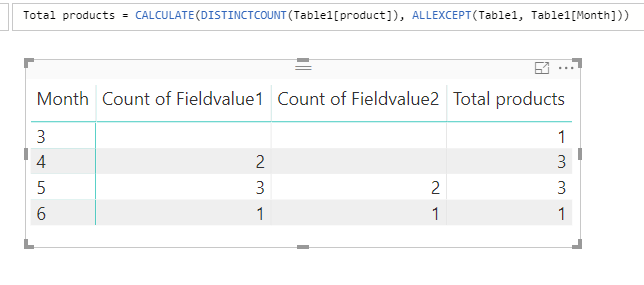- Power BI forums
- Updates
- News & Announcements
- Get Help with Power BI
- Desktop
- Service
- Report Server
- Power Query
- Mobile Apps
- Developer
- DAX Commands and Tips
- Custom Visuals Development Discussion
- Health and Life Sciences
- Power BI Spanish forums
- Translated Spanish Desktop
- Power Platform Integration - Better Together!
- Power Platform Integrations (Read-only)
- Power Platform and Dynamics 365 Integrations (Read-only)
- Training and Consulting
- Instructor Led Training
- Dashboard in a Day for Women, by Women
- Galleries
- Community Connections & How-To Videos
- COVID-19 Data Stories Gallery
- Themes Gallery
- Data Stories Gallery
- R Script Showcase
- Webinars and Video Gallery
- Quick Measures Gallery
- 2021 MSBizAppsSummit Gallery
- 2020 MSBizAppsSummit Gallery
- 2019 MSBizAppsSummit Gallery
- Events
- Ideas
- Custom Visuals Ideas
- Issues
- Issues
- Events
- Upcoming Events
- Community Blog
- Power BI Community Blog
- Custom Visuals Community Blog
- Community Support
- Community Accounts & Registration
- Using the Community
- Community Feedback
Register now to learn Fabric in free live sessions led by the best Microsoft experts. From Apr 16 to May 9, in English and Spanish.
- Power BI forums
- Forums
- Get Help with Power BI
- Desktop
- Calculate number of filled-in fields of latest rec...
- Subscribe to RSS Feed
- Mark Topic as New
- Mark Topic as Read
- Float this Topic for Current User
- Bookmark
- Subscribe
- Printer Friendly Page
- Mark as New
- Bookmark
- Subscribe
- Mute
- Subscribe to RSS Feed
- Permalink
- Report Inappropriate Content
Calculate number of filled-in fields of latest record per month (for n-month period) needed
Hi all,
I'm a newbe on the forum. I hope my question is at the right place and you're able to help me.
My issue: I've a database containing a table with productrecords. If a product is added, a new record is created with a number of fields, among with a statusfield 'A' and a timestamp field. After making a change to one of the fields, the current record is changed to status 'U' and a new record is created with status 'A', containing the actual (new) data. The 'U' status records are historical records.
To see the actual records, I can select all 'A' status records or just all distinct productrecords with the newest timestamp.
I want to have a report on the filled-status of some of the fields in this table per month over the last 12 month. There can be multiple updates in a month on a record. I've to have the latest value for each productrecord in a month to count. If in a particular month no changes are made, the latest records in the month before are valid and need to be counted.
My question: how can I create a report table (as below) to have a count on the filled status of fields at the end of each month over the last n-month?
Example table:
| Id | product | timestamp | Fieldvalue1 | Fieldvalue2 | Status |
| 1 | Prod-1 | 12-03-2018 23:59 | U | ||
| 3 | Prod-2 | 02-04-2018 08:32 | Value 1 | U | |
| 5 | Prod-3 | 15-04-2018 09:02 | U | ||
| 2 | Prod-1 | 25-04-2018 13:00 | Value 2 | U | |
| 4 | Prod-2 | 26-05-2018 09:15 | Value 3 | Value 4 | U |
| 6 | Prod-3 | 26-05-2018 10:00 | Value 5 | A | |
| 8 | Prod-1 | 26-05-2018 14:15 | Value 2 | Value 6 | U |
| 10 | Prod-2 | 27-05-2018 11:11 | Value 3 | Value 4 | A |
| 12 | Prod-1 | 01-06-2018 10:00 | Value 2 | Value 7 | A |
Results in report:
| Report: | ||||
| month-3 | month-2 | month-1 | current month | |
| (march) | (april) | (may) | (june) | |
| Total products | 1 | 3 | 3 | 3 |
| Fieldvalue1 | 0 | 2 | 3 | 3 |
| Fieldvalue2 | 0 | 0 | 3 | 3 |
I hope I made myself clear about the issue and my expectations. Otherwise, let me know...
Thanks for your help.
Kind regards,
Johan
Solved! Go to Solution.
- Mark as New
- Bookmark
- Subscribe
- Mute
- Subscribe to RSS Feed
- Permalink
- Report Inappropriate Content
Hi JGRA,
To achieve your requirement, create three measures using DAX formula like this:
Total products = CALCULATE(DISTINCTCOUNT(Table1[product]), ALLEXCEPT(Table1, Table1[Month])) Count of Fieldvalue1 = CALCULATE(DISTINCTCOUNT(Table1[Fieldvalue1]), ALLEXCEPT(Table1, Table1[Month]), Table1[Fieldvalue1] <> BLANK()) Count of Fieldvalue2 = CALCULATE(DISTINCTCOUNT(Table1[Fieldvalue2]), ALLEXCEPT(Table1, Table1[Month]), Table1[Fieldvalue2] <> BLANK())
Regards,
Jimmy Tao
- Mark as New
- Bookmark
- Subscribe
- Mute
- Subscribe to RSS Feed
- Permalink
- Report Inappropriate Content
Hi JGRA,
To achieve your requirement, create three measures using DAX formula like this:
Total products = CALCULATE(DISTINCTCOUNT(Table1[product]), ALLEXCEPT(Table1, Table1[Month])) Count of Fieldvalue1 = CALCULATE(DISTINCTCOUNT(Table1[Fieldvalue1]), ALLEXCEPT(Table1, Table1[Month]), Table1[Fieldvalue1] <> BLANK()) Count of Fieldvalue2 = CALCULATE(DISTINCTCOUNT(Table1[Fieldvalue2]), ALLEXCEPT(Table1, Table1[Month]), Table1[Fieldvalue2] <> BLANK())
Regards,
Jimmy Tao
- Mark as New
- Bookmark
- Subscribe
- Mute
- Subscribe to RSS Feed
- Permalink
- Report Inappropriate Content
Thnkx for your response Jimmy. I will try this out.
Kind regards,
Johan
Helpful resources

Microsoft Fabric Learn Together
Covering the world! 9:00-10:30 AM Sydney, 4:00-5:30 PM CET (Paris/Berlin), 7:00-8:30 PM Mexico City

Power BI Monthly Update - April 2024
Check out the April 2024 Power BI update to learn about new features.

| User | Count |
|---|---|
| 105 | |
| 101 | |
| 79 | |
| 72 | |
| 64 |
| User | Count |
|---|---|
| 141 | |
| 107 | |
| 100 | |
| 82 | |
| 74 |