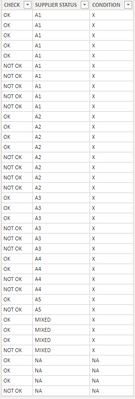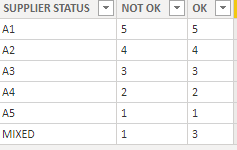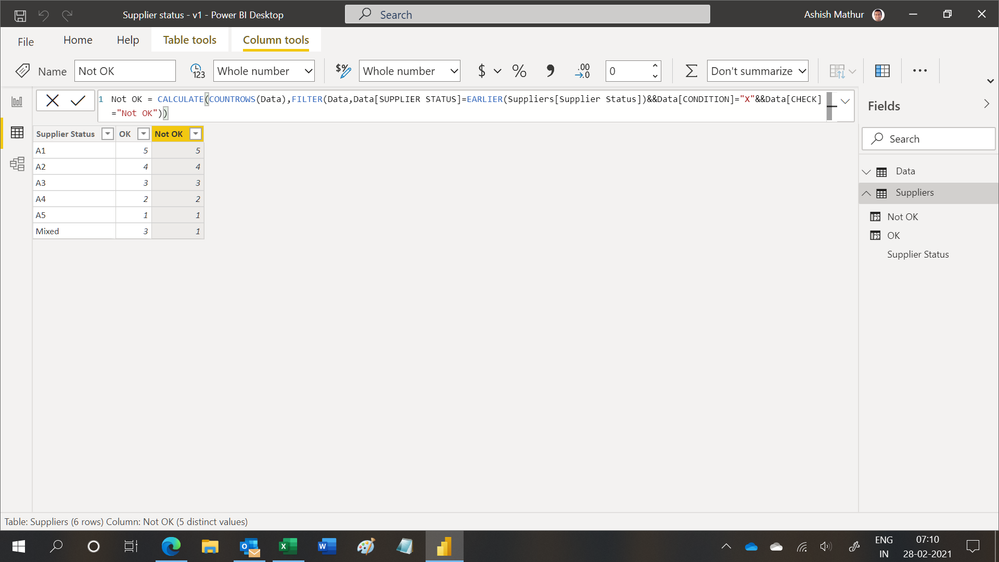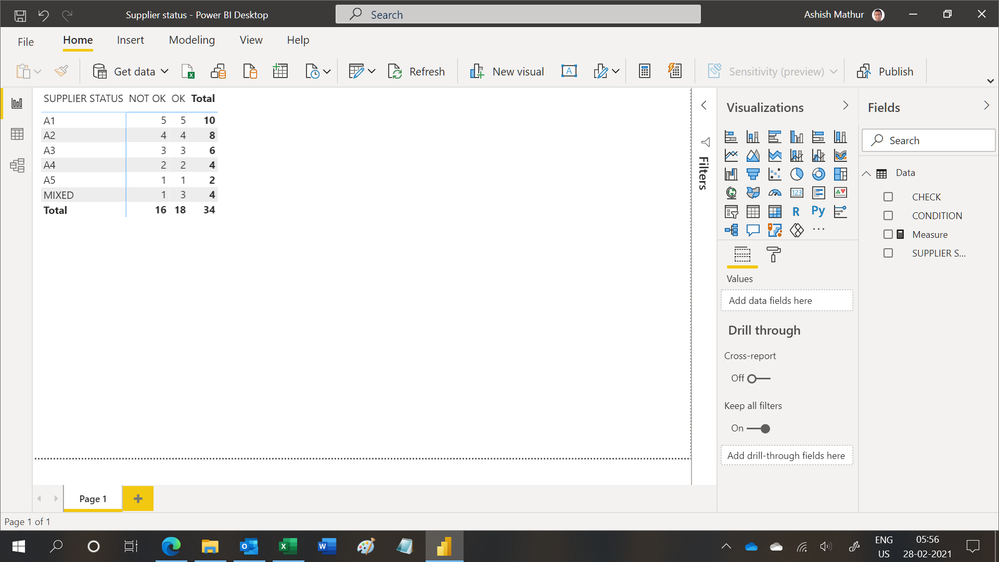- Power BI forums
- Updates
- News & Announcements
- Get Help with Power BI
- Desktop
- Service
- Report Server
- Power Query
- Mobile Apps
- Developer
- DAX Commands and Tips
- Custom Visuals Development Discussion
- Health and Life Sciences
- Power BI Spanish forums
- Translated Spanish Desktop
- Power Platform Integration - Better Together!
- Power Platform Integrations (Read-only)
- Power Platform and Dynamics 365 Integrations (Read-only)
- Training and Consulting
- Instructor Led Training
- Dashboard in a Day for Women, by Women
- Galleries
- Community Connections & How-To Videos
- COVID-19 Data Stories Gallery
- Themes Gallery
- Data Stories Gallery
- R Script Showcase
- Webinars and Video Gallery
- Quick Measures Gallery
- 2021 MSBizAppsSummit Gallery
- 2020 MSBizAppsSummit Gallery
- 2019 MSBizAppsSummit Gallery
- Events
- Ideas
- Custom Visuals Ideas
- Issues
- Issues
- Events
- Upcoming Events
- Community Blog
- Power BI Community Blog
- Custom Visuals Community Blog
- Community Support
- Community Accounts & Registration
- Using the Community
- Community Feedback
Register now to learn Fabric in free live sessions led by the best Microsoft experts. From Apr 16 to May 9, in English and Spanish.
- Power BI forums
- Forums
- Get Help with Power BI
- Desktop
- Calculate and count with three different column
- Subscribe to RSS Feed
- Mark Topic as New
- Mark Topic as Read
- Float this Topic for Current User
- Bookmark
- Subscribe
- Printer Friendly Page
- Mark as New
- Bookmark
- Subscribe
- Mute
- Subscribe to RSS Feed
- Permalink
- Report Inappropriate Content
Calculate and count with three different column
I have a two tables are Data and Report.
Data
Data table contain the following three columns are Check, Supplier Status and Condition.
Report
Report table contain Supplier Status only.
Result
I am trying to get the count according to the supplier status based on the check (expect “NA”) and condition (=X) only from Data table to Report table.
Fillter:
I am trying to count Ok and Not Ok according to the Supplier status (expect “NA”) with condition =X
Data Table:
CHECK SUPPLIER STATUS CONDITION
OK A1 X
OK A1 X
OK A1 X
OK A1 X
OK A1 X
NOT OK A1 X
NOT OK A1 X
NOT OK A1 X
NOT OK A1 X
NOT OK A1 X
OK A2 X
OK A2 X
OK A2 X
OK A2 X
NOT OK A2 X
NOT OK A2 X
NOT OK A2 X
NOT OK A2 X
OK A3 X
OK A3 X
OK A3 X
NOT OK A3 X
NOT OK A3 X
NOT OK A3 X
OK A4 X
OK A4 X
NOT OK A4 X
NOT OK A4 X
OK A5 X
NOT OK A5 X
OK MIXED X
OK MIXED X
OK MIXED X
NOT OK MIXED X
OK NA NA
OK NA NA
OK NA NA
NOT OK NA NA
NOT OK NA NA
NOT OK NA NA
Report Table and Output:
SUPPLIER STATUS NOT OK OK
A1 5 5
A2 4 4
A3 3 3
A4 2 2
A5 1 1
MIXED 1 3
Solved! Go to Solution.
- Mark as New
- Bookmark
- Subscribe
- Mute
- Subscribe to RSS Feed
- Permalink
- Report Inappropriate Content
Hi,
You may download my PBI file from here.
Hope this helps.
Regards,
Ashish Mathur
http://www.ashishmathur.com
https://www.linkedin.com/in/excelenthusiasts/
- Mark as New
- Bookmark
- Subscribe
- Mute
- Subscribe to RSS Feed
- Permalink
- Report Inappropriate Content
Hi,
Share data in a format that can be pasted in an MS Excel file.
Regards,
Ashish Mathur
http://www.ashishmathur.com
https://www.linkedin.com/in/excelenthusiasts/
- Mark as New
- Bookmark
- Subscribe
- Mute
- Subscribe to RSS Feed
- Permalink
- Report Inappropriate Content
thanks for your reply. Here is the PBI file for your reference https://www.dropbox.com/preview/CALCULATE%20and%20count%20based%20on%20the%20three%20different%20col...
- Mark as New
- Bookmark
- Subscribe
- Mute
- Subscribe to RSS Feed
- Permalink
- Report Inappropriate Content
That takes me to a log-in page.
Regards,
Ashish Mathur
http://www.ashishmathur.com
https://www.linkedin.com/in/excelenthusiasts/
- Mark as New
- Bookmark
- Subscribe
- Mute
- Subscribe to RSS Feed
- Permalink
- Report Inappropriate Content
Hi,
Thanks for your reply and Sorry for the trouble. I checked the file before share the link here but not sure what happen!
Herewith attached the excel file for your reference https://www.dropbox.com/scl/fi/7diipv1zhdcnjd5kz6nie/PBI_ASH.xlsx?dl=0&rlkey=wm8ntj4pqh7zgepyt8p8l10...
Can you please let me know if you able to access the file or not?
- Mark as New
- Bookmark
- Subscribe
- Mute
- Subscribe to RSS Feed
- Permalink
- Report Inappropriate Content
Hi,
You may download my PBI file from here.
Hope this helps.
Regards,
Ashish Mathur
http://www.ashishmathur.com
https://www.linkedin.com/in/excelenthusiasts/
- Mark as New
- Bookmark
- Subscribe
- Mute
- Subscribe to RSS Feed
- Permalink
- Report Inappropriate Content
Hi,
Thanks for your reply. I already got the result in visual. I am looking for New calculated column (Dax). Can you please advise how can get the same result by using calculated column?
- Mark as New
- Bookmark
- Subscribe
- Mute
- Subscribe to RSS Feed
- Permalink
- Report Inappropriate Content
Hi,
You may download my PBI file from here.
Hope this helps.
Regards,
Ashish Mathur
http://www.ashishmathur.com
https://www.linkedin.com/in/excelenthusiasts/
- Mark as New
- Bookmark
- Subscribe
- Mute
- Subscribe to RSS Feed
- Permalink
- Report Inappropriate Content
Thanks for your reply and help for new calculate column. Its working well.
- Mark as New
- Bookmark
- Subscribe
- Mute
- Subscribe to RSS Feed
- Permalink
- Report Inappropriate Content
You are welcome.
Regards,
Ashish Mathur
http://www.ashishmathur.com
https://www.linkedin.com/in/excelenthusiasts/
- Mark as New
- Bookmark
- Subscribe
- Mute
- Subscribe to RSS Feed
- Permalink
- Report Inappropriate Content
I am applying the calculated column but giving different result OK = CALCULATE(COUNT(DATA[SUPPLIER STATUS]),FILTER(ALL(DATA),DATA[SUPPLIER STATUS]=EARLIER(REPORT[SUPPLIER STATUS]) && CALCULATE(COUNT(DATA[CONDITION]),DATA[CHECK]="OK")))
Can you please advise on this. I can get the same result in visual messaure.
I would like to get the same result in row level by using calculated column in report table.
Helpful resources

Microsoft Fabric Learn Together
Covering the world! 9:00-10:30 AM Sydney, 4:00-5:30 PM CET (Paris/Berlin), 7:00-8:30 PM Mexico City

Power BI Monthly Update - April 2024
Check out the April 2024 Power BI update to learn about new features.

| User | Count |
|---|---|
| 103 | |
| 101 | |
| 87 | |
| 73 | |
| 67 |
| User | Count |
|---|---|
| 116 | |
| 109 | |
| 94 | |
| 79 | |
| 72 |