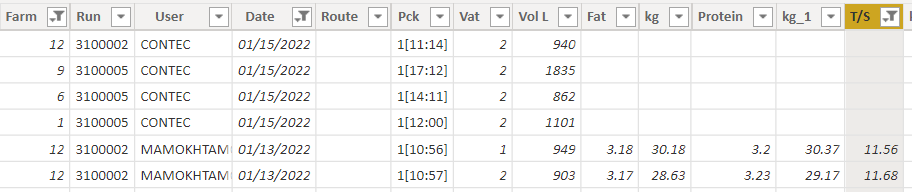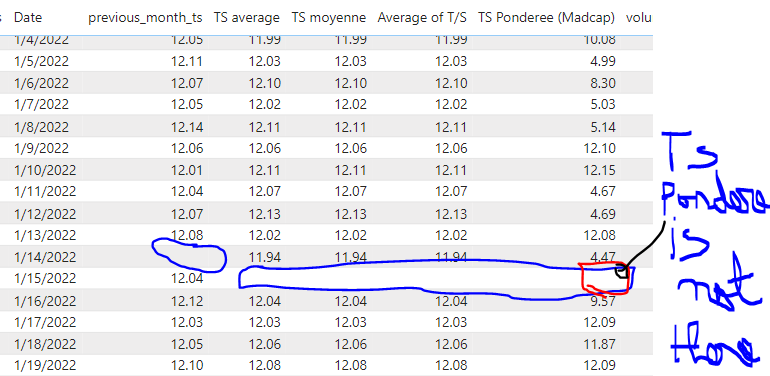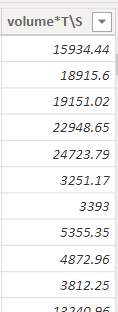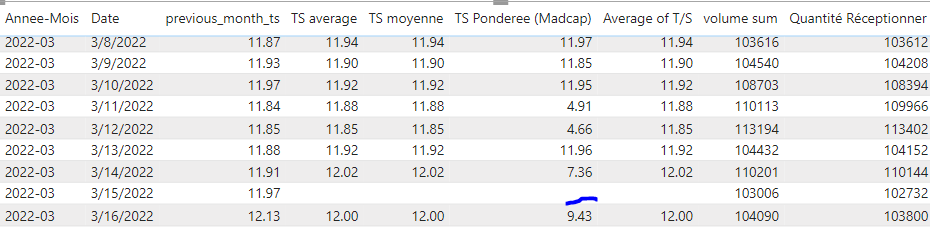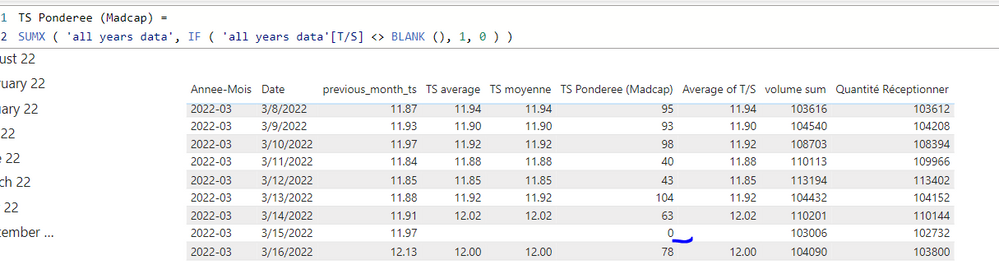- Power BI forums
- Updates
- News & Announcements
- Get Help with Power BI
- Desktop
- Service
- Report Server
- Power Query
- Mobile Apps
- Developer
- DAX Commands and Tips
- Custom Visuals Development Discussion
- Health and Life Sciences
- Power BI Spanish forums
- Translated Spanish Desktop
- Power Platform Integration - Better Together!
- Power Platform Integrations (Read-only)
- Power Platform and Dynamics 365 Integrations (Read-only)
- Training and Consulting
- Instructor Led Training
- Dashboard in a Day for Women, by Women
- Galleries
- Community Connections & How-To Videos
- COVID-19 Data Stories Gallery
- Themes Gallery
- Data Stories Gallery
- R Script Showcase
- Webinars and Video Gallery
- Quick Measures Gallery
- 2021 MSBizAppsSummit Gallery
- 2020 MSBizAppsSummit Gallery
- 2019 MSBizAppsSummit Gallery
- Events
- Ideas
- Custom Visuals Ideas
- Issues
- Issues
- Events
- Upcoming Events
- Community Blog
- Power BI Community Blog
- Custom Visuals Community Blog
- Community Support
- Community Accounts & Registration
- Using the Community
- Community Feedback
Register now to learn Fabric in free live sessions led by the best Microsoft experts. From Apr 16 to May 9, in English and Spanish.
- Power BI forums
- Forums
- Get Help with Power BI
- Desktop
- Calculate a measure that checks if data is blank a...
- Subscribe to RSS Feed
- Mark Topic as New
- Mark Topic as Read
- Float this Topic for Current User
- Bookmark
- Subscribe
- Printer Friendly Page
- Mark as New
- Bookmark
- Subscribe
- Mute
- Subscribe to RSS Feed
- Permalink
- Report Inappropriate Content
Calculate a measure that checks if data is blank and If so use previous month avg to do calcuations
Hello every one,
I am posting this for the second time, since I had no help in the first time, any remark would be helpful.
So I am new to dax and I am writing this measure that calculates a weighted value (SUMPROD(volume, TS) divided bySUM(Volume)), but the problem is that TS values are not there every day, so I have to multiply the volume with TS avg of the previuos month, I see that my reasoning is right bu something dosen't seem to work.
Here is My measure :
The previous month measure:
Here is a piece of my data , as you can T/S is not there every time:
And here what I get when I show data as a table:
Any remark would be helpful.
thank you
Solved! Go to Solution.
- Mark as New
- Bookmark
- Subscribe
- Mute
- Subscribe to RSS Feed
- Permalink
- Report Inappropriate Content
Thank you for all your feedbacks.
Finally I found the solution, what I did is that I added a calculated column where I store the multiplication of Volume and T/S:
And then I used it with the formula as follows:
Thank alot for your efforts.
- Mark as New
- Bookmark
- Subscribe
- Mute
- Subscribe to RSS Feed
- Permalink
- Report Inappropriate Content
Hi @salim123
Please try
TS Ponderee (Madcap) =
VAR PreviousMonthTS = [previous_month_ts]
VAR Numerator =
SUMX (
'all years data',
IF (
'all years data'[T/S] <> BLANK (),
'all years data'[Vol L] * 'all years data'[T/S],
'all years data'[Vol L] * PreviousMonthTS
)
)
VAR Denominator =
SUMX ( 'all years data', 'all years data'[Vol L] )
RETURN
DIVIDE ( Numerator, Denominator )- Mark as New
- Bookmark
- Subscribe
- Mute
- Subscribe to RSS Feed
- Permalink
- Report Inappropriate Content
Thank you for your feedback.
I tried the formula provided in your response, but it is still the same problem:
- Mark as New
- Bookmark
- Subscribe
- Mute
- Subscribe to RSS Feed
- Permalink
- Report Inappropriate Content
- Mark as New
- Bookmark
- Subscribe
- Mute
- Subscribe to RSS Feed
- Permalink
- Report Inappropriate Content
Yes and here is its formula:
- Mark as New
- Bookmark
- Subscribe
- Mute
- Subscribe to RSS Feed
- Permalink
- Report Inappropriate Content
@salim123
Please test the following
TS Ponderee (Madcap) =
SUMX ( 'all years data', IF ( 'all years data'[T/S] <> BLANK (), 1, 0 ) )- Mark as New
- Bookmark
- Subscribe
- Mute
- Subscribe to RSS Feed
- Permalink
- Report Inappropriate Content
Here is what it outputs:
- Mark as New
- Bookmark
- Subscribe
- Mute
- Subscribe to RSS Feed
- Permalink
- Report Inappropriate Content
- Mark as New
- Bookmark
- Subscribe
- Mute
- Subscribe to RSS Feed
- Permalink
- Report Inappropriate Content
Thank you for all your feedbacks.
Finally I found the solution, what I did is that I added a calculated column where I store the multiplication of Volume and T/S:
And then I used it with the formula as follows:
Thank alot for your efforts.
Helpful resources

Microsoft Fabric Learn Together
Covering the world! 9:00-10:30 AM Sydney, 4:00-5:30 PM CET (Paris/Berlin), 7:00-8:30 PM Mexico City

Power BI Monthly Update - April 2024
Check out the April 2024 Power BI update to learn about new features.

| User | Count |
|---|---|
| 97 | |
| 97 | |
| 82 | |
| 74 | |
| 66 |
| User | Count |
|---|---|
| 120 | |
| 105 | |
| 99 | |
| 81 | |
| 72 |