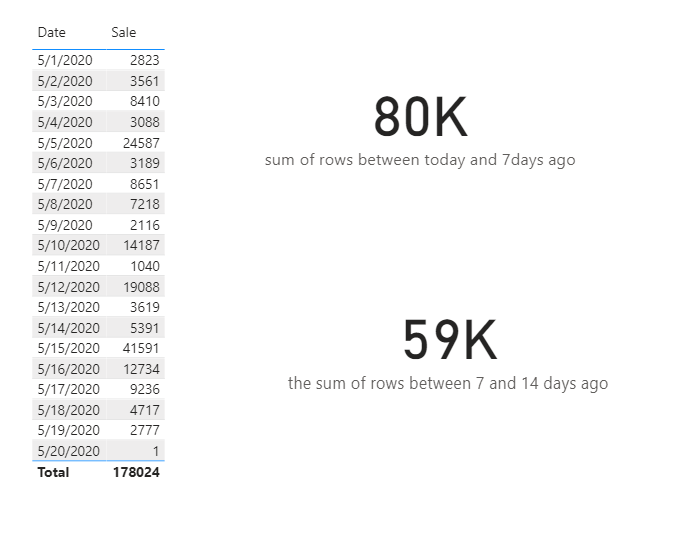- Power BI forums
- Updates
- News & Announcements
- Get Help with Power BI
- Desktop
- Service
- Report Server
- Power Query
- Mobile Apps
- Developer
- DAX Commands and Tips
- Custom Visuals Development Discussion
- Health and Life Sciences
- Power BI Spanish forums
- Translated Spanish Desktop
- Power Platform Integration - Better Together!
- Power Platform Integrations (Read-only)
- Power Platform and Dynamics 365 Integrations (Read-only)
- Training and Consulting
- Instructor Led Training
- Dashboard in a Day for Women, by Women
- Galleries
- Community Connections & How-To Videos
- COVID-19 Data Stories Gallery
- Themes Gallery
- Data Stories Gallery
- R Script Showcase
- Webinars and Video Gallery
- Quick Measures Gallery
- 2021 MSBizAppsSummit Gallery
- 2020 MSBizAppsSummit Gallery
- 2019 MSBizAppsSummit Gallery
- Events
- Ideas
- Custom Visuals Ideas
- Issues
- Issues
- Events
- Upcoming Events
- Community Blog
- Power BI Community Blog
- Custom Visuals Community Blog
- Community Support
- Community Accounts & Registration
- Using the Community
- Community Feedback
Register now to learn Fabric in free live sessions led by the best Microsoft experts. From Apr 16 to May 9, in English and Spanish.
- Power BI forums
- Forums
- Get Help with Power BI
- Desktop
- Calculate KPI of last 7days vs the 7days prior
- Subscribe to RSS Feed
- Mark Topic as New
- Mark Topic as Read
- Float this Topic for Current User
- Bookmark
- Subscribe
- Printer Friendly Page
- Mark as New
- Bookmark
- Subscribe
- Mute
- Subscribe to RSS Feed
- Permalink
- Report Inappropriate Content
Calculate KPI of last 7days vs the 7days prior
Hi, hope someone can help!
I want to show a KPI visual of:
The sum of rows between today and 7days ago VS the sum of rows between 7 and 14 days ago
To compare total amount of jobs completed last week vs the week before
Any ideas?
Solved! Go to Solution.
- Mark as New
- Bookmark
- Subscribe
- Mute
- Subscribe to RSS Feed
- Permalink
- Report Inappropriate Content
Hi @Ronniemaccagee ,
"The sum of rows between today and 7days ago VS the sum of rows between 7 and 14 days ago",you can create 2 measures as below:
sum of rows between today and 7days ago = CALCULATE(SUM('Table'[Sale]),FILTER(ALL('Table'),'Table'[Date]>=TODAY()-7&&'Table'[Date]<=TODAY()))the sum of rows between 7 and 14 days ago = CALCULATE(SUM('Table'[Sale]),FILTER(ALL('Table'),'Table'[Date]<=TODAY()-7&&'Table'[Date]>=TODAY()-14))
And you will see:
As for" To compare total amount of jobs completed last week vs the week before",could you pls upload some sample data with expected output and share the link with me?
Much appreciated.
Kelly
- Mark as New
- Bookmark
- Subscribe
- Mute
- Subscribe to RSS Feed
- Permalink
- Report Inappropriate Content
Hi @Ronniemaccagee ,
"The sum of rows between today and 7days ago VS the sum of rows between 7 and 14 days ago",you can create 2 measures as below:
sum of rows between today and 7days ago = CALCULATE(SUM('Table'[Sale]),FILTER(ALL('Table'),'Table'[Date]>=TODAY()-7&&'Table'[Date]<=TODAY()))the sum of rows between 7 and 14 days ago = CALCULATE(SUM('Table'[Sale]),FILTER(ALL('Table'),'Table'[Date]<=TODAY()-7&&'Table'[Date]>=TODAY()-14))
And you will see:
As for" To compare total amount of jobs completed last week vs the week before",could you pls upload some sample data with expected output and share the link with me?
Much appreciated.
Kelly
- Mark as New
- Bookmark
- Subscribe
- Mute
- Subscribe to RSS Feed
- Permalink
- Report Inappropriate Content
@Ronniemaccagee , Have a calendar with the following columns
Week Start date = 'Date'[Date]+-1*WEEKDAY('Date'[Date],2)+1
Week End date = 'Date'[Date]+ 7-1*WEEKDAY('Date'[Date],2)
Week Number = WEEKNUM([Date],2)
Week = if('Date'[Week Number]<10,'Date'[Year]*10 & 'Date'[Week Number],'Date'[Year]&'Date'[Week Number])
Week Rank = RANKX(all('Date'),'Date'[Week Start date],,ASC,Dense)
Week name = [Week Start date] & " to "& [Week End date]
Weekday = WEEKDAY([Date],2)
WeekDay Name = FORMAT([Date],"ddd")
This week vs last Week
This Week = CALCULATE(sum('order'[Qty]), FILTER(ALL('Date'),'Date'[Week Rank]=max('Date'[Week Rank])))
Last Week = CALCULATE(sum('order'[Qty]), FILTER(ALL('Date'),'Date'[Week Rank]=max('Date'[Week Rank])-1))
rolling
Rolling 7 day = CALCULATE(sum(Sales[Sales Amount]),DATESINPERIOD(Table,today()-7,7,day))
Rolling 7 to 14 day = CALCULATE(sum(Sales[Sales Amount]),DATESINPERIOD(Table,today()-14,7,day))
or
Rolling 7 day = CALCULATE(sum(Sales[Sales Amount]),DATESINPERIOD(Table,max(Sales[Sales Date])-7,7,day))
Rolling 7 to 14 day = CALCULATE(sum(Sales[Sales Amount]),DATESINPERIOD(Table,max(Sales[Sales Date])-14,7,day))
replace max date with slicer date to get a rolling from slicer date
To get the best of the time intelligence function. Make sure you have a date calendar and it has been marked as the date in model view. Also, join it with the date column of your fact/s. Refer :
https://radacad.com/creating-calendar-table-in-power-bi-using-dax-functions
https://www.archerpoint.com/blog/Posts/creating-date-table-power-bi
My Video's
https://www.youtube.com/watch?v=7Jc3D4iaTqs
https://www.sqlbi.com/articles/creating-a-simple-date-table-in-dax/
Microsoft Power BI Learning Resources, 2023 !!
Learn Power BI - Full Course with Dec-2022, with Window, Index, Offset, 100+ Topics !!
Did I answer your question? Mark my post as a solution! Appreciate your Kudos !! Proud to be a Super User! !!
Helpful resources

Microsoft Fabric Learn Together
Covering the world! 9:00-10:30 AM Sydney, 4:00-5:30 PM CET (Paris/Berlin), 7:00-8:30 PM Mexico City

Power BI Monthly Update - April 2024
Check out the April 2024 Power BI update to learn about new features.

| User | Count |
|---|---|
| 109 | |
| 107 | |
| 88 | |
| 75 | |
| 66 |
| User | Count |
|---|---|
| 125 | |
| 114 | |
| 98 | |
| 81 | |
| 73 |