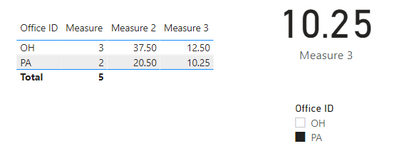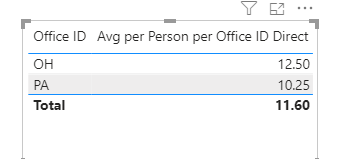- Power BI forums
- Updates
- News & Announcements
- Get Help with Power BI
- Desktop
- Service
- Report Server
- Power Query
- Mobile Apps
- Developer
- DAX Commands and Tips
- Custom Visuals Development Discussion
- Health and Life Sciences
- Power BI Spanish forums
- Translated Spanish Desktop
- Power Platform Integration - Better Together!
- Power Platform Integrations (Read-only)
- Power Platform and Dynamics 365 Integrations (Read-only)
- Training and Consulting
- Instructor Led Training
- Dashboard in a Day for Women, by Women
- Galleries
- Community Connections & How-To Videos
- COVID-19 Data Stories Gallery
- Themes Gallery
- Data Stories Gallery
- R Script Showcase
- Webinars and Video Gallery
- Quick Measures Gallery
- 2021 MSBizAppsSummit Gallery
- 2020 MSBizAppsSummit Gallery
- 2019 MSBizAppsSummit Gallery
- Events
- Ideas
- Custom Visuals Ideas
- Issues
- Issues
- Events
- Upcoming Events
- Community Blog
- Power BI Community Blog
- Custom Visuals Community Blog
- Community Support
- Community Accounts & Registration
- Using the Community
- Community Feedback
Earn a 50% discount on the DP-600 certification exam by completing the Fabric 30 Days to Learn It challenge.
- Power BI forums
- Forums
- Get Help with Power BI
- Desktop
- Caculating Average for Sum of a Column with Slicer...
- Subscribe to RSS Feed
- Mark Topic as New
- Mark Topic as Read
- Float this Topic for Current User
- Bookmark
- Subscribe
- Printer Friendly Page
- Mark as New
- Bookmark
- Subscribe
- Mute
- Subscribe to RSS Feed
- Permalink
- Report Inappropriate Content
Caculating Average for Sum of a Column with Slicers
Hello,
I'm trying to calculate the average per Person per Office ID of Direct Labor Time. The formulas I've attempted so far have not yielded the proper results. The idea is to have this measure in a single card and needs to be reactive to the date and Office ID slicers on the page.
Below is a sample of my data. The results that I'd expect is for OH to have an average of 12.5 hours for Direct Labor Time and PA to have an average of 10.25 hours.
Any help is appreciated!
| Name | Office ID | Labor Time | Labor Type |
| Adam | PA | 2.5 | Direct |
| Adam | PA | 1 | Direct |
| Adam | PA | 1.25 | Indirect |
| Adam | PA | 4.5 | Direct |
| Adam | PA | 1.5 | Indirect |
| Adam | PA | 1 | Direct |
| Eric | OH | 0.5 | Indirect |
| Eric | OH | 0.5 | Indirect |
| Eric | OH | 5 | Direct |
| Eric | OH | 1.25 | Direct |
| Eric | OH | 2.5 | Direct |
| Eric | OH | 1.5 | Direct |
| Eric | OH | 1 | Indirect |
| Eric | OH | 5.75 | Direct |
| Eric | OH | 4 | Indirect |
| Eric | OH | 2.25 | Indirect |
| Ivan | PA | 1 | Direct |
| Ivan | PA | 6 | Indirect |
| Ivan | PA | 6.5 | Direct |
| Ivan | PA | 1 | Direct |
| Ivan | PA | 5.75 | Indirect |
| Ivan | PA | 3 | Direct |
| Ivan | PA | 1 | Indirect |
| Ivan | PA | 1 | Indirect |
| Owen | OH | 3.75 | Direct |
| Owen | OH | 1 | Indirect |
| Owen | OH | 6 | Indirect |
| Owen | OH | 0.5 | Direct |
| Owen | OH | 0.75 | Direct |
| Owen | OH | 1.5 | Direct |
| Owen | OH | 0.5 | Direct |
| Owen | OH | 1 | Indirect |
| Owen | OH | 2 | Indirect |
| Jeremy | OH | 3 | Indirect |
| Jeremy | OH | 6 | Direct |
| Jeremy | OH | 2.5 | Direct |
| Jeremy | OH | 0.5 | Direct |
| Jeremy | OH | 4 | Direct |
| Jeremy | OH | 1.5 | Direct |
| Jeremy | OH | 5.5 | Indirect |
| Jeremy | OH | 0.75 | Indirect |
Solved! Go to Solution.
- Mark as New
- Bookmark
- Subscribe
- Mute
- Subscribe to RSS Feed
- Permalink
- Report Inappropriate Content
Hi @aharris15 ,
Check the document about var.
https://docs.microsoft.com/en-us/dax/var-dax
And check the measures below.
Measure = CALCULATE(DISTINCTCOUNT('Table'[Name]),FILTER(ALLEXCEPT('Table','Table'[Office ID]),'Table'[Labor Type]="Direct"))
Measure 2 = CALCULATE(SUM('Table'[Labor Time]),FILTER('Table','Table'[Office ID]=SELECTEDVALUE('Table'[Office ID])&&'Table'[Labor Type]="Direct"))
Measure 3 = [Measure 2]/[Measure]Result would be shown as below.
Best Regards,
Jay
If this post helps, then please consider Accept it as the solution to help the other members find it.
- Mark as New
- Bookmark
- Subscribe
- Mute
- Subscribe to RSS Feed
- Permalink
- Report Inappropriate Content
Hi @aharris15 ,
Check the document about var.
https://docs.microsoft.com/en-us/dax/var-dax
And check the measures below.
Measure = CALCULATE(DISTINCTCOUNT('Table'[Name]),FILTER(ALLEXCEPT('Table','Table'[Office ID]),'Table'[Labor Type]="Direct"))
Measure 2 = CALCULATE(SUM('Table'[Labor Time]),FILTER('Table','Table'[Office ID]=SELECTEDVALUE('Table'[Office ID])&&'Table'[Labor Type]="Direct"))
Measure 3 = [Measure 2]/[Measure]Result would be shown as below.
Best Regards,
Jay
If this post helps, then please consider Accept it as the solution to help the other members find it.
- Mark as New
- Bookmark
- Subscribe
- Mute
- Subscribe to RSS Feed
- Permalink
- Report Inappropriate Content
Help is still needed!!
- Mark as New
- Bookmark
- Subscribe
- Mute
- Subscribe to RSS Feed
- Permalink
- Report Inappropriate Content
Still looking for help on this if anyone has any ideas!
- Mark as New
- Bookmark
- Subscribe
- Mute
- Subscribe to RSS Feed
- Permalink
- Report Inappropriate Content
Hi @Fowmy
Can you explain your measure a little more. For example, I don't see VAR_T as a function. Also, do you need to fill in anything for the RETURN portion?
Sorry - I'm still learning with DAX.
- Mark as New
- Bookmark
- Subscribe
- Mute
- Subscribe to RSS Feed
- Permalink
- Report Inappropriate Content
Add the following measure:
Avg per Person per Office ID Direct =
VAR __T =
CALCULATETABLE(
SUMMARIZE(Table7 , Table7[Name], Table7[Office ID] , "__Avg", SUM(Table7[Labor Time])),
Table7[Labor Type] = "Direct"
)
RETURN
AVERAGEX( __T, [__Avg])
________________________
If my answer was helpful, please consider Accept it as the solution to help the other members find it
Click on the Thumbs-Up icon if you like this reply 🙂
⭕ Subscribe and learn Power BI from these videos
⚪ Website ⚪ LinkedIn ⚪ PBI User Group
Helpful resources
| User | Count |
|---|---|
| 106 | |
| 85 | |
| 81 | |
| 73 | |
| 71 |
| User | Count |
|---|---|
| 111 | |
| 102 | |
| 97 | |
| 74 | |
| 67 |