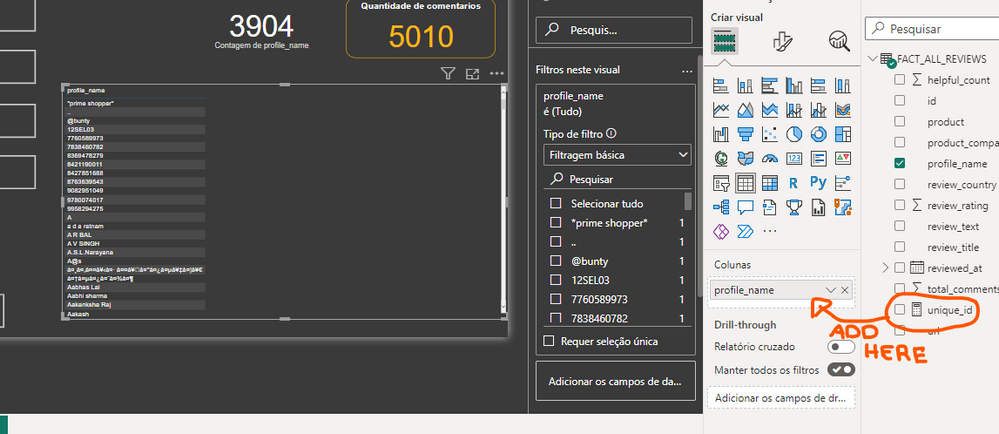- Power BI forums
- Updates
- News & Announcements
- Get Help with Power BI
- Desktop
- Service
- Report Server
- Power Query
- Mobile Apps
- Developer
- DAX Commands and Tips
- Custom Visuals Development Discussion
- Health and Life Sciences
- Power BI Spanish forums
- Translated Spanish Desktop
- Power Platform Integration - Better Together!
- Power Platform Integrations (Read-only)
- Power Platform and Dynamics 365 Integrations (Read-only)
- Training and Consulting
- Instructor Led Training
- Dashboard in a Day for Women, by Women
- Galleries
- Community Connections & How-To Videos
- COVID-19 Data Stories Gallery
- Themes Gallery
- Data Stories Gallery
- R Script Showcase
- Webinars and Video Gallery
- Quick Measures Gallery
- 2021 MSBizAppsSummit Gallery
- 2020 MSBizAppsSummit Gallery
- 2019 MSBizAppsSummit Gallery
- Events
- Ideas
- Custom Visuals Ideas
- Issues
- Issues
- Events
- Upcoming Events
- Community Blog
- Power BI Community Blog
- Custom Visuals Community Blog
- Community Support
- Community Accounts & Registration
- Using the Community
- Community Feedback
Register now to learn Fabric in free live sessions led by the best Microsoft experts. From Apr 16 to May 9, in English and Spanish.
- Power BI forums
- Forums
- Get Help with Power BI
- Desktop
- CREATE A COLUMN ID WITH DIFFERENT VALUES FOR EACH ...
- Subscribe to RSS Feed
- Mark Topic as New
- Mark Topic as Read
- Float this Topic for Current User
- Bookmark
- Subscribe
- Printer Friendly Page
- Mark as New
- Bookmark
- Subscribe
- Mute
- Subscribe to RSS Feed
- Permalink
- Report Inappropriate Content
CREATE A COLUMN ID WITH DIFFERENT VALUES FOR EACH PROFILE NAME
On my dataset I have a column colled profile_name, take a look above:
| profile_name | reviewed_at | product |
| Stefane | 24/03/2015 | Iphone XR |
| John | 24/03/2015 | Iphone XR |
| John | 24/03/2015 | Iphone XR |
So as you can see John appears two times, and on my dataset doesn't contains a column to unique identify this person. It's more than three rows. So, how can I create this column with ID but unique for each person? Like the exemple bellow:
| UNIQUE_ID | profile_name | reviewed_at | product |
| 1442 | Stefane | 24/03/2015 | Iphone XR |
| 253 | John | 24/03/2015 | Iphone XR |
| 253 | John | 24/03/2015 | Iphone XR |
- Mark as New
- Bookmark
- Subscribe
- Mute
- Subscribe to RSS Feed
- Permalink
- Report Inappropriate Content
I'd say you're in trouble if you're having to generate unique ids from within PowerBI. The problem with using RANKX is that the ranking is going to change as your data expands over time, so it's not really a UID (assuming you're not working with a one off static dataset). If you have a new user called Andrew added to your table in future they would become #1. You might be better off assigning UIDs to profiles in a separate lookup table (e.g. in excel). You also have the issue that profile name is not unique - what happens if you have profiles for two seperate Johns?
- Mark as New
- Bookmark
- Subscribe
- Mute
- Subscribe to RSS Feed
- Permalink
- Report Inappropriate Content
@Junaid11 Thank you for the help, but I could not solfe my problem ☹️ I got an error saing that:
MdxScript(Model) (3, 112) Calculation error in measure 'FACT_ALL_REVIEWS'[unique_id]: The 'RANKX' function does not support comparing values of type Text with values of type Number. Consider using the VALUE or FORMAT function to convert one of the values.
When trying to do this:
I don't know if it's important, but I created as a calculated measure. Not on the transformation center using the "create personalized column"
- Mark as New
- Bookmark
- Subscribe
- Mute
- Subscribe to RSS Feed
- Permalink
- Report Inappropriate Content
Hello @marzuca ,
You can use below code to generate it.
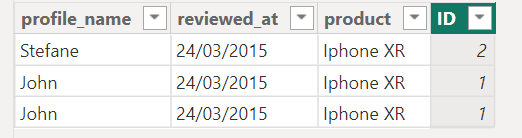
Helpful resources

Microsoft Fabric Learn Together
Covering the world! 9:00-10:30 AM Sydney, 4:00-5:30 PM CET (Paris/Berlin), 7:00-8:30 PM Mexico City

Power BI Monthly Update - April 2024
Check out the April 2024 Power BI update to learn about new features.

| User | Count |
|---|---|
| 104 | |
| 95 | |
| 80 | |
| 67 | |
| 62 |
| User | Count |
|---|---|
| 138 | |
| 107 | |
| 104 | |
| 82 | |
| 63 |