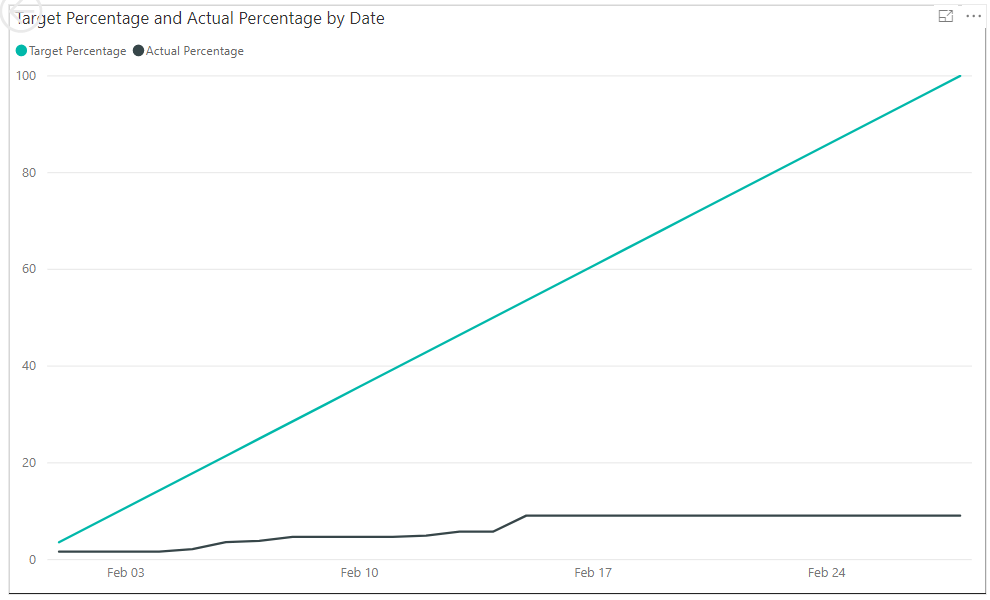- Power BI forums
- Updates
- News & Announcements
- Get Help with Power BI
- Desktop
- Service
- Report Server
- Power Query
- Mobile Apps
- Developer
- DAX Commands and Tips
- Custom Visuals Development Discussion
- Health and Life Sciences
- Power BI Spanish forums
- Translated Spanish Desktop
- Power Platform Integration - Better Together!
- Power Platform Integrations (Read-only)
- Power Platform and Dynamics 365 Integrations (Read-only)
- Training and Consulting
- Instructor Led Training
- Dashboard in a Day for Women, by Women
- Galleries
- Community Connections & How-To Videos
- COVID-19 Data Stories Gallery
- Themes Gallery
- Data Stories Gallery
- R Script Showcase
- Webinars and Video Gallery
- Quick Measures Gallery
- 2021 MSBizAppsSummit Gallery
- 2020 MSBizAppsSummit Gallery
- 2019 MSBizAppsSummit Gallery
- Events
- Ideas
- Custom Visuals Ideas
- Issues
- Issues
- Events
- Upcoming Events
- Community Blog
- Power BI Community Blog
- Custom Visuals Community Blog
- Community Support
- Community Accounts & Registration
- Using the Community
- Community Feedback
Register now to learn Fabric in free live sessions led by the best Microsoft experts. From Apr 16 to May 9, in English and Spanish.
- Power BI forums
- Forums
- Get Help with Power BI
- Desktop
- Burn Up Chart for Number of Completed Work Orders ...
- Subscribe to RSS Feed
- Mark Topic as New
- Mark Topic as Read
- Float this Topic for Current User
- Bookmark
- Subscribe
- Printer Friendly Page
- Mark as New
- Bookmark
- Subscribe
- Mute
- Subscribe to RSS Feed
- Permalink
- Report Inappropriate Content
Burn Up Chart for Number of Completed Work Orders with Slicer
We would like to add a Burn Up chart that shows the number of closed work orders for the month and the scheduled number, with a slicer for PM category and Team. We can get the graph to work without the slicer, but have not been able to figure out how to add them in. In our attempts with only one slicer, the numbers are correct for one item, but are incorrect if multiple are selected.
Has anyone attempted something like this?
- Mark as New
- Bookmark
- Subscribe
- Mute
- Subscribe to RSS Feed
- Permalink
- Report Inappropriate Content
Hi @RodHansen
It would be better if you post the problem with sample data/ files and explain in clear terms what is expected output.
Bhavesh
Love the Self Service BI.
Please use the 'Mark as answer' link to mark a post that answers your question. If you find a reply helpful, please remember to give Kudos.
- Mark as New
- Bookmark
- Subscribe
- Mute
- Subscribe to RSS Feed
- Permalink
- Report Inappropriate Content
Our main data looks like this (filtered to show relevant data):
| PM Number | PM Description | Work Order Number | Actual Start | Actual Finish | pmduedate | PM Category | Current_Month | CM_Completed | DayOfMonth |
| PM10932 | 3020EMSL; ELEVTR-ELV-001; Elevator #1 BE post-inspection tasks | WO1673379 | 1/17/2019 0:54 | 2/14/2019 14:04 | 2/1/2019 0:00 | MAND | 1 | 1 | 2/14/2019 14:04 |
| PM10940 | 3020EMSL; ELEVTR-ELV-005; Elevator BE post-inspection tasks | WO1673407 | 1/17/2019 0:54 | 2/14/2019 13:59 | 2/1/2019 0:00 | MAND | 1 | 1 | 2/14/2019 13:59 |
| PM10934 | 3020EMSL; ELEVTR-ELV-002; Elevator BE post-inspection tasks | WO1673386 | 1/17/2019 0:54 | 2/14/2019 14:02 | 2/1/2019 0:00 | MAND | 1 | 1 | 2/14/2019 14:02 |
| PM1787 | WATER3; 300 Area Water System Routine Sampling for Disinfectant Byproducts (EM) | WO1675713 | 1/17/2019 1:36 | 2/1/2019 0:00 | MAND | 1 | 0 | ||
| PM13829 | PSL; lab 1520 -80 Freezer | WO1675244 | 1/17/2019 1:27 | 2/1/2019 0:00 | OPSIG | 1 | 0 | ||
| PM1882 | 3020EMSL; HHW Boiler 005; Low Water Cutout Test | WO1675804 | 1/17/2019 1:37 | 2/1/2019 0:00 | MAND | 1 | 0 | ||
| PM1881 | 3020EMSL; HHW Boiler 004; Low Water Cutout Test | WO1675795 | 1/17/2019 1:37 | 2/1/2019 0:00 | MAND | 1 | 0 | ||
| PM1763 | WATER3; Verification of HACH Pocket Colorimeter II (EM) | WO1675691 | 1/17/2019 1:36 | 2/1/2019 0:00 | OPSIG | 1 | 0 | ||
| PM1509 | SEWER3; pH Calibration; Lift Station 12 (EM) | WO1675527 | 1/17/2019 1:33 | 2/1/2019 0:00 | MAND | 1 | 0 |
We have a generated table with days of the month and that is merged into the following table:
| thedate | pmcategory | totalPMs | endOfMonth | percent_targetcomplete | percent_actualcomplete | count_closed |
| 2/1/2019 | DISC | 2 | 0.01 | 0.00 | 0 | |
| 2/1/2019 | 0 | 0.00 | 0.00 | 0 | ||
| 2/1/2019 | MAND | 368 | 2.71 | 1.63 | 6 | |
| 2/1/2019 | OPSIG | 115 | 0.85 | 0.00 | 0 | |
| 2/2/2019 | DISC | 2 | 0.03 | 0.00 | 0 | |
| 2/2/2019 | 0 | 0.00 | 0.00 | 0 | ||
| 2/2/2019 | MAND | 368 | 5.42 | 1.63 | 6 | |
| 2/2/2019 | OPSIG | 115 | 1.69 | 0.00 | 0 | |
| 2/3/2019 | DISC | 2 | 0.04 | 0.00 | 0 | |
| 2/3/2019 | 0 | 0.00 | 0.00 | 0 | ||
| 2/3/2019 | MAND | 368 | 8.13 | 1.63 | 6 | |
| 2/3/2019 | OPSIG | 115 | 2.54 | 0.00 | 0 | |
| 2/4/2019 | DISC | 2 | 0.06 | 0.00 | 0 | |
| 2/4/2019 | 0 | 0.00 | 0.00 | 0 | ||
| 2/4/2019 | MAND | 368 | 10.84 | 1.63 | 6 | |
| 2/4/2019 | OPSIG | 115 | 3.39 | 0.00 | 0 | |
| 2/5/2019 | DISC | 2 | 0.07 | 0.00 | 0 | |
| 2/5/2019 | 0 | 0.00 | 0.00 | 0 | ||
| 2/5/2019 | MAND | 368 | 13.55 | 2.17 | 8 | |
| 2/5/2019 | OPSIG | 115 | 4.23 | 0.00 | 0 | |
| 2/6/2019 | DISC | 2 | 0.09 | 0.00 | 0 | |
| 2/6/2019 | 0 | 0.00 | 0.00 | 0 | ||
| 2/6/2019 | MAND | 368 | 16.26 | 2.72 | 10 | |
| 2/6/2019 | OPSIG | 115 | 5.08 | 0.87 | 1 | |
| 2/7/2019 | DISC | 2 | 0.10 | 0.00 | 0 | |
| 2/7/2019 | 0 | 0.00 | 0.00 | 0 | ||
| 2/7/2019 | MAND | 368 | 18.97 | 2.99 | 11 | |
| 2/7/2019 | OPSIG | 115 | 5.93 | 0.87 | 1 | |
| 2/8/2019 | DISC | 2 | 0.12 | 0.00 | 0 | |
| 2/8/2019 | 0 | 0.00 | 0.00 | 0 | ||
| 2/8/2019 | MAND | 368 | 21.68 | 3.80 | 14 | |
| 2/8/2019 | OPSIG | 115 | 6.77 | 0.87 | 1 | |
| 2/9/2019 | DISC | 2 | 0.13 | 0.00 | 0 | |
| 2/9/2019 | 0 | 0.00 | 0.00 | 0 | ||
| 2/9/2019 | MAND | 368 | 24.39 | 3.80 | 14 |
We use this data to create the burn up chart
When we select a specific pmcategory, the actual line is correct but if select multiple, the values are added and are not correct.
- Mark as New
- Bookmark
- Subscribe
- Mute
- Subscribe to RSS Feed
- Permalink
- Report Inappropriate Content
Can you provide example/sample data and expected output? Please see this post regarding How to Get Your Question Answered Quickly: https://community.powerbi.com/t5/Community-Blog/How-to-Get-Your-Question-Answered-Quickly/ba-p/38490
@ me in replies or I'll lose your thread!!!
Instead of a Kudo, please vote for this idea
Become an expert!: Enterprise DNA
External Tools: MSHGQM
YouTube Channel!: Microsoft Hates Greg
Latest book!: The Definitive Guide to Power Query (M)
DAX is easy, CALCULATE makes DAX hard...
Helpful resources

Microsoft Fabric Learn Together
Covering the world! 9:00-10:30 AM Sydney, 4:00-5:30 PM CET (Paris/Berlin), 7:00-8:30 PM Mexico City

Power BI Monthly Update - April 2024
Check out the April 2024 Power BI update to learn about new features.

| User | Count |
|---|---|
| 107 | |
| 106 | |
| 86 | |
| 73 | |
| 66 |
| User | Count |
|---|---|
| 124 | |
| 113 | |
| 98 | |
| 81 | |
| 72 |