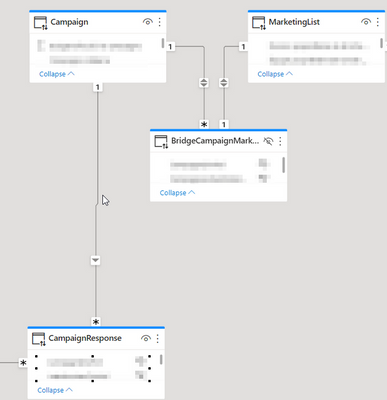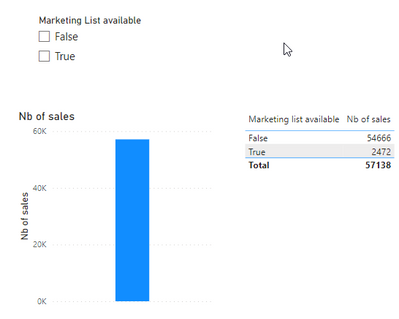- Power BI forums
- Updates
- News & Announcements
- Get Help with Power BI
- Desktop
- Service
- Report Server
- Power Query
- Mobile Apps
- Developer
- DAX Commands and Tips
- Custom Visuals Development Discussion
- Health and Life Sciences
- Power BI Spanish forums
- Translated Spanish Desktop
- Power Platform Integration - Better Together!
- Power Platform Integrations (Read-only)
- Power Platform and Dynamics 365 Integrations (Read-only)
- Training and Consulting
- Instructor Led Training
- Dashboard in a Day for Women, by Women
- Galleries
- Community Connections & How-To Videos
- COVID-19 Data Stories Gallery
- Themes Gallery
- Data Stories Gallery
- R Script Showcase
- Webinars and Video Gallery
- Quick Measures Gallery
- 2021 MSBizAppsSummit Gallery
- 2020 MSBizAppsSummit Gallery
- 2019 MSBizAppsSummit Gallery
- Events
- Ideas
- Custom Visuals Ideas
- Issues
- Issues
- Events
- Upcoming Events
- Community Blog
- Power BI Community Blog
- Custom Visuals Community Blog
- Community Support
- Community Accounts & Registration
- Using the Community
- Community Feedback
Register now to learn Fabric in free live sessions led by the best Microsoft experts. From Apr 16 to May 9, in English and Spanish.
- Power BI forums
- Forums
- Get Help with Power BI
- Desktop
- Boolean slicer with multiple dimensions linked tog...
- Subscribe to RSS Feed
- Mark Topic as New
- Mark Topic as Read
- Float this Topic for Current User
- Bookmark
- Subscribe
- Printer Friendly Page
- Mark as New
- Bookmark
- Subscribe
- Mute
- Subscribe to RSS Feed
- Permalink
- Report Inappropriate Content
Boolean slicer with multiple dimensions linked together through bridge
Hello,
Here is the scenario of my question:
The report is connected to an on-premise SQL Server and we're using Mixed storage mode (tables from SQL Server are in DirectQuery mode).
Users want to change measures results based on the existence (or the absence) of relationship between two dimension tables. These two dimensions are linked with a bridge table that ensures the many-to-many relationships. The goal is for them to select a yes/no option to display measures results whether there are relationships between the dimensions or not.
The first dimension, [Campaign], is the one that is connected to my fact table. The other dimension, [MarketingList], is linked to [Campaign] with [BridgeCampaignMarketingList].
Before using Power BI, we were solving this issue in SQL by joining the tables and then adding a condition "WHERE MarketingListDwhId IS NULL" (IS NOT NULL) => this condition being dynamically built with a slicer Yes/No whether there is a relationship or not.
Currently, I'm still using a SQL JOIN in Power Query to solve this issue and to display a slicer that is in the [Campaign] dimension:
,CAST(CASE
WHEN b.CampaignDwhId IS NOT NULL THEN 1
ELSE 0
END AS bit) AS [Marketing List available]
FROM [dbo].[Campaign] c
LEFT JOIN [dbo].[BridgeCampaignMarketingList] b
ON c.CampaignDwhId = b.CampaignDwhId
Which leads to the desired result:
My question is, do you think there is a way to solve this without having to add this SQL joins in Power Query but using exclusively Power BI Dax?
Thanks in advance for your help.
Regards,
N.
Solved! Go to Solution.
- Mark as New
- Bookmark
- Subscribe
- Mute
- Subscribe to RSS Feed
- Permalink
- Report Inappropriate Content
Hi Jianbo Li,
Thanks for your answer. Actually, on another topic I was using calculated columns with a DirectQuery model and the performance was very poor. I also tried using DAX measure but the SQL solution was far better regarding performance.
So I'll continue to use SQL directly when connecting to our SQL Server on-premise as it looks like it is the solution with least impact on performance.
Once agains thanks for your answer.
Best regards,
N.
- Mark as New
- Bookmark
- Subscribe
- Mute
- Subscribe to RSS Feed
- Permalink
- Report Inappropriate Content
Hi @gck02 ,
Have you ever considered about active and inactive relationships?
By default, active relationships propagate filters to other tables. Inactive relationship, however, only propagate filters when a DAX expression activates (uses) the relationship.
For more details, please refer to:
Active vs inactive relationship guidance - Power BI | Microsoft Learn
Hope it would help you.
Best Regards,
Jianbo Li
If this post helps, then please consider Accept it as the solution to help the other members find it more quickly.
- Mark as New
- Bookmark
- Subscribe
- Mute
- Subscribe to RSS Feed
- Permalink
- Report Inappropriate Content
Hi Jianbo Li,
Thanks for your answer. Actually, on another topic I was using calculated columns with a DirectQuery model and the performance was very poor. I also tried using DAX measure but the SQL solution was far better regarding performance.
So I'll continue to use SQL directly when connecting to our SQL Server on-premise as it looks like it is the solution with least impact on performance.
Once agains thanks for your answer.
Best regards,
N.
Helpful resources

Microsoft Fabric Learn Together
Covering the world! 9:00-10:30 AM Sydney, 4:00-5:30 PM CET (Paris/Berlin), 7:00-8:30 PM Mexico City

Power BI Monthly Update - April 2024
Check out the April 2024 Power BI update to learn about new features.

| User | Count |
|---|---|
| 105 | |
| 94 | |
| 75 | |
| 63 | |
| 62 |
| User | Count |
|---|---|
| 137 | |
| 105 | |
| 104 | |
| 80 | |
| 63 |