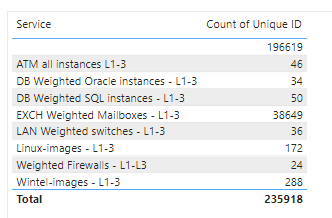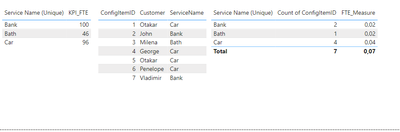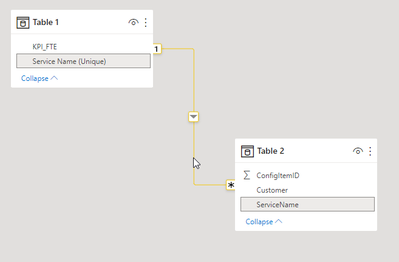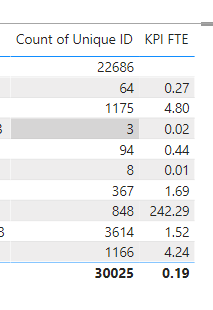- Power BI forums
- Updates
- News & Announcements
- Get Help with Power BI
- Desktop
- Service
- Report Server
- Power Query
- Mobile Apps
- Developer
- DAX Commands and Tips
- Custom Visuals Development Discussion
- Health and Life Sciences
- Power BI Spanish forums
- Translated Spanish Desktop
- Power Platform Integration - Better Together!
- Power Platform Integrations (Read-only)
- Power Platform and Dynamics 365 Integrations (Read-only)
- Training and Consulting
- Instructor Led Training
- Dashboard in a Day for Women, by Women
- Galleries
- Community Connections & How-To Videos
- COVID-19 Data Stories Gallery
- Themes Gallery
- Data Stories Gallery
- R Script Showcase
- Webinars and Video Gallery
- Quick Measures Gallery
- 2021 MSBizAppsSummit Gallery
- 2020 MSBizAppsSummit Gallery
- 2019 MSBizAppsSummit Gallery
- Events
- Ideas
- Custom Visuals Ideas
- Issues
- Issues
- Events
- Upcoming Events
- Community Blog
- Power BI Community Blog
- Custom Visuals Community Blog
- Community Support
- Community Accounts & Registration
- Using the Community
- Community Feedback
Register now to learn Fabric in free live sessions led by the best Microsoft experts. From Apr 16 to May 9, in English and Spanish.
- Power BI forums
- Forums
- Get Help with Power BI
- Desktop
- Basic calculation help
- Subscribe to RSS Feed
- Mark Topic as New
- Mark Topic as Read
- Float this Topic for Current User
- Bookmark
- Subscribe
- Printer Friendly Page
- Mark as New
- Bookmark
- Subscribe
- Mute
- Subscribe to RSS Feed
- Permalink
- Report Inappropriate Content
Basic calculation help
Hello,
I'm working on a dashboard that requires some calculations and I'm not that familiar with the best way to do it;
- Table 1 - List of KPIs
- Service Name (unique)
- KPI for quantity of service name per FTE
- Table 2 - List of Config Items and related Service Name
- Config Item ID
- Customer
- Service Name
Report
So far I have a table as follows;
What I'd like to include is another column with the following formula;
Count of Unique ID (2a) / KPI for quantity of service name per FTE (1b) = FTE
An example would be
"ATM All instances L1-L3" of 46 / "KPI for quantity of service name per FTE" of 100 = 0.46 FTE
I'm not sure where to create this formula or how. Any suggestions would help!
Solved! Go to Solution.
- Mark as New
- Bookmark
- Subscribe
- Mute
- Subscribe to RSS Feed
- Permalink
- Report Inappropriate Content
Hi, @chrisingham05
Measure like this:
FTE_Measure = CALCULATE( DIVIDE ( DISTINCTCOUNT( 'Table 2'[ConfigItemID]), MAX('Table 1'[KPI_FTE])))
Model like this:
- Mark as New
- Bookmark
- Subscribe
- Mute
- Subscribe to RSS Feed
- Permalink
- Report Inappropriate Content
Hi, @chrisingham05
Measure like this:
FTE_Measure = CALCULATE( DIVIDE ( DISTINCTCOUNT( 'Table 2'[ConfigItemID]), MAX('Table 1'[KPI_FTE])))
Model like this:
- Mark as New
- Bookmark
- Subscribe
- Mute
- Subscribe to RSS Feed
- Permalink
- Report Inappropriate Content
Perfect, thanks!
- Mark as New
- Bookmark
- Subscribe
- Mute
- Subscribe to RSS Feed
- Permalink
- Report Inappropriate Content
@chrisingham05
No, problem, if you could Kudo my Solution answer, so it'S verified in both ways. THank you
- Mark as New
- Bookmark
- Subscribe
- Mute
- Subscribe to RSS Feed
- Permalink
- Report Inappropriate Content
So the formula worked as expected one way, but the totals dont seem to work right. Any idea how I can fix this so it just sums the figures above? Total shows 0.19 whereas it should be something like 300.
- Mark as New
- Bookmark
- Subscribe
- Mute
- Subscribe to RSS Feed
- Permalink
- Report Inappropriate Content
Hi, @chrisingham05
Try modify it like this:
FTE_Measure = IF(ISFILTERED('Your Table'), (CALCULATE( DIVIDE ( DISTINCTCOUNT( 'Table 2'[ConfigItemID]), MAX('Table 1'[KPI_FTE])))), SUM('Table'[ColumnForSum]))
Use your own tables and column
Helpful resources

Microsoft Fabric Learn Together
Covering the world! 9:00-10:30 AM Sydney, 4:00-5:30 PM CET (Paris/Berlin), 7:00-8:30 PM Mexico City

Power BI Monthly Update - April 2024
Check out the April 2024 Power BI update to learn about new features.

| User | Count |
|---|---|
| 102 | |
| 101 | |
| 78 | |
| 70 | |
| 64 |
| User | Count |
|---|---|
| 140 | |
| 106 | |
| 100 | |
| 83 | |
| 73 |