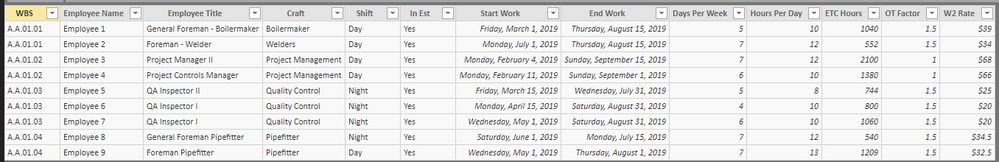- Power BI forums
- Updates
- News & Announcements
- Get Help with Power BI
- Desktop
- Service
- Report Server
- Power Query
- Mobile Apps
- Developer
- DAX Commands and Tips
- Custom Visuals Development Discussion
- Health and Life Sciences
- Power BI Spanish forums
- Translated Spanish Desktop
- Power Platform Integration - Better Together!
- Power Platform Integrations (Read-only)
- Power Platform and Dynamics 365 Integrations (Read-only)
- Training and Consulting
- Instructor Led Training
- Dashboard in a Day for Women, by Women
- Galleries
- Community Connections & How-To Videos
- COVID-19 Data Stories Gallery
- Themes Gallery
- Data Stories Gallery
- R Script Showcase
- Webinars and Video Gallery
- Quick Measures Gallery
- 2021 MSBizAppsSummit Gallery
- 2020 MSBizAppsSummit Gallery
- 2019 MSBizAppsSummit Gallery
- Events
- Ideas
- Custom Visuals Ideas
- Issues
- Issues
- Events
- Upcoming Events
- Community Blog
- Power BI Community Blog
- Custom Visuals Community Blog
- Community Support
- Community Accounts & Registration
- Using the Community
- Community Feedback
Register now to learn Fabric in free live sessions led by the best Microsoft experts. From Apr 16 to May 9, in English and Spanish.
- Power BI forums
- Forums
- Get Help with Power BI
- Desktop
- Average work hours per day within a category per p...
- Subscribe to RSS Feed
- Mark Topic as New
- Mark Topic as Read
- Float this Topic for Current User
- Bookmark
- Subscribe
- Printer Friendly Page
- Mark as New
- Bookmark
- Subscribe
- Mute
- Subscribe to RSS Feed
- Permalink
- Report Inappropriate Content
Average work hours per day within a category per pay period
Hi All,
I have a head scratcher that has been bugging me for almost a week now. I have a simple table (StaffPlan):
WBS - Work Breakdown Structure ID where employee charges time,
Employee Name - employee's name,
Employee Title - employee's job title,
Craft - employee's discipline (Piping, Boilermaker, Project Management, etc.),
Shift - work shift (day / night),
In Est - Yes / No - Was Employee in original estimate,
Start Work - date employee started work,
End Work - date employee will finish work,
Days Per Week - days per week employee will be working (4, 5, 6, or 7 are the usual values),
Hours Per Day - hours per day the employee will be working (8, 10, 11, 12, or 13 are usual values),
ETC Hours - Estimate to Complete Hours. On a daily basis, this will be the same as Hours Per Day. (This field is in the table as a check to be sure the M Code generates the correct result. It will be removed when testing is completed.),
OT Factor - W2 Rate multiplyer. Will be 1.0 or 1.5 in most cases.,
W2 Rate - Employee's W2 wage rate.
The ultimate goal is to calculate the total Straight-Time hours and Over-Time Hours given the Start Date and End Date and generate a proper data set with days by employee and hour per day.
I have all of this done, except the part that's giving me fits is calculating the Straight-Time hours for the first week. The employee may work 5 days a week, 10 hours per day, or 7 days a week for 13 hours a day and start employment on any day of the week. So the first week's hours will only be Over-Time if they hit 40 hours during the week. The code if have so far works, as long as an employee starts work on Monday (Our work week is Monday (0) thru Sunday (6)). Here's the M Code:
let
Source = Excel.CurrentWorkbook(){[Name="StaffPlan"]}[Content],
ChangeDataTypes = Table.TransformColumnTypes(Source,{{"WBS", type text}, {"Employee Name", type text}, {"Employee Title", type text}, {"Shift", type text}, {"Start Work", type date}, {"End Work", type date}, {"Days Per Week", Int64.Type}, {"Hours Per Day", Int64.Type}, {"ETC Hours", type number}, {"OT Factor", type number}, {"W2 Rate", Currency.Type}, {"Craft", type text}, {"In Est", type text}}),
AddField_StartDOW = Table.AddColumn(ChangeDataTypes, "Start DOW", each Date.DayOfWeek([Start Work], Day.Monday), Int64.Type),
AddField_Index = Table.AddIndexColumn(AddField_StartDOW, "Index", 1, 1),
AddField_EID = Table.AddColumn(AddField_Index, "EID", each Text.PadStart(Text.From([Index]),8,"0"), type text),
RemoveIndex = Table.RemoveColumns(AddField_EID,{"Index"}),
AddField_ListOfDates = Table.AddColumn(RemoveIndex, "ListOfDates", each List.Transform({Number.From([Start Work])..Number.From([End Work])}, each Date.From(_))),
ReorderColumns = Table.ReorderColumns(AddField_ListOfDates,{"ListOfDates", "WBS", "Craft", "EID", "Employee Name", "Employee Title", "Shift", "Start Work", "Start DOW", "End Work", "Days Per Week", "Hours Per Day", "ETC Hours", "OT Factor", "W2 Rate"}),
Expand_ListOfDates = Table.ExpandListColumn(ReorderColumns, "ListOfDates"),
RenamedColumns = Table.RenameColumns(Expand_ListOfDates,{{"ListOfDates", "Work Date"}}),
AddField_DayOfWeek = Table.AddColumn(RenamedColumns, "Day Of Week", each Date.DayOfWeek([Work Date], Day.Monday), Int64.Type),
AddField_WorkDays = Table.AddColumn(AddField_DayOfWeek, "WorkDays", each if [Day Of Week]<=([Days Per Week]-1) then "Work Day" else "Non-Work Day", type text),
RemoveHPDFromNonWorkDay = Table.ReplaceValue(AddField_WorkDays,each [Hours Per Day], each if [WorkDays] = "Non-Work Day" then 0 else [Hours Per Day],Replacer.ReplaceValue,{"Hours Per Day"}),
ChangeType = Table.TransformColumnTypes(RemoveHPDFromNonWorkDay,{{"Work Date", type date}, {"Hours Per Day", type number}}),
AddField_ETCHours = Table.AddColumn(ChangeType, "Estimate To Complete Hours", each if [WorkDays]="Work Day" then [Hours Per Day] else 0, type number),
SortOn_EmployeeAndWorkDate = Table.Sort(AddField_ETCHours,{{"EID", Order.Ascending}, {"Work Date", Order.Ascending}}),
//This only works if employee starts on Monday. 😞
AddField_STHours = Table.AddColumn(SortOn_EmployeeAndWorkDate, "Straight-Time Hours", each
if [WorkDays] = "Work Day" then
if ([Day Of Week]+1) * [Hours Per Day] <= 40 then [Hours Per Day] else
if (([Day Of Week]+1) * [Hours Per Day]) - 40 >= [Hours Per Day] then 0 else ([Hours Per Day] + 40)-(([Day Of Week] + 1) * [Hours Per Day])
else 0, type number),
AddField_OTHours = Table.AddColumn(AddField_STHours, "Over-Time Hours", each if [WorkDays] = "Work Day" then [Hours Per Day]-[#"Straight-Time Hours"] else 0, type number),
AddField_STCost = Table.AddColumn(AddField_OTHours, "Estimate to Complete Straight-Time Cost", each ((1 + BdnRate) * [W2 Rate]) * [#"Straight-Time Hours"], Currency.Type),
AddField_OTCost = Table.AddColumn(AddField_STCost, "Estimate to Complete Over-Time Cost", each ((1 + BdnRate) * [W2 Rate] * [OT Factor]) * [#"Over-Time Hours"], Currency.Type),
AddField_ETCCost = Table.AddColumn(AddField_OTCost, "Estimate To Complete Cost", each [#"Estimate to Complete Straight-Time Cost"] + [#"Estimate to Complete Over-Time Cost"], Currency.Type),
RemoveHelperColumns = Table.RemoveColumns(AddField_ETCCost,{"Start Work", "End Work", "Days Per Week", "Hours Per Day", "ETC Hours", "OT Factor", "W2 Rate", "Day Of Week"}),
ReorderAllColumns = Table.ReorderColumns(RemoveHelperColumns,{"WBS", "Craft", "Employee Title", "Employee Name", "Shift", "Work Date", "WorkDays", "Straight-Time Hours", "Over-Time Hours", "Estimate To Complete Hours", "Estimate to Complete Straight-Time Cost", "Estimate to Complete Over-Time Cost"}),
Filter_ETCDates = Table.SelectRows(ReorderAllColumns, each [Work Date] > WEDate)
in
Filter_ETCDates
Here's a link to a workbook (I hope):
Thanks in advance...
John
- Mark as New
- Bookmark
- Subscribe
- Mute
- Subscribe to RSS Feed
- Permalink
- Report Inappropriate Content
Hi @JohnThomas ,
Have you solved your problem?
If you have solved, please always accept the replies making sense as solution to your question so that people who may have the same question can get the solution directly.
If you still need help, please feel free to ask.
Best Regards,
Cherry
If this post helps, then please consider Accept it as the solution to help the other members find it more quickly.
- Mark as New
- Bookmark
- Subscribe
- Mute
- Subscribe to RSS Feed
- Permalink
- Report Inappropriate Content
Hi @JohnThomas ,
When I run your M query, I have problems for the last step.
Filter_ETCDates = Table.SelectRows(ReorderAllColumns, each [Work Date] > WEDate)
What is the WEDate? I cannot filter rows with [Work Date] > WEDate.
In additon, is the table below your data sample?
If It is, what is your desired output? Do you want to achieve your output with M query or Dax expression?
Best Regards,
Cherry
If this post helps, then please consider Accept it as the solution to help the other members find it more quickly.
Helpful resources

Microsoft Fabric Learn Together
Covering the world! 9:00-10:30 AM Sydney, 4:00-5:30 PM CET (Paris/Berlin), 7:00-8:30 PM Mexico City

Power BI Monthly Update - April 2024
Check out the April 2024 Power BI update to learn about new features.

| User | Count |
|---|---|
| 109 | |
| 100 | |
| 83 | |
| 76 | |
| 65 |
| User | Count |
|---|---|
| 120 | |
| 111 | |
| 94 | |
| 83 | |
| 77 |