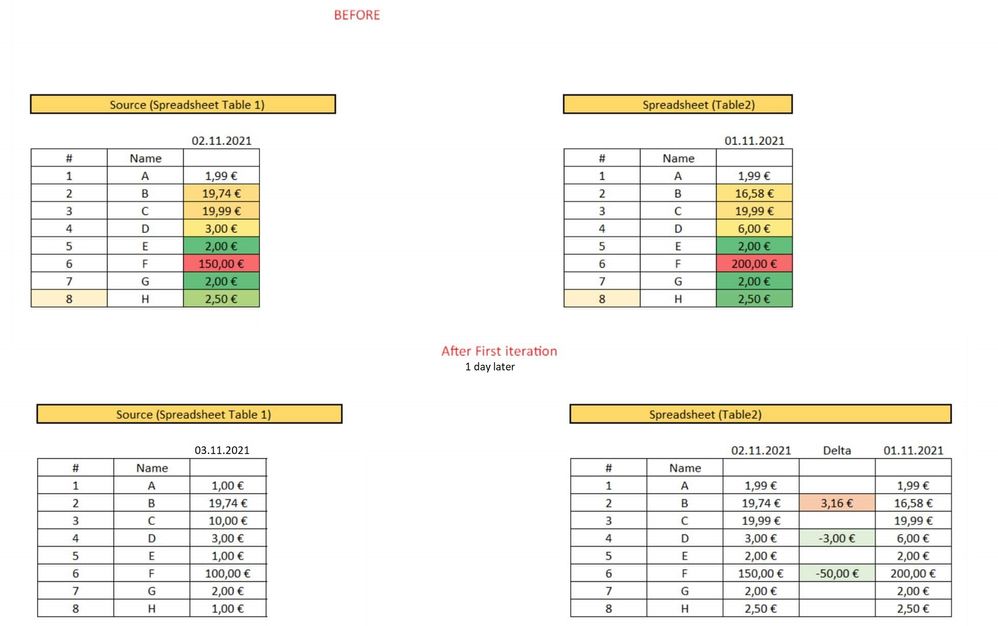- Power BI forums
- Updates
- News & Announcements
- Get Help with Power BI
- Desktop
- Service
- Report Server
- Power Query
- Mobile Apps
- Developer
- DAX Commands and Tips
- Custom Visuals Development Discussion
- Health and Life Sciences
- Power BI Spanish forums
- Translated Spanish Desktop
- Power Platform Integration - Better Together!
- Power Platform Integrations (Read-only)
- Power Platform and Dynamics 365 Integrations (Read-only)
- Training and Consulting
- Instructor Led Training
- Dashboard in a Day for Women, by Women
- Galleries
- Community Connections & How-To Videos
- COVID-19 Data Stories Gallery
- Themes Gallery
- Data Stories Gallery
- R Script Showcase
- Webinars and Video Gallery
- Quick Measures Gallery
- 2021 MSBizAppsSummit Gallery
- 2020 MSBizAppsSummit Gallery
- 2019 MSBizAppsSummit Gallery
- Events
- Ideas
- Custom Visuals Ideas
- Issues
- Issues
- Events
- Upcoming Events
- Community Blog
- Power BI Community Blog
- Custom Visuals Community Blog
- Community Support
- Community Accounts & Registration
- Using the Community
- Community Feedback
Register now to learn Fabric in free live sessions led by the best Microsoft experts. From Apr 16 to May 9, in English and Spanish.
- Power BI forums
- Forums
- Get Help with Power BI
- Desktop
- Automatically track price changes over time
- Subscribe to RSS Feed
- Mark Topic as New
- Mark Topic as Read
- Float this Topic for Current User
- Bookmark
- Subscribe
- Printer Friendly Page
- Mark as New
- Bookmark
- Subscribe
- Mute
- Subscribe to RSS Feed
- Permalink
- Report Inappropriate Content
Automatically track price changes over time
Hello All,
I use an Excel spreadsheet in which new prices are entered daily. The spreadsheet is on a MS Teams folder and is edited in parallel by multiple users. Although a useful change history can be displayed in excel as Change Record (function of shared excel table), it is not possible to use this for deeper analysis.
In addition, it is not possible to use VBA because Teams does not support it. And I dont want to check out (to desktop) the table every time.
I would like to create a dashboard that shows me a change history. For example what has changed from 01/01/2021 to 07/01/2021? The problem is, when someone enter new value into a cell. The old value is lost and deleted.
Now I can copy the whole thing manually once a week or month by inserting new columns and copying today's status to the right. That's how I currently do it, but it's absolutely inefficient., error-prone and time consuming.
Now I have watched videos about Power Automate/Power Query/Power BI, but I find nothing with which I could implement something like this. Or you need the Premium version!
It would be enough for me, if I had a button, which I can press and then automatically the current state in a certain form is copied into a seperate spreadsheet.
In between (between the current and last data) I need a comparison table, which then always calculates the delta prices (see attachment).
With Power Automate, for example, it doesn't work for me because a button trigger is only available in the premium version and our company doesn't offer this. Furthermore, I wouldn't know if this is the right tool for it.
Does anyone have any idea how to implement something like this? The best would be my team update the table and I still have access to the overwrited data and I could show how the prices increased and decrease over time and which items where changed by whom and maybe also the reasons.
Is Power BI the right tool? Or do I need something complete different?
underneath you find an example. My team only add data to table number one.
As you can see on 02.11.2021 is the current status and 01.11.2021 is one day before. Then on 03.11.2021 they update the prices again and Automatically when they have changed the prices for example on daily basis or weekly basis the old prices will be kept and but the prices before the update will be stored next to them on talbe 2. In between you have a comparison talbe that shows you the deltas.
- Mark as New
- Bookmark
- Subscribe
- Mute
- Subscribe to RSS Feed
- Permalink
- Report Inappropriate Content
The difficult part here is tracking changes between versions. Power BI is not the right tool for this job.
I can imagine this being possible with some combination of SharePoint/OneDrive and Power Automate but I'm not an expert with those and there are separate forums for those.
Helpful resources

Microsoft Fabric Learn Together
Covering the world! 9:00-10:30 AM Sydney, 4:00-5:30 PM CET (Paris/Berlin), 7:00-8:30 PM Mexico City

Power BI Monthly Update - April 2024
Check out the April 2024 Power BI update to learn about new features.

| User | Count |
|---|---|
| 95 | |
| 94 | |
| 80 | |
| 71 | |
| 64 |
| User | Count |
|---|---|
| 120 | |
| 105 | |
| 99 | |
| 81 | |
| 72 |