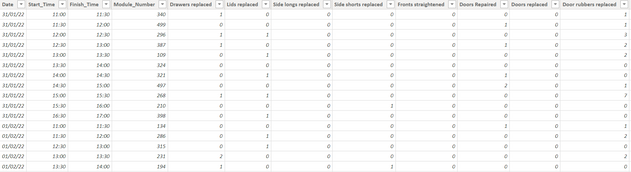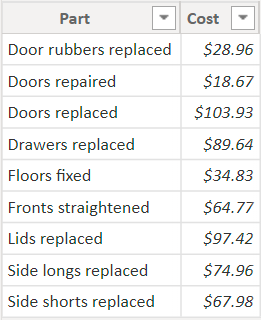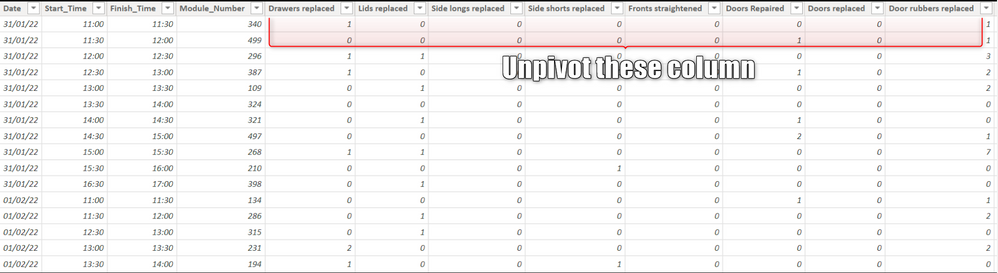- Power BI forums
- Updates
- News & Announcements
- Get Help with Power BI
- Desktop
- Service
- Report Server
- Power Query
- Mobile Apps
- Developer
- DAX Commands and Tips
- Custom Visuals Development Discussion
- Health and Life Sciences
- Power BI Spanish forums
- Translated Spanish Desktop
- Power Platform Integration - Better Together!
- Power Platform Integrations (Read-only)
- Power Platform and Dynamics 365 Integrations (Read-only)
- Training and Consulting
- Instructor Led Training
- Dashboard in a Day for Women, by Women
- Galleries
- Community Connections & How-To Videos
- COVID-19 Data Stories Gallery
- Themes Gallery
- Data Stories Gallery
- R Script Showcase
- Webinars and Video Gallery
- Quick Measures Gallery
- 2021 MSBizAppsSummit Gallery
- 2020 MSBizAppsSummit Gallery
- 2019 MSBizAppsSummit Gallery
- Events
- Ideas
- Custom Visuals Ideas
- Issues
- Issues
- Events
- Upcoming Events
- Community Blog
- Power BI Community Blog
- Custom Visuals Community Blog
- Community Support
- Community Accounts & Registration
- Using the Community
- Community Feedback
Register now to learn Fabric in free live sessions led by the best Microsoft experts. From Apr 16 to May 9, in English and Spanish.
- Power BI forums
- Forums
- Get Help with Power BI
- Desktop
- Associating a cost to a quantity of items
- Subscribe to RSS Feed
- Mark Topic as New
- Mark Topic as Read
- Float this Topic for Current User
- Bookmark
- Subscribe
- Printer Friendly Page
- Mark as New
- Bookmark
- Subscribe
- Mute
- Subscribe to RSS Feed
- Permalink
- Report Inappropriate Content
Associating a cost to a quantity of items
Hello all
I have a table that tracks the amount of parts that have been replaced on an item entered into a Sharepoint list through a Powerapp.
The table in PowerBI looks as follows:
I need to work out how to associate a cost to the parts that have been replaced but I don't know how to do it.
I know the cost of each part replaced but that information isn't currently recorded in the above table.
I can make a separate table with associated cost, like this:
But I don't know how to associate one with the other as there's no associated relationship.
Hoping someone can help.
Thank you
Solved! Go to Solution.
- Mark as New
- Bookmark
- Subscribe
- Mute
- Subscribe to RSS Feed
- Permalink
- Report Inappropriate Content
Hi, @ProverbialPaul,
I would recomend to pivot this table using power query to make the table look like this:
Date|Start_time|finish_time|Module_number|RepairType
Then you will have to tables which are easibly related.
Or create a measure for each column,
e.g
measure_drawers_replaced =
SUM ( [drawers replaced] ) * LOOKUPVALUE ( [Cost], [Part], "Drawers replaced" )
Cheers,
Sturla
If this post helps, then please consider Accepting it as the solution. Kudos are nice too.
How to Get Your Question Answered Quickly
- Mark as New
- Bookmark
- Subscribe
- Mute
- Subscribe to RSS Feed
- Permalink
- Report Inappropriate Content
Thanks Gents.
Now I think about it, that SP list hasn't been built correctly has it.
Each entry should have it's own line with the repair type, duration and qty being associated to a line. That way a cost can be associated and calculated more easily.
Thanks for your help, I really appreciate it.
- Mark as New
- Bookmark
- Subscribe
- Mute
- Subscribe to RSS Feed
- Permalink
- Report Inappropriate Content
Hi, @ProverbialPaul,
I would recomend to pivot this table using power query to make the table look like this:
Date|Start_time|finish_time|Module_number|RepairType
Then you will have to tables which are easibly related.
Or create a measure for each column,
e.g
measure_drawers_replaced =
SUM ( [drawers replaced] ) * LOOKUPVALUE ( [Cost], [Part], "Drawers replaced" )
Cheers,
Sturla
If this post helps, then please consider Accepting it as the solution. Kudos are nice too.
How to Get Your Question Answered Quickly
- Mark as New
- Bookmark
- Subscribe
- Mute
- Subscribe to RSS Feed
- Permalink
- Report Inappropriate Content
Hi @ProverbialPaul ,
You would need to transform your columns to rows and then create a many-to-one relationship:
Did I answer your question?
Please help by clicking the thumbs up button and mark my post as a solution!
Helpful resources

Microsoft Fabric Learn Together
Covering the world! 9:00-10:30 AM Sydney, 4:00-5:30 PM CET (Paris/Berlin), 7:00-8:30 PM Mexico City

Power BI Monthly Update - April 2024
Check out the April 2024 Power BI update to learn about new features.

| User | Count |
|---|---|
| 101 | |
| 100 | |
| 76 | |
| 69 | |
| 62 |
| User | Count |
|---|---|
| 141 | |
| 106 | |
| 101 | |
| 85 | |
| 72 |