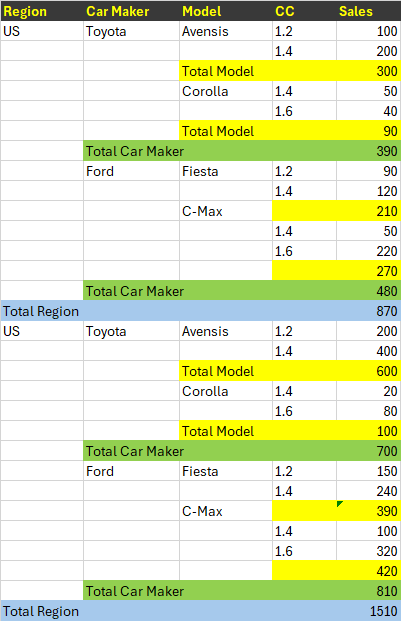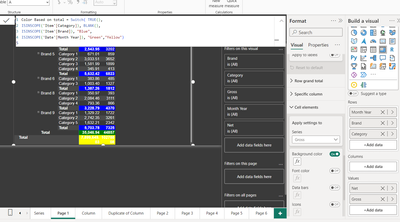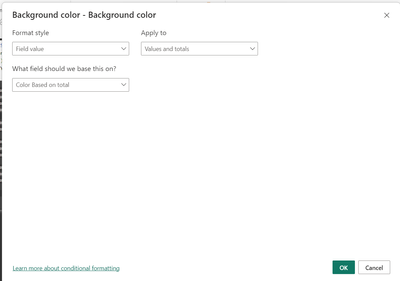- Power BI forums
- Updates
- News & Announcements
- Get Help with Power BI
- Desktop
- Service
- Report Server
- Power Query
- Mobile Apps
- Developer
- DAX Commands and Tips
- Custom Visuals Development Discussion
- Health and Life Sciences
- Power BI Spanish forums
- Translated Spanish Desktop
- Power Platform Integration - Better Together!
- Power Platform Integrations (Read-only)
- Power Platform and Dynamics 365 Integrations (Read-only)
- Training and Consulting
- Instructor Led Training
- Dashboard in a Day for Women, by Women
- Galleries
- Community Connections & How-To Videos
- COVID-19 Data Stories Gallery
- Themes Gallery
- Data Stories Gallery
- R Script Showcase
- Webinars and Video Gallery
- Quick Measures Gallery
- 2021 MSBizAppsSummit Gallery
- 2020 MSBizAppsSummit Gallery
- 2019 MSBizAppsSummit Gallery
- Events
- Ideas
- Custom Visuals Ideas
- Issues
- Issues
- Events
- Upcoming Events
- Community Blog
- Power BI Community Blog
- Custom Visuals Community Blog
- Community Support
- Community Accounts & Registration
- Using the Community
- Community Feedback
Register now to learn Fabric in free live sessions led by the best Microsoft experts. From Apr 16 to May 9, in English and Spanish.
- Power BI forums
- Forums
- Get Help with Power BI
- Desktop
- Apply different background colors to different row...
- Subscribe to RSS Feed
- Mark Topic as New
- Mark Topic as Read
- Float this Topic for Current User
- Bookmark
- Subscribe
- Printer Friendly Page
- Mark as New
- Bookmark
- Subscribe
- Mute
- Subscribe to RSS Feed
- Permalink
- Report Inappropriate Content
Apply different background colors to different row subtotals in matrix visual
Hi to all. I am new here so any help would be highly appreciated.
I have a matrix in Power BI Desktop showing global car sales. It has 4 rows:
- Region (US, Europe, Asia, . etc),
- Car Manufacturer (e.g. Toyota, Ford, BMW, etc) ,
- Model (e.g Corolla, C-Max, etc) and
- Engine (cc)
It has 2 value columns:
- Items sold
- total Sales (USD)
My question is:
is it possible to set a different background color for each row subtotal, eg blue for each region, green for each car makers and yellow for each model? Or even set different font sizes?
A simplified, mock example is given below.
It appears that you can't set custom formatting per row subtotal. Is this true?
Thank you very much in advance!
Solved! Go to Solution.
- Mark as New
- Bookmark
- Subscribe
- Mute
- Subscribe to RSS Feed
- Permalink
- Report Inappropriate Content
@Hierophant , The best you can have is color for values different for different for different levels.
Create a measure like the below, and use that in conditional formatting-> Field Value -> Values and Total and choose a measure. Do for all value fields
You can use column from you visual, use in order last level to top level
Color Based on total = Switch( TRUE(),
ISINSCOPE('Item'[Category]), BLANK(),
ISINSCOPE('Item'[Brand]), "Blue",
ISINSCOPE('Date'[Month Year]), "Green","Yellow")
Microsoft Power BI Learning Resources, 2023 !!
Learn Power BI - Full Course with Dec-2022, with Window, Index, Offset, 100+ Topics !!
Did I answer your question? Mark my post as a solution! Appreciate your Kudos !! Proud to be a Super User! !!
- Mark as New
- Bookmark
- Subscribe
- Mute
- Subscribe to RSS Feed
- Permalink
- Report Inappropriate Content
@Hierophant , The best you can have is color for values different for different for different levels.
Create a measure like the below, and use that in conditional formatting-> Field Value -> Values and Total and choose a measure. Do for all value fields
You can use column from you visual, use in order last level to top level
Color Based on total = Switch( TRUE(),
ISINSCOPE('Item'[Category]), BLANK(),
ISINSCOPE('Item'[Brand]), "Blue",
ISINSCOPE('Date'[Month Year]), "Green","Yellow")
Microsoft Power BI Learning Resources, 2023 !!
Learn Power BI - Full Course with Dec-2022, with Window, Index, Offset, 100+ Topics !!
Did I answer your question? Mark my post as a solution! Appreciate your Kudos !! Proud to be a Super User! !!
- Mark as New
- Bookmark
- Subscribe
- Mute
- Subscribe to RSS Feed
- Permalink
- Report Inappropriate Content
Many thanks!
Will try asap and let you know
Best
Hiero
Helpful resources

Microsoft Fabric Learn Together
Covering the world! 9:00-10:30 AM Sydney, 4:00-5:30 PM CET (Paris/Berlin), 7:00-8:30 PM Mexico City

Power BI Monthly Update - April 2024
Check out the April 2024 Power BI update to learn about new features.

| User | Count |
|---|---|
| 106 | |
| 104 | |
| 77 | |
| 68 | |
| 61 |
| User | Count |
|---|---|
| 148 | |
| 107 | |
| 107 | |
| 83 | |
| 70 |