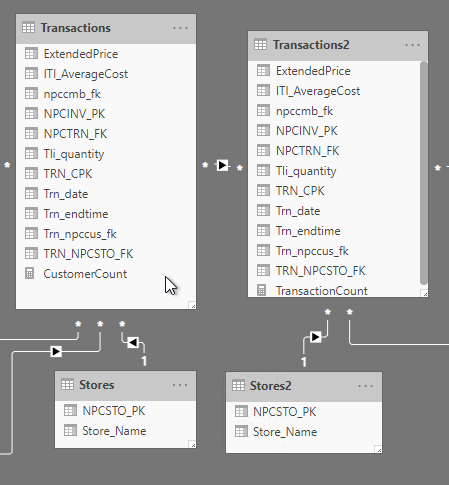- Power BI forums
- Updates
- News & Announcements
- Get Help with Power BI
- Desktop
- Service
- Report Server
- Power Query
- Mobile Apps
- Developer
- DAX Commands and Tips
- Custom Visuals Development Discussion
- Health and Life Sciences
- Power BI Spanish forums
- Translated Spanish Desktop
- Power Platform Integration - Better Together!
- Power Platform Integrations (Read-only)
- Power Platform and Dynamics 365 Integrations (Read-only)
- Training and Consulting
- Instructor Led Training
- Dashboard in a Day for Women, by Women
- Galleries
- Community Connections & How-To Videos
- COVID-19 Data Stories Gallery
- Themes Gallery
- Data Stories Gallery
- R Script Showcase
- Webinars and Video Gallery
- Quick Measures Gallery
- 2021 MSBizAppsSummit Gallery
- 2020 MSBizAppsSummit Gallery
- 2019 MSBizAppsSummit Gallery
- Events
- Ideas
- Custom Visuals Ideas
- Issues
- Issues
- Events
- Upcoming Events
- Community Blog
- Power BI Community Blog
- Custom Visuals Community Blog
- Community Support
- Community Accounts & Registration
- Using the Community
- Community Feedback
Register now to learn Fabric in free live sessions led by the best Microsoft experts. From Apr 16 to May 9, in English and Spanish.
- Power BI forums
- Forums
- Get Help with Power BI
- Desktop
- Apply Report Page Filter to two Source Tables
- Subscribe to RSS Feed
- Mark Topic as New
- Mark Topic as Read
- Float this Topic for Current User
- Bookmark
- Subscribe
- Printer Friendly Page
- Mark as New
- Bookmark
- Subscribe
- Mute
- Subscribe to RSS Feed
- Permalink
- Report Inappropriate Content
Apply Report Page Filter to two Source Tables
There is probably a pretty easy answer to this question, but I cannot figure out how to do it or find a solution online. I have two transaction tables that are related by a customer field and both have an identical store table linking into them. The relationship between the transaction tables always has to be active on customers to get the correct results on Transaction2 table.
I want to have a filter on my Reports page for Store that would apply to both Store tables. For example, if Chicago is select on a report page filter, a Chicago filter would apply to each Store table while still maintaining my customer relationship between the two transaction tables. Is there a way to do this?
I have tried relating a single store table to both Transaction tables but can not make it active since the transaction tables are already linked. Same for trying to link Store to Store2. I have also tried making a calculated column of a concatenation of the customer and store field on the Transaction table. This works fine if only a single store is selected, however if multiple or all stores are selected and a customer only has a transaction in 1 store on the Transaction table and 1+ on the Transaction2 table, I will only get their sales for the 1 store for that customer.
Solved! Go to Solution.
- Mark as New
- Bookmark
- Subscribe
- Mute
- Subscribe to RSS Feed
- Permalink
- Report Inappropriate Content
The links above didn't help me figure out how to filter Stores2 from a Store Filter. I eventually used the below Measure to meet my needs:
FilterSelection = IF(LASTNONBLANK('Stores2'[npcsto_pk],"") in VALUES('Stores'[npcsto_pk]),1,2)
Then on any visual I wanted the Stores filter to apply to the Stores2 table or the tables it was related to, I would add the measure as a filter and set the filter to 1. It works, but it does require me to enter the FilterSelection measure into every visual's filters since I cannot apply it to Page level or All pages. I am accepting this as the solution, however if others know of a better way to do this, let me know.
- Mark as New
- Bookmark
- Subscribe
- Mute
- Subscribe to RSS Feed
- Permalink
- Report Inappropriate Content
Hi @dwelsh ,
I'd like to suggest you extract correspond id from two transaction tables and use new table as a bridge table to link to transaction tables.
Then you can use the bridge table field as source of filter to apply filter effect on both two transaction tables.
Regards,
Xiaoxin Sheng
If this post helps, please consider accept as solution to help other members find it more quickly.
- Mark as New
- Bookmark
- Subscribe
- Mute
- Subscribe to RSS Feed
- Permalink
- Report Inappropriate Content
Thanks @v-shex-msft. I am not sure this will work. For the Transaction table, I am applying a filter from another relationship I didn't include in my screenshot. The other relationship is for Discounts. When a specific discount is selected in my Report Filter, I want the Transaction table to give me a list of all distinct customers who used the transaction and use that to filter the Transaction2 table to see total customer sales.
If a create another transaction table, and use that as a bridge, won't I still have the same problem where I cannot have two relationships (Transaction customer key and brigde transaction key) pushing to the Transaction2 table? Or I am misunderstating what you are suggesting?
- Mark as New
- Bookmark
- Subscribe
- Mute
- Subscribe to RSS Feed
- Permalink
- Report Inappropriate Content
Hi @dwelsh ,
I mean you can break the relationship between transaction tables and create a calculate table with keys extract from stores. Then link stores with bridge table instead of direct links between transaction tables.
Notice: keep one major relationship instead of link all tables with different relationship keys, they may cause the issue when analysis records based on relationships.
What is the Direction of Relationship in Power BI?
Create and manage relationships in Power BI Desktop
Relationships in tabular models
Regards.
Xiaoxin Sheng
If this post helps, please consider accept as solution to help other members find it more quickly.
- Mark as New
- Bookmark
- Subscribe
- Mute
- Subscribe to RSS Feed
- Permalink
- Report Inappropriate Content
The links above didn't help me figure out how to filter Stores2 from a Store Filter. I eventually used the below Measure to meet my needs:
FilterSelection = IF(LASTNONBLANK('Stores2'[npcsto_pk],"") in VALUES('Stores'[npcsto_pk]),1,2)
Then on any visual I wanted the Stores filter to apply to the Stores2 table or the tables it was related to, I would add the measure as a filter and set the filter to 1. It works, but it does require me to enter the FilterSelection measure into every visual's filters since I cannot apply it to Page level or All pages. I am accepting this as the solution, however if others know of a better way to do this, let me know.
Helpful resources

Microsoft Fabric Learn Together
Covering the world! 9:00-10:30 AM Sydney, 4:00-5:30 PM CET (Paris/Berlin), 7:00-8:30 PM Mexico City

Power BI Monthly Update - April 2024
Check out the April 2024 Power BI update to learn about new features.

| User | Count |
|---|---|
| 105 | |
| 97 | |
| 80 | |
| 67 | |
| 63 |
| User | Count |
|---|---|
| 146 | |
| 110 | |
| 107 | |
| 86 | |
| 63 |